-
Mods are now organized as resources. Use the Mods link above to browse for or submit a mod, tool, or prefab.
The TFP Official Modding Forum Policy establishes the rules and guidelines for mod creators and mod users.
You are using an out of date browser. It may not display this or other websites correctly.
You should upgrade or use an alternative browser.
You should upgrade or use an alternative browser.
teragon maps
- Thread starter crimson_binome
- Start date
Riamus
Hunter
The best option if you don't want bridge prefabs is to set it to either use land bridges or else set max bridge length to 0.I made sure that both selections for Teragon prefabs were off yet the program installed a bridge anyways. I was able to get my map made and I am very happy with the program, thank you for all of your hard work.
View attachment 30146
I think there is also a setting for Max number of bridges per road that you could set to 0. I don't have Teragon in front of me, so I may be wrong about that one.
Last edited by a moderator:
FramFramson
Survivor
Ok, thiss has been an ordeal.
height map taken from Tangram heightmapper using Tallmanbrads tutorial on his youtube channel.
its a 10K map
i had to go in with GIMP and smudge some areas of the height map so cities would build at all. original had too much variations in height to let a city spawn.
I noter there are a high concentration of pois creating town like areas will remain to be explored if they make sense in game. They are linked with paths/roads. check the top right of the map, it spawned 7 ship poi's .
Overall the final render with errosion rivers and roads took approx 3 hours on a Ryzen 5800X . It is the roads that take all the time. watching on perofmance monitor the road making only uses 1 core. interestingly it moves cores but only ever uses 1 core at 100% for a while then switches to another core. Shows 8% CPU usage. Maybe the road generation cant use multi threads?
If anybody wants it here is a link http://gofile.me/6ZBka/e3JPhF3jD
View attachment 27207
Long shot, but does anyone still have this map file by any chance?
HB_H4wk
Survivor
I'm not sure if I saved the original, but I have an edited version for larger cities. https://file.io/ExeUBDlMwSRGLong shot, but does anyone still have this map file by any chance?

FramFramson
Survivor
I'm not sure if I saved the original, but I have an edited version for larger cities. https://file.io/ExeUBDlMwSRG
View attachment 30165
I get a lot had to be flattened for what you did, but was actually really hoping for the original terrain. :<
HB_H4wk
Survivor
Hey Spud do you still have this heightmap? The original link no longer works.Ok, thiss has been an ordeal.
height map taken from Tangram heightmapper using Tallmanbrads tutorial on his youtube channel.
its a 10K map
i had to go in with GIMP and smudge some areas of the height map so cities would build at all. original had too much variations in height to let a city spawn.
I noter there are a high concentration of pois creating town like areas will remain to be explored if they make sense in game. They are linked with paths/roads. check the top right of the map, it spawned 7 ship poi's .
Overall the final render with errosion rivers and roads took approx 3 hours on a Ryzen 5800X . It is the roads that take all the time. watching on perofmance monitor the road making only uses 1 core. interestingly it moves cores but only ever uses 1 core at 100% for a while then switches to another core. Shows 8% CPU usage. Maybe the road generation cant use multi threads?
If anybody wants it here is a link http://gofile.me/6ZBka/e3JPhF3jD
View attachment 27207
spud42
Scavenger
took a while. i thought i lost it. The map is for alpha 20.6 not sure if it works with A21. the height map is called dmt.png and is upside down for some reason but the preview is the right way up..
https://gofile.me/6ZBka/ehpVQ5eHi
the file is on my NAS so it shouldnt move.......
I found the map of Ireland and one with 3 craters both a20.6 i think...
https://gofile.me/6ZBka/ehpVQ5eHi
the file is on my NAS so it shouldnt move.......
I found the map of Ireland and one with 3 craters both a20.6 i think...
FramFramson
Survivor
Thanks to both of you!
Now I can troll an Aussie friend with a surprise as we explore a "random gen island" next time I host a game
Now I can troll an Aussie friend with a surprise as we explore a "random gen island" next time I host a game
spud42
Scavenger
nice, if you are going to use the height map to roll a new a21 map then rename the dtm.png to heightmap.png and dont forget to rotate it 180 degrees. otherwise your map of tassie is upside down...lol ( thats another Aussie reference, ask your mate.)Thanks to both of you!
Now I can troll an Aussie friend with a surprise as we explore a "random gen island" next time I host a game
spud42
Scavenger
ok what am doing wrong? trying to create a new tassie map for a21. at first i got the file name wrong... fixed that now it generates to the preview then crashes!
tried it twice and crashes at preview generation.... here is the log file.
tried it twice and crashes at preview generation.... here is the log file.
Code:
1 savePreset :
1 clearVariables : 1, 1, 1, 1, 1, 1, 1, 1, 1, 1
1 defineCustomTag : seed, 4665948659465454
1 setWorldSize : 10240
1 copyFile : C:/Teragon\data\game\Install_World\Teragon POIs, C:/Users/Tim/AppData\Roaming\7DaysToDie\Mods\Teragon POIs
1 copyFile : C:/Teragon\data\game\Install_World, C:/Users/Tim/AppData/Roaming/7DaysToDie/GeneratedWorlds/T49-1 test 9\Install_World
1 setGameData : 7 Days To Die, C:/Program Files (x86)/Steam/steamapps/common/7 Days To Die, Alpha.21.6, true
1 addSourcePath : C:\Users\Tim\AppData\Roaming\7DaysToDie\Mods\Teragon POIs, true
1 readObjectPropertyList : //, // ------------------- Teragon POIs --------------------, //, ship_poi;poi_distance:49;biome:burnt,desert,forest,snow,wasteland;region:ocean;max_spawn:1, mountain_camp;poi_distance:16;biome:snow;region:mountains;max_spawn:3, //, // --------- /7 Days To Die/Data/Prefabs/POIs/ (wilderness) ---------, //, abandoned_house_01;poi_distance:49;biome:forest;region:default;road:gravel, abandoned_house_02;poi_distance:49;biome:forest;region:default;road:gravel, abandoned_house_03;poi_distance:49;biome:forest;region:default;road:gravel, abandoned_house_04;poi_distance:49;biome:forest;region:default;road:gravel, abandoned_house_05;poi_distance:49;biome:forest;region:default;road:gravel, abandoned_house_06;poi_distance:49;biome:forest;region:default;road:gravel, abandoned_house_07;poi_distance:49;biome:burnt,desert,snow,wasteland;region:default;road:gravel, abandoned_house_08;poi_distance:49;biome:forest;region:default;road:gravel, army_barracks_01;poi_distance:49;biome:desert,wasteland;region:default;road:gravel, army_camp_01;poi_distance:49;biome:forest;region:default;road:gravel, army_camp_02;poi_distance:49;biome:forest;region:default;road:gravel, army_camp_03;poi_distance:49;biome:burnt,wasteland;region:default;road:gravel, bombshelter_02;poi_distance:49;biome:burnt,desert,forest,snow,wasteland;region:default;road:gravel, cabin_01;poi_distance:49;biome:snow;region:default;road:gravel, cabin_02;poi_distance:16;biome:burnt,wasteland;region:mountains;road:gravel;max_spawn:2, cabin_03;poi_distance:49;biome:forest,snow;region:default;road:gravel, cabin_04;poi_distance:49;biome:burnt,desert,forest,snow,wasteland;region:default;road:gravel, cabin_05;poi_distance:49;biome:burnt,desert,forest,snow,wasteland;region:default;road:gravel, cabin_06;poi_distance:49;biome:desert;region:default;road:gravel, cabin_07;poi_distance:49;biome:burnt,desert,forest,snow,wasteland;region:default;road:gravel, cabin_08;poi_distance:49;biome:burnt,desert,forest,snow,wasteland;region:default;road:gravel, cabin_09;poi_distance:49;biome:burnt,desert,forest,snow,wasteland;region:default;road:gravel, cabin_10;poi_distance:49;biome:burnt,desert,forest,snow,wasteland;region:default;road:gravel, cabin_11;poi_distance:49;biome:burnt,desert,forest,snow,wasteland;region:default;road:gravel, cabin_12;poi_distance:49;biome:burnt,desert,forest,snow,wasteland;region:default;road:gravel, cabin_13;poi_distance:49;biome:burnt,desert,forest,snow,wasteland;region:default;road:gravel, cabin_14;poi_distance:49;biome:burnt,desert,forest,snow,wasteland;region:default;road:gravel, cabin_15;poi_distance:49;biome:burnt,desert,forest,snow,wasteland;region:default;road:gravel, field_concert_01;poi_distance:49;biome:forest;region:default;road:gravel, gas_station_02;poi_distance:49;biome:burnt,desert,forest,snow,wasteland;region:default;road:gravel, gas_station_04;60;poi_distance:49;biome:burnt,desert,forest,snow,wasteland;region:default;road:gravel, gas_station_07;poi_distance:49;biome:burnt,desert,forest,snow,wasteland;region:default;road:gravel, gas_station_08;poi_distance:49;biome:burnt,desert,forest,snow,wasteland;region:default;road:gravel, house_modern_18;poi_distance:49;biome:burnt,desert,forest,snow,wasteland;region:default;road:gravel, house_old_spanish_01;poi_distance:49;biome:desert;region:default;road:gravel, house_old_tudor_01;poi_distance:49;biome:burnt,desert,forest,snow,wasteland;region:default;road:gravel, house_old_victorian_03;poi_distance:49;biome:burnt,desert,forest,snow,wasteland;region:default;road:gravel, installation_red_mesa;poi_distance:49;biome:burnt,desert,wasteland;region:default;road:gravel, lodge_01;poi_distance:49;biome:burnt,desert,forest,snow,wasteland;region:default;road:gravel, ranger_station_01;poi_distance:49;biome:burnt,desert,forest,snow,wasteland;region:default;road:gravel, ranger_station_02;poi_distance:49;biome:burnt,desert,forest,snow,wasteland;region:default;road:gravel, ranger_station_03;poi_distance:49;biome:burnt,desert,forest,snow,wasteland;region:default;road:gravel, ranger_station_04;poi_distance:49;biome:burnt,desert,forest,snow,wasteland;region:default;road:gravel, ranger_station_05;poi_distance:49;biome:burnt,desert,forest,snow,wasteland;region:default;road:gravel, ranger_station_06;poi_distance:49;biome:burnt,desert,forest,snow,wasteland;region:default;road:gravel, ranger_station_07;poi_distance:49;biome:burnt,desert,forest,snow,wasteland;region:default;road:gravel, survivor_site_01;poi_distance:16;biome:snow;region:mountains;max_spawn:2, survivor_site_02;poi_distance:49;biome:burnt,desert,forest,snow,wasteland;region:island,coast;road:gravel, survivor_site_03;;poi_distance:49;biome:burnt,desert,forest,snow,wasteland;region:island,coast;road:gravel, survivor_site_04;poi_distance:49;biome:burnt,desert,snow,wasteland;region:default;road:gravel, survivor_site_05;poi_distance:49;biome:burnt,desert,snow,wasteland;region:default;road:gravel, survivor_site_06;poi_distance:49;biome:burnt,wasteland;region:default;road:gravel, survivor_site_07;poi_distance:49;biome:burnt,wasteland;region:default;road:gravel, survivor_site_08;poi_distance:49;biome:burnt,wasteland;region:default;road:gravel, survivor_site_09;poi_distance:49;biome:burnt,desert,snow,wasteland;region:default;road:gravel
1 readTownPropertyList : regular_town;7;any;center:downtown,commercial,industrial;outskirt:rural,residential,countrytown;layout:maze_3;extra_link:0.99, small_town;3;8;outskirt:residential,countrytown, oldwest_town;1;4;outskirt:oldwest, //, // <-----------------syntax------------------>, //, // town_name;min_tile_count;max_tile_count;center:tile_type1,tile_type2,...;outskirt:tile_type1,tile_type2,...;layout:layout_type;extra_link:float_number;gateway:gateway_tile_name, // the order of tags after "max_tile_count" doesn't matter, //, // outskirt types -> commercial, countryresidential, countrytown, downtown, industrial, oldwest, residential, rural, // center types (optional tag) -> commercial, countryresidential, countrytown, downtown, industrial, oldwest, residential, rural, // layout type (optional tag) -> grid, maze_1, maze_2, maze_3, // extra_link (optional tag) -> 0.0 to 1.0 (1.0 always gives a grid layout, regardless of the currently selected layout), // gateway (optional tag) -> Name of gateway tile
1 createTextData : map info data, <?xml version="1.0" encoding="UTF-8"?>
<MapInfo>
<property name="Scale" value="1" />
<property name="HeightMapSize" value="10240,10240" />
<property name="Modes" value="Survival,SurvivalSP,SurvivalMP,Creative" />
<property name="FixedWaterLevel" value="false" />
<property name="RandomGeneratedWorld" value="true" />
<property name="GameVersion" value="Alpha.21.6" />
<property name="GenerationSeed" value="There is no seed" />
</MapInfo>
1 importHeightMap : my height map, heightmap.png, 0, false, false
1 filterErodingRain : my height map, 40, 255, 20238577, 1
1 filterGaussianBlur : my height map, 0.5, false,
1 scaleLayer : my height map, 5, 250
1 createFlatWaterMap : my water map, my height map, 23
1 createNoiseLayer : my humidity map, 4665948659465454,0.001,WhiteNoise,5,2.0,0.5,FBM
1 createEnvironmentalRegionMap : my region map, my height map, my water map, 1
1 createNoiseBiomeMap : my biome map, 4665948659465454, 0.0003, Cellular, DomainWarpIndependent, 0.6, 2.0, 5, 0, Euclidean, CellValue, 1.0, OpenSimplex2, 800, 1.0, 1.0, 1.0, 1.0, 1.0
1 createEdgeZoneMap : my zone map, 0, 0, 50
1 updatePreview : 1, 1, 1, 0, 1, 1, 3, 0, 100, my height map, my biome map, my debug map, my region map, my road map, my water map, my zone map, my spawn listspud42
Scavenger
 ok here is a link to an A21 version of Tassie..... will be challenging as there is a lot of open space.
ok here is a link to an A21 version of Tassie..... will be challenging as there is a lot of open space.https://gofile.me/6ZBka/xJLsd78df
Last edited by a moderator:
Riamus
Hunter
Glad you figured it out.never mind. hopped on discord and fixed my mistakes... trying to generate a decent Tassie for a21.
Riamus
Hunter
I know it's been a while since the last update to Teragon, so I thought I'd give you some information regarding the next version. Still not sure when it'll be ready.
Just to be very clear... these are for the next version of Teragon (v0.50.0) and are not currently available or are available only in the Testing version at this time. This information is just for reference regarding the next version.
For those interested in very large cities, including mega cities, you will now be able to have more variety in the district layout by using 2 new parameters in Create Towns. One parameter sets up the overall shape variance and the other helps to break up districts so you can have more than one of each district within a town. Here is an example of a 4k mega city with more extreme adjustments to those parameters. Chances are that you'll want to not go quite as extreme but it's entirely up to you.
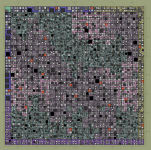
This is in comparison to the current mega cities, where you get one of each district and the districts are kind of diamond-shaped every time. Be aware that these parameters are not going to really be noticeable on smaller towns (anything under 30-50 or so probably won't see any difference). Also note that if you use the parameters to break up districts in a medium sized town, such as 50 tiles, you may end up with a number of 1 tile districts within the town that may not look great in the game. So be careful adjusting these parameters if your towns are medium-sized. Default small_town and oldwest_town sizes will not really be affected but your default regular_town towns will be where you might see these changes. I'd recommend double checking your towns to see if the districts look okay if you adjust these parameters.
Also note that, unless something changes, it will also be possible to have the outskirt section of towns be larger than a single tile ring around the town. Pille is planning to set that up tomorrow so unless there is some problem with it, it will also be available in the next version. This again is mainly for very large towns and mega cities, allowing you to not have a single tile ring around the town that looks pretty strange. For smaller towns, you don't want to have a wider outskirt because it will remove too much (or all) of your center districts. But for towns of a few hundred tiles up to thousands of tiles, it can really help. EDIT: Here is a screenshot with a wider outskirt area and changing the variation and clusters of districts for the outskirt, similar to what is done in the center area. So you can now see everything getting mixed up. You can of course adjust the values so it's not as extreme if you want.

The other main new command will allow you to use stamps. This isn't currently ready for testing, so I can't give you any screenshots yet, but it will allow you to use custom stamps (basically miniature heightmaps) and place them around your map. Think of RWG rivers as an example. Each river is a stamp and looks exactly the same and are just placed randomly around the map. Using stamps in Teragon will have more options than how rivers are handled in RWG. You will be able to use any custom stamps that you or others create and these can be clustered in groupings of whatever size you want and can overlap one another. This can allow you to do things like sand dunes or even offer the ability to take the "perfect" crater or crevice you made in a map and use that exact one as a stamp on other maps. You could make a swamp or mesas or any number of different things using stamps. Even though stamps are not generated and so look the same each time they are used, by grouping them and overlapping them, it can help to make these look different. And because you can use a lot of different stamps if you have them, it will not be as noticeably repetitive as the RWG rivers. It should allow for some very interesting maps to be made.
I have a feeling that once stamps are available, you will start to see people sharing the stamps they create, which will make adding interesting features to your maps very easy even if you're not good at making your own stamps. We'll most likely have a place for stamps to be shared in Discord and people are welcome to share stamps in this thread or post them on places like Nexus (I assume that Nexus would allow that kind of posting, though I don't actually know).
I think this next version will be something to look forward to and I know I am looking forward to seeing what everyone can do with stamps.
Btw, on a side note, if anyone has any questions about anything with Teragon, please PING me here when you write your post. I don't always see what people post here right away. But if you ping me, I'll notice and you'll get a faster reply. The other way to receive faster responses it to ask in #discussions on Teragon's Discord. Otherwise, I'll get back to you whenever I notice that you asked a question.
Just to be very clear... these are for the next version of Teragon (v0.50.0) and are not currently available or are available only in the Testing version at this time. This information is just for reference regarding the next version.
For those interested in very large cities, including mega cities, you will now be able to have more variety in the district layout by using 2 new parameters in Create Towns. One parameter sets up the overall shape variance and the other helps to break up districts so you can have more than one of each district within a town. Here is an example of a 4k mega city with more extreme adjustments to those parameters. Chances are that you'll want to not go quite as extreme but it's entirely up to you.
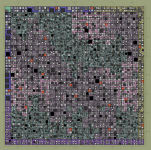
This is in comparison to the current mega cities, where you get one of each district and the districts are kind of diamond-shaped every time. Be aware that these parameters are not going to really be noticeable on smaller towns (anything under 30-50 or so probably won't see any difference). Also note that if you use the parameters to break up districts in a medium sized town, such as 50 tiles, you may end up with a number of 1 tile districts within the town that may not look great in the game. So be careful adjusting these parameters if your towns are medium-sized. Default small_town and oldwest_town sizes will not really be affected but your default regular_town towns will be where you might see these changes. I'd recommend double checking your towns to see if the districts look okay if you adjust these parameters.
Also note that, unless something changes, it will also be possible to have the outskirt section of towns be larger than a single tile ring around the town. Pille is planning to set that up tomorrow so unless there is some problem with it, it will also be available in the next version. This again is mainly for very large towns and mega cities, allowing you to not have a single tile ring around the town that looks pretty strange. For smaller towns, you don't want to have a wider outskirt because it will remove too much (or all) of your center districts. But for towns of a few hundred tiles up to thousands of tiles, it can really help. EDIT: Here is a screenshot with a wider outskirt area and changing the variation and clusters of districts for the outskirt, similar to what is done in the center area. So you can now see everything getting mixed up. You can of course adjust the values so it's not as extreme if you want.

The other main new command will allow you to use stamps. This isn't currently ready for testing, so I can't give you any screenshots yet, but it will allow you to use custom stamps (basically miniature heightmaps) and place them around your map. Think of RWG rivers as an example. Each river is a stamp and looks exactly the same and are just placed randomly around the map. Using stamps in Teragon will have more options than how rivers are handled in RWG. You will be able to use any custom stamps that you or others create and these can be clustered in groupings of whatever size you want and can overlap one another. This can allow you to do things like sand dunes or even offer the ability to take the "perfect" crater or crevice you made in a map and use that exact one as a stamp on other maps. You could make a swamp or mesas or any number of different things using stamps. Even though stamps are not generated and so look the same each time they are used, by grouping them and overlapping them, it can help to make these look different. And because you can use a lot of different stamps if you have them, it will not be as noticeably repetitive as the RWG rivers. It should allow for some very interesting maps to be made.
I have a feeling that once stamps are available, you will start to see people sharing the stamps they create, which will make adding interesting features to your maps very easy even if you're not good at making your own stamps. We'll most likely have a place for stamps to be shared in Discord and people are welcome to share stamps in this thread or post them on places like Nexus (I assume that Nexus would allow that kind of posting, though I don't actually know).
I think this next version will be something to look forward to and I know I am looking forward to seeing what everyone can do with stamps.
Btw, on a side note, if anyone has any questions about anything with Teragon, please PING me here when you write your post. I don't always see what people post here right away. But if you ping me, I'll notice and you'll get a faster reply. The other way to receive faster responses it to ask in #discussions on Teragon's Discord. Otherwise, I'll get back to you whenever I notice that you asked a question.
Last edited by a moderator:
spud42
Scavenger
ok, i think i have asked before but cant remember..
Most real life cities and suburbs are designed on a grid.
in 7DTD the roads stop turn around on themselves, 4 lane roads turn into 2 lane roads.
Is this a limitation of TFP tiles? some tiles seem to be slightly offset from others. so they dont meet correctly. Looking at the google earth of Phoenix you can see its a grid of main roads with a smaller grid of local raods . Like most towns. yes in the suburbs they sometimes get twisty in very local roads but still most are straight roads..
Can this be done in Teragon? are there any parameters to set for this?
on another note those cites are huge... lag for sure.
Is there a way to paint a town map? like set up a wide ring of suburbs with small comercial areas and indusrty areas and maybe a central area for all the skyscrapers? Or do we have to try a few parameters and keep generating maps till the city looks like something we would like?
No critisim of Teragon, its great fun to make maps.
Most real life cities and suburbs are designed on a grid.
in 7DTD the roads stop turn around on themselves, 4 lane roads turn into 2 lane roads.
Is this a limitation of TFP tiles? some tiles seem to be slightly offset from others. so they dont meet correctly. Looking at the google earth of Phoenix you can see its a grid of main roads with a smaller grid of local raods . Like most towns. yes in the suburbs they sometimes get twisty in very local roads but still most are straight roads..
Can this be done in Teragon? are there any parameters to set for this?
on another note those cites are huge... lag for sure.
Is there a way to paint a town map? like set up a wide ring of suburbs with small comercial areas and indusrty areas and maybe a central area for all the skyscrapers? Or do we have to try a few parameters and keep generating maps till the city looks like something we would like?
No critisim of Teragon, its great fun to make maps.
Riamus
Hunter
This is a limitation of how tiles work. Vanilla tiles use a variety of different roads so that they don't all look exactly the same. This means that connecting tiles to one another doesn't always look quite right if you really pay attention. There isn't really any way around that other than to use other tiles that have a more consistent design to the roads. But then it'll just look very repetitive.ok, i think i have asked before but cant remember..
Most real life cities and suburbs are designed on a grid.
in 7DTD the roads stop turn around on themselves, 4 lane roads turn into 2 lane roads.
Is this a limitation of TFP tiles? some tiles seem to be slightly offset from others. so they dont meet correctly. Looking at the google earth of Phoenix you can see its a grid of main roads with a smaller grid of local raods . Like most towns. yes in the suburbs they sometimes get twisty in very local roads but still most are straight roads..
Can this be done in Teragon? are there any parameters to set for this?
on another note those cites are huge... lag for sure.
Is there a way to paint a town map? like set up a wide ring of suburbs with small comercial areas and indusrty areas and maybe a central area for all the skyscrapers? Or do we have to try a few parameters and keep generating maps till the city looks like something we would like?
No critisim of Teragon, its great fun to make maps.
As far as grids, you can do that in Teragon. However, again, with the way tiles work in the game, not every POI can be placed on intersection tiles, which means you will lose out on a lot of POI if you have it set to be grid roads.
Riamus
Hunter
This is something that hopefully Teragon can do in the future. A dynamic tile group mechanic is on the list of things to add. That would allow making specific tiles only connect to other specific tiles. So you could have 2 lane roads only connect to other 2 lane roads or to tiles that are designed to look like a 2 lane road connects to a 4 lane road. You could make boulevards connect only to other boulevards or to tiles that are designed for merging those into a normal road. This could be used also for raised roads, subways, sewers, even rivers that are on tiles. It would definitely open up some great options for making very interesting and more believable roads in towns.yep i thought it wasa TFP tile limitation.. they just dont link together.
Its like knock off LEGGO blocks... they look ok but you cant mix them with the real thing ...lol
However, the downside to such a feature is that we actually need a bunch of tiles of those types for it to work and few people are making custom tiles. For example, if you wanted boulevards, you would need to create at least 1 boulevard tile for each tile type for each district where you'd like boulevards to appear. So that's a minimum of 1 tile each of straight, corner, T, intersection, cap that has a boulevard on it as well as a minimum of 1 tile for each of those that has a merging road from boulevard to 2-lane. You might also want one of each with a merge from boulevard to 4-lane. And that's just for boulevards.
If you want to handle 2-lane to 4-lane, you need custom tiles there as well, though fewer since we do already have some 2-lane for 4-lane tiles to work with. They'd just need to be filled out to have at least one each for each tile type and a merge tile for each tile type.
It would be an amazing feature to have and it'll likely become available at some point, but unless someone wants to make the custom tiles to work with it, it will end up not having much use. We'll just have to see if anyone's willing to make those tiles once the feature is available. The problem with that is that 1) such tiles won't work well in RWG because there's no way to connect them properly in RWG and few designers want to make stuff that will only work in Teragon, and 2) not many designers even want to make tiles. So we will see how it works out.
Riamus
Hunter
A tile isn't all that hard to make. In some ways, it is easier than a POI because there is usually a lot less building needed. On the other hand, you need to find ways to make the tiles look unique so they aren't all the same and that can be harder than with making a POI. Also, you need to set up the POI markers for the prefabs and that can sometimes get tricky to get things placed in a way that will look right when random POI get placed there.how hard is it to make a tile?
Sounds like we would be making a custom map like navazgane...
So, it isn't difficult exactly, but it is a different kind of design than prefab design and not everyone wants to do that. It also isn't as eye catching as a good prefab, so isn't as interesting to make it share. But having a lot of custom tiles can really improve how a town looks.

