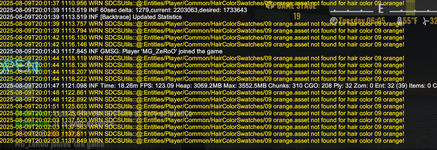View attachment 36130
Hello Survivors!
Today we have V2.2 Stable for you.
We have added lockable slots to drones, containers and vehicles, removed the loot cap, adjusted some biome zombie spawns and much more.
Stay tuned for even more good stuff in V2.3 EXP soon.
We wish you plenty of fun!
Here's what changed since V2.1:
Added
- Instantiated XUi templates will inherit parent template parameters
- Add lockable slots to containers and vehicles
- Allow unlinking Discord account directly from the game
- Rubble_burnt_filler_10
- Sprint Mode Autorun
- AI activity map sets a long delay on neighbors if a screamer spawns
Changed
- Rubble_wasteland_filler_01 adapted to composition grid and zombies guarding loot added
- Updated passive values for both Muffled Connector mods to match the display values
- Updated localization for modArmorAdvancedMuffledConnectorsDesc and modArmorMuffledConnectorsDesc to include the install restrictions for Assassin Armor
- Pack Mule sound to only play in the player's head
- Lowered the chance of Plague Spitter and Frostclaw biome spawns by ~50%
- Updated all zombies and zombie animals with new tags for biome zombie kill challenges
- Updated all biome zombie kill challenges to 5 themed zombie kills per biome
- Updated all biome zombie kill challenges to include other undead kills per biome. Each biome increases 5,10,15,20. The themed zombie in each biome does NOT count toward the other undead kills. For example, Frostclaw kills in the snow biome don't count toward the other kills, but they do count in other biomes.
- Cleaned up legacy leg armor buff, tags, and item logic for the Bandolier Mod
- Updated damage stat localization on Nomad Gloves to reflect its use on the Radiated, Charged, and Infernal "Elite" zombie class
- BlockSpawnEntity UI is shown with shift+ctrl+rmb
- Updated spawnTraderDesc with the updated trader select menu shortcut keys SHIFT + CTRL + RMB
- Removed player "not found for hair color" warning
- Sprint Lock to Sprint Mode and renamed No/Yes to Hold/Toggle
- Optimized prop shadows by disabling on last LOD when Shadow Distance setting is lower than Ultra
- AI activity map neighbor delay includes the diagonals
- Regular screamer spawning to choose 1 or 2 based on GS
- Removed "Loot Stage Caps" from all biomes
- Removed lootstage_max from all biomes
- Biome Badges no longer boost LootStageMax
- Updated localization for goBiomeProgressionDesc
- Disabled visible_loot_max icons from showing in on location windows
- Disabled buffs related to Loot Stage Cap
Fixed
- Do not show Discord friend requests that are marked as Spam by Discord
- Discord button on main menu will show pending invites on first open. Discord friend requests will show their avatars
- Rally Marker SFX loop heard after starting quest.
- Corpse Hanging Rope no longer downgrades to the hanging log
- Missing tags on Nomad Gloves for charged and infernal
- Rubble_burnt_filler_04 QA issues addressed
- Rubble_wasteland_filler_01 missing texture
- TileEntity.CopyFrom NotImplementedException when triggering a POI reset
- Missing quest location by committing house_modern_27
- Burnt forest biome shows pine forest when switching during playtest
- Glock9's beloved cornmeal is now spelled the same in foodCropCornDesc
- "Occlusion: RemoveEntity x missing" warning on dedicated servers
- Demolition zombie's feet were partially in the ground
- Player camera turning a large amount from controller input after a big frame rate spike