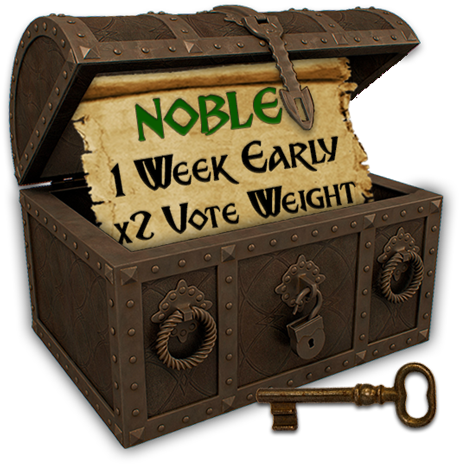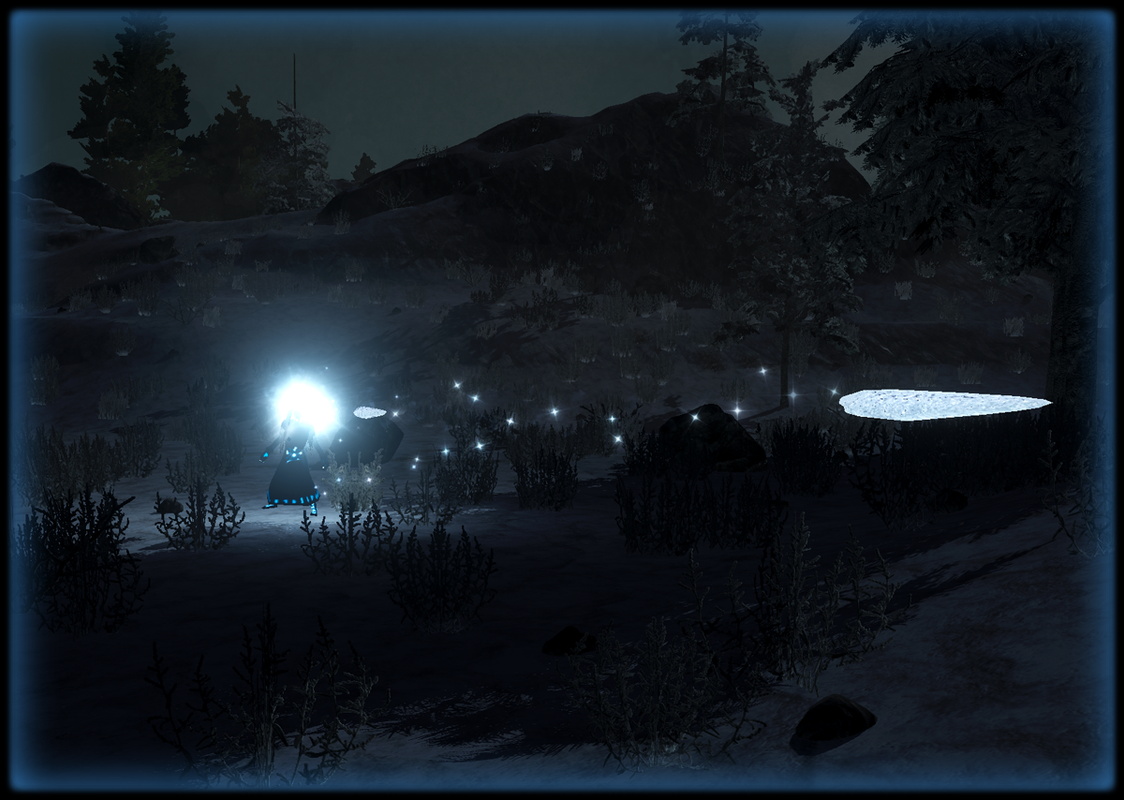-
Mods are now organized as resources. Use the Mods link above to browse for or submit a mod, tool, or prefab.
The TFP Official Modding Forum Policy establishes the rules and guidelines for mod creators and mod users.
You are using an out of date browser. It may not display this or other websites correctly.
You should upgrade or use an alternative browser.
You should upgrade or use an alternative browser.
🧙 Sorcery Mod - A21.2 Stable LIVE! (v1.94)
- Thread starter Devrix
- Start date
Devrix
Tester
Hi Phurigigs, Essence cannot be harvested until unlocked via the relative Element Mastery perk (Fire Mastery, Ice Mastery, Lightning Mastery).I am not sure what the problem is but i am getting zero essence from anything I am mining or tree cutting, even with a boon mod installed
Happy to assist further on the Sorcery Discord Support channel, if needed!
Devrix
Tester
THE LIGHTNING AWAKENING (v0.823) is now Noble Supporter Early Access LIVE!
- Lightning Fallen Sorcerer Priests now spawn in the world (Forest, Wasteland, Caves, Blood Moons)
- Ritual Item: Blood of The Fallen
- Ritual Item: Blood of The Awakened
- Ritual Item: Ritual Shard
- Ritual Item: Ritual Stone
- Ritual Item: Summon Fallen Sorcerer
- Ritual Item: Summon Awakened Incarnate
- Alchemy Station: Contains Resource and Quest Recipes!
Hunt down Fallen Lightning Sorcerer Priests throughout The Forest, Wastelands, Caves and Blood Moons then extract their Blood during combat (BEFORE killing them)... hope for some Ritual Shards OR craft them with a healthy amount of T1 Resources. THEN visit The Alchemy Station > Place a Lightning Core Augment (Conjure) into The Alchemy Station > Transmute all Ritual Items into a Summoning Ritual for The Fallen OR Awakened (more expensive).
Have fun and THANK YOU for your support in ensuring the ongoing development of Sorcery!
Last edited by a moderator:
Devrix
Tester

Enjoy live streams of the upcoming Lightning Awakening update by these awesome fun streamers while waiting for this Friday the 13th public release!
Phuri LIVE
Dragoness LIVE
TexCubSF LIVE
PsychoSnuggly LIVE
Altin's Gaming
Last edited by a moderator:
Devrix
Tester
Sorcery, The Awakening v0.83 is now PUBLIC!


Sorcery, v0.83 The Awakening is now PUBLIC!
- Full Compatibility added for War of The Walkers v6.x
- Lightning Fallen Priests now spawn in the world
(Forest, Wasteland, Caves, Blood Moons)
- Ritual Item: Blood of The Fallen
- Ritual Item: Blood of The Awakened
- Ritual Item: Ritual Shard
- Ritual Item: Ritual Stone
- Ritual Item: Summon Fallen Sorcerer
- Ritual Item: Summon Awakened Incarnate
- Alchemy Station: Contains Resource and Quest Recipes!
Hunt down Fallen Lightning Sorcerer Priests throughout The Pine Forest, Wastelands, Caves, Blood Moons and Hordes then extract their Blood during combat (BEFORE killing them)... hope for some Ritual Shards OR craft them with a healthy amount of T1 Resources. THEN visit The Alchemy Station > Place a Lightning Core Augment (Conjure) into The Alchemy Station > Transmute all Ritual Items into a Summoning Ritual for The Fallen OR Awakened (more expensive).
NEW GAME NOT REQUIRED
Download Sorcery
MANUAL: Modlet, Pure XML
You install Sorcery just as you would any other pure XML Modlet. However, I cannot stress enough how horrible your experience will be (no text in-game) if you do not follow these steps of adding the (Localization Text):
LAUNCHER: Mod, SDX
Sorcery is fully integrated into the 7D2D Mod Launcher, as an SDX Mod, with automatic Localization handling... praise The Gods (and @sphereii)! If you already have the latest version of the Mod Launcher, simply run it and install Sorcery there. Otherwise, follow these steps to get started:
** Game Updates: You must Uninstall and Reinstall Sorcery through the launcher when new game updates are released. Don't worry, your saves are safe and will be retained. If you experience any errors, repeat step #1.
** Visit @sphereii's 7D2D Mod Launcher Thread for more info regarding it
Credit
TFP for creating and improving this ridiculously awesome game, while also providing the ability to making this type of modding available.
:star: Supporters make ongoing development possible!


Sorcery, v0.83 The Awakening is now PUBLIC!
- Full Compatibility added for War of The Walkers v6.x
- Lightning Fallen Priests now spawn in the world
(Forest, Wasteland, Caves, Blood Moons)
- Ritual Item: Blood of The Fallen
- Ritual Item: Blood of The Awakened
- Ritual Item: Ritual Shard
- Ritual Item: Ritual Stone
- Ritual Item: Summon Fallen Sorcerer
- Ritual Item: Summon Awakened Incarnate
- Alchemy Station: Contains Resource and Quest Recipes!
Hunt down Fallen Lightning Sorcerer Priests throughout The Pine Forest, Wastelands, Caves, Blood Moons and Hordes then extract their Blood during combat (BEFORE killing them)... hope for some Ritual Shards OR craft them with a healthy amount of T1 Resources. THEN visit The Alchemy Station > Place a Lightning Core Augment (Conjure) into The Alchemy Station > Transmute all Ritual Items into a Summoning Ritual for The Fallen OR Awakened (more expensive).
NEW GAME NOT REQUIRED
Download Sorcery
MANUAL: Modlet, Pure XML
You install Sorcery just as you would any other pure XML Modlet. However, I cannot stress enough how horrible your experience will be (no text in-game) if you do not follow these steps of adding the (Localization Text):
- Download: Sorcery-master.zip (latest version)
- Unzip: Sorcery-master.zip
- Drag-n-Drop: The Sorcery folder only, found within the unzipped Sorcery-master folder, directly into your Mods folder (\7 Days To Die\Mods). Create the Mods folder here if it doesn't already exist.
- Verify Mod Path: (\7 Days To Die\Mods\Sorcery)
- Open Localizations: (\7 Days To Die\Mods\Sorcery\Localization.txt) & (Localization - Quest.txt)
- Copy All Text: CTRL+A then CTRL+C (or right-click: Select All then Copy)
- Open Game Localizations: (\7 Days To Die\Data\Config\Localization.txt) & (Localization - Quest.txt)
- DELETE OLD SORCERY LOCALIZATION TEXT (if updating from older version): Found at the very bottom of the Localization file, you'll delete the OLD Sorcery Localization Text that you previously pasted in the last update. You can easily detect the start of the text as it is separated by many blank lines and starts with the following text: "SORCERY_START,,LOCALIZATION,,START,,,,,".
- Paste Localization: Scroll to the very bottom/end of the main game Localization.txt you just opened. Ensure there is no more text, just blank space. Now create one new blank line by pressing Enter. Then Paste the Sorcery Localization you Copied earlier: CTRL+V (or right-click blank space at the very bottom/end, then: Paste)
- Verify & Save: If everything looks good, Save the Localization.txt file: CTRL+S
- AWAKEN ESSENCE: You're ready to play as a post-apocalyptic harbinger of the elements... may your training commence!
LAUNCHER: Mod, SDX
Sorcery is fully integrated into the 7D2D Mod Launcher, as an SDX Mod, with automatic Localization handling... praise The Gods (and @sphereii)! If you already have the latest version of the Mod Launcher, simply run it and install Sorcery there. Otherwise, follow these steps to get started:
- Steam Sync: Open Steam, right-click 7 Days to Die, select Properties, select Local Files, select Verify Integrity of Game Files. This will ensure you're using a clean version of the game, which is required for use with the Mod Launcher.
- Download Launcher: 7D2D Mod Launcher
- Install Launcher: Run the launcher installer SetupInstaller.msi
- Run Launcher: Locate and select Sorcery within the mods list.
- Install Sorcery: With Sorcery selected, click Install Game Copy.
- Delete Mods Folder: You may be prompted to delete a detected Mods Folder; I recommend selecting "Yes". You can install additional Mods with Sorcery later, if desired.
- Pre-Sync Mod: Finally, select Pre-Sync Mod, then "Yes" you would like to download it.
- AWAKEN ESSENCE: Play Mod and you're ready to play as a post-apocalyptic harbinger of the elements... may your training commence!
** Game Updates: You must Uninstall and Reinstall Sorcery through the launcher when new game updates are released. Don't worry, your saves are safe and will be retained. If you experience any errors, repeat step #1.
** Visit @sphereii's 7D2D Mod Launcher Thread for more info regarding it
Credit
TFP for creating and improving this ridiculously awesome game, while also providing the ability to making this type of modding available.
:star: Supporters make ongoing development possible!
Last edited by a moderator:
Devrix
Tester
Hi zhoucow, Spell Light II & III are Loot Only along with a handful of other unique RunesHow does one make a Rune: Spell Light 2 or 3? I can't make them in any of the conjures.Thanks in advance!
Devrix
Tester
Devrix
Tester
The Awakening v0.85 - NOW PUBLIC LIVE!

THE AWAKENING v0.85 - NOW PUBLIC LIVE!
- Fallen: Fire Sorcerer Priests now wander the Burnt Forest & Wastelands, Caves, Hordes and Blood Moons!
- Fallen: Ice Sorcerer Priests now wander the Snow Forest & Wastelands, Caves, Hordes and Blood Moons!
- Item: Fire & Ice Fallen Blood
- Item: Fire & Ice Ritual Shards
- Item: Fire & Ice Ritual Stones
- Quest: Summon Fire Fallen
- Quest: Summon Ice Fallen
- Quest: Summon The Fallen Trio
- Feature: Fallen now speak... in tongues!
- Feature: Boss Combat Ring... don't leave it!
- Feature: "Touched" Arcane Contagion
- Feature: Zeds Becomes "Touched"
- Feature: Treasury Perks for Supporters
- Improved: Potions hydrate based on Alchemy Mastery
- Improved: Fallen + Loot
- Improved: Fallen Encounters
- Improved: Awakened + Loot
- Improved: Particle Performance
- Improved: Intro Quest

NEW GAME NOT REQUIRED, BACKUP TO BE SAFE!
Download Sorcery
MANUAL: Modlet, Pure XML
You install Sorcery just as you would any other pure XML Modlet. However, I cannot stress enough how horrible your experience will be (no text in-game) if you do not follow these steps of adding the (Localization Text):
[*=left]Unzip: Sorcery-master.zip
[*=left]Drag-n-Drop: The Sorcery folder only, found within the unzipped Sorcery-master folder, directly into your Mods folder (\7 Days To Die\Mods). Create the Mods folder here if it doesn't already exist.
[*=left]Verify Mod Path: (\7 Days To Die\Mods\Sorcery)
[*=left]Open Localizations: (\7 Days To Die\Mods\Sorcery\Localization.txt) & (Localization - Quest.txt)
[*=left]Copy All Text: CTRL+A then CTRL+C (or right-click: Select All then Copy)
[*=left]Open Game Localizations: (\7 Days To Die\Data\Config\Localization.txt) & (Localization - Quest.txt)
[*=left]DELETE OLD SORCERY LOCALIZATION TEXT (if updating from older version): Found at the very bottom of the Localization file, you'll delete the OLD Sorcery Localization Text that you previously pasted in the last update. You can easily detect the start of the text as it is separated by many blank lines and starts with the following text: "SORCERY_START,,LOCALIZATION,,START,,,,,".
[*=left]Paste Localization: Scroll to the very bottom/end of the main game Localization.txt you just opened. Ensure there is no more text, just blank space. Now create one new blank line by pressing Enter. Then Paste the Sorcery Localization you Copied earlier: CTRL+V (or right-click blank space at the very bottom/end, then: Paste)
[*=left]Verify & Save: If everything looks good, Save the Localization.txt file: CTRL+S
[*=left]AWAKEN ESSENCE: You're ready to play as a post-apocalyptic harbinger of the elements... may your training commence!
LAUNCHER: Mod, SDX
Sorcery is fully integrated into the 7D2D Mod Launcher, as an SDX Mod, with automatic Localization handling... praise The Gods (and @sphereii)! If you already have the latest version of the Mod Launcher, simply run it and install Sorcery there. Otherwise, follow these steps to get started:
[*=left]Install Launcher: Run the launcher installer SetupInstaller.msi
[*=left]Run Launcher: Locate and select Sorcery within the mods list.
[*=left]Install Sorcery: With Sorcery selected, click Install Game Copy.
[*=left]Delete Mods Folder: You may be prompted to delete a detected Mods Folder; I recommend selecting "Yes". You can install additional Mods with Sorcery later, if desired.
[*=left]Pre-Sync Mod: Finally, select Pre-Sync Mod, then "Yes" you would like to download it.
[*=left]AWAKEN ESSENCE: Play Mod and you're ready to play as a post-apocalyptic harbinger of the elements... may your training commence!
** Game Updates: You must Uninstall and Reinstall Sorcery through the launcher when new game updates are released. Don't worry, your saves are safe and will be retained. If you experience any errors, repeat step #1.
** Visit @sphereii's 7D2D Mod Launcher Thread for more info regarding it
Credit
TFP for creating and improving this ridiculously awesome game, while also providing the ability to making this type of modding available.
:star: Supporters make ongoing development possible!

THE AWAKENING v0.85 - NOW PUBLIC LIVE!
- Fallen: Fire Sorcerer Priests now wander the Burnt Forest & Wastelands, Caves, Hordes and Blood Moons!
- Fallen: Ice Sorcerer Priests now wander the Snow Forest & Wastelands, Caves, Hordes and Blood Moons!
- Item: Fire & Ice Fallen Blood
- Item: Fire & Ice Ritual Shards
- Item: Fire & Ice Ritual Stones
- Quest: Summon Fire Fallen
- Quest: Summon Ice Fallen
- Quest: Summon The Fallen Trio
- Feature: Fallen now speak... in tongues!
- Feature: Boss Combat Ring... don't leave it!
- Feature: "Touched" Arcane Contagion
- Feature: Zeds Becomes "Touched"
- Feature: Treasury Perks for Supporters
- Improved: Potions hydrate based on Alchemy Mastery
- Improved: Fallen + Loot
- Improved: Fallen Encounters
- Improved: Awakened + Loot
- Improved: Particle Performance
- Improved: Intro Quest

NEW GAME NOT REQUIRED, BACKUP TO BE SAFE!
Download Sorcery
MANUAL: Modlet, Pure XML
You install Sorcery just as you would any other pure XML Modlet. However, I cannot stress enough how horrible your experience will be (no text in-game) if you do not follow these steps of adding the (Localization Text):
[*=left]Download:
[*=left]Unzip: Sorcery-master.zip
[*=left]Drag-n-Drop: The Sorcery folder only, found within the unzipped Sorcery-master folder, directly into your Mods folder (\7 Days To Die\Mods). Create the Mods folder here if it doesn't already exist.
[*=left]Verify Mod Path: (\7 Days To Die\Mods\Sorcery)
[*=left]Open Localizations: (\7 Days To Die\Mods\Sorcery\Localization.txt) & (Localization - Quest.txt)
[*=left]Copy All Text: CTRL+A then CTRL+C (or right-click: Select All then Copy)
[*=left]Open Game Localizations: (\7 Days To Die\Data\Config\Localization.txt) & (Localization - Quest.txt)
[*=left]DELETE OLD SORCERY LOCALIZATION TEXT (if updating from older version): Found at the very bottom of the Localization file, you'll delete the OLD Sorcery Localization Text that you previously pasted in the last update. You can easily detect the start of the text as it is separated by many blank lines and starts with the following text: "SORCERY_START,,LOCALIZATION,,START,,,,,".
[*=left]Paste Localization: Scroll to the very bottom/end of the main game Localization.txt you just opened. Ensure there is no more text, just blank space. Now create one new blank line by pressing Enter. Then Paste the Sorcery Localization you Copied earlier: CTRL+V (or right-click blank space at the very bottom/end, then: Paste)
[*=left]Verify & Save: If everything looks good, Save the Localization.txt file: CTRL+S
[*=left]AWAKEN ESSENCE: You're ready to play as a post-apocalyptic harbinger of the elements... may your training commence!
LAUNCHER: Mod, SDX
Sorcery is fully integrated into the 7D2D Mod Launcher, as an SDX Mod, with automatic Localization handling... praise The Gods (and @sphereii)! If you already have the latest version of the Mod Launcher, simply run it and install Sorcery there. Otherwise, follow these steps to get started:
[*=left]Steam Sync: Open Steam, right-click 7 Days to Die, select Properties, select Local Files, select Verify Integrity of Game Files. This will ensure you're using a clean version of the game, which is required for use with the Mod Launcher.
[*=left]Download Launcher:
[*=left]Install Launcher: Run the launcher installer SetupInstaller.msi
[*=left]Run Launcher: Locate and select Sorcery within the mods list.
[*=left]Install Sorcery: With Sorcery selected, click Install Game Copy.
[*=left]Delete Mods Folder: You may be prompted to delete a detected Mods Folder; I recommend selecting "Yes". You can install additional Mods with Sorcery later, if desired.
[*=left]Pre-Sync Mod: Finally, select Pre-Sync Mod, then "Yes" you would like to download it.
[*=left]AWAKEN ESSENCE: Play Mod and you're ready to play as a post-apocalyptic harbinger of the elements... may your training commence!
** Game Updates: You must Uninstall and Reinstall Sorcery through the launcher when new game updates are released. Don't worry, your saves are safe and will be retained. If you experience any errors, repeat step #1.
** Visit @sphereii's 7D2D Mod Launcher Thread for more info regarding it
Credit
TFP for creating and improving this ridiculously awesome game, while also providing the ability to making this type of modding available.
:star: Supporters make ongoing development possible!
Last edited by a moderator:
Devrix
Tester

The Awakening v0.85 is now Public Live:
https://7daystodie.com/forums/showthread.php?109145-Sorcery&p=1021099&viewfull=1#post1021099
...and may, or may not, contain a handful of surprises!
I am getting an error on trying to run this mod for the first time.
I have an updated Launcher at 2.0.89 and have verified my game files in steam
Popup error states "Error: SDX Build Failed. Please see the log file"
Log file contains the following:
EVENT: Begin task: Compile mod patcher scripts
Compiling PatchScripts assembly...
Loading References...
POP: Build error at stage 2: Compiler executable file csc.exe cannot be found.
INFO 1 _7D2DLauncher.frmMain - SDX Exit Code: -100
Anyone had this one before or any advice?
I have an updated Launcher at 2.0.89 and have verified my game files in steam
Popup error states "Error: SDX Build Failed. Please see the log file"
Log file contains the following:
EVENT: Begin task: Compile mod patcher scripts
Compiling PatchScripts assembly...
Loading References...
POP: Build error at stage 2: Compiler executable file csc.exe cannot be found.
INFO 1 _7D2DLauncher.frmMain - SDX Exit Code: -100
Anyone had this one before or any advice?
RagefulShrimp
Refugee
The indication of spell casting(green line) stops working after some actions(I have no idea which action causes that) and the only way I know to fix the issue is to reload the save.
Devrix
Tester
Previous mentions of this Mod Launcher error have been resolved by doing one or both of the following:I have an updated Launcher at 2.0.89 and have verified my game files in steam
Popup error states "Error: SDX Build Failed. Please see the log file"
POP: Build error at stage 2: Compiler executable file csc.exe cannot be found.
INFO 1 _7D2DLauncher.frmMain - SDX Exit Code: -100
1.) Trying different versions of .NET Framework:
https://github.com/7d2d-sorcery/Sorcery/wiki/Mod-Launcher#mod-launcher-error-resolution
2.) Follow the Mod Launcher install steps verbatim:
https://github.com/7d2d-sorcery/Sorcery/wiki#option-2-mod-launcher-version-automatic-sdx-mod
Steam Sync: Open Steam, right-click 7 Days to Die, select Properties, select Local Files, select Verify Integrity of Game Files. This will ensure you're using a clean version of the game, which is required for use with the Mod Launcher.
I've been told this is a reported vanilla game bug that occurs randomly for all "Bow/Catapult/Thrown" weapon types (garbage collector destroys it?). The weapons still work as intended, just the annoyance of losing the indicator. Hopefully this is resolved in A18!The indication of spell casting(green line) stops working after some actions(I have no idea which action causes that) and the only way I know to fix the issue is to reload the save.
Previous mentions of this Mod Launcher error have been resolved by doing one or both of the following:
1.) Trying different versions of .NET Framework:
https://github.com/7d2d-sorcery/Sorcery/wiki/Mod-Launcher#mod-launcher-error-resolution
2.) Follow the Mod Launcher install steps verbatim:
https://github.com/7d2d-sorcery/Sorcery/wiki#option-2-mod-launcher-version-automatic-sdx-mod
The Mod Launcher stuff didnt work but .NET 3.5 SP1 did the trick.
Thanks
RagefulShrimp
Refugee
Is there a simpler way to restore the functionality other than reloading the save? May be a command?I've been told this is a reported vanilla game bug that occurs randomly for all "Bow/Catapult/Thrown" weapon types (garbage collector destroys it?). The weapons still work as intended, just the annoyance of losing the indicator. Hopefully this is resolved in A18!
r1cochet
Refugee
I wanted to take a moment to say what a great mod. I have been playing 7D2D since it began years ago and have played many different mods and have loved them all. This one by far makes it an entirely different experience and truly love it.
So just a suggestion but maybe you should look into this. After playing for a while I decided to definitely donate to the cause but was surprised that the minimum donation would be $20 a month. Guys thats more expensive than many huge games that are well known. Don't take that negatively cuz this mod is great. You might be scaring folks off for that kind of donation. Now back to playing some more Sorcery!!
So just a suggestion but maybe you should look into this. After playing for a while I decided to definitely donate to the cause but was surprised that the minimum donation would be $20 a month. Guys thats more expensive than many huge games that are well known. Don't take that negatively cuz this mod is great. You might be scaring folks off for that kind of donation. Now back to playing some more Sorcery!!