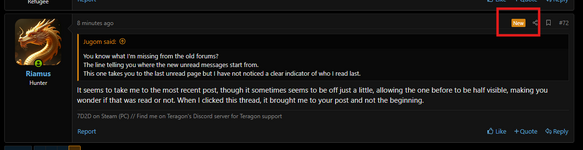Riamus
Hunter
For people who like that kind of setup, I'm sure it's fine. But to me, it's just confusing and doesn't look good. Images aren't sized properly, making them only partial images, which looks bad. Videos show as a broken image. There's a ton of blank space because everything is the same height as the tallest one on the line, so things with images mess up the look for things without images. And trying to quickly scan through to find something specific isn't easy. You can't look down a single line because it's two columns, and you have to scroll a lot more to see the same number of items as if it was a forum thread list. Some of those things could be improved if the people writing those put in the effort to set them up to fit the way that setup is, but of course we can't edit stuff after a couple of hours, so that's not going to happen with anything that's already been made.I think it makes it easier to briefly read first post to see if its something you want to read further about. It also allows users to set up their tutorials to include attractive images for their tutorial to stand out.
Anyhow, that's just my opinion, but I definitely won't be looking there for tutorials. I'd rather look it up on Google and avoid that layout entirely.