-
If you have a mod, tool or prefab, please use the Resources section. Click Mods at the top of the forums.
You are using an out of date browser. It may not display this or other websites correctly.
You should upgrade or use an alternative browser.
You should upgrade or use an alternative browser.
Tutorials & Guides
For posting detailed walkthroughs or general guides and tips for modding.
Filters
Show only:
Loading…
Here is a guide to doing 7 days to die things on the Mac with OS X Mojave.
Mod Folder
The `Mods` folder is where you place your Mods and Modlets to play with 7 days. The `Mods` folder can be accessed a few different ways.
Finder
- open a finder window
- hit cmd-shift-g
- enter `~/Library/Application Support/Steam/steamapps/common/7 Days To Die`
If there is not a folder named 'Mods', then create one in the finder with cmd-shift-N.
Terminal
- open a terminal window
- `cd ~/Library/Application\ Support/steam/steamapps/common/7\ Days\ To\ Die/`
- `ls -l`
If there is not a folder named 'Mods', then create one in terminal with 'mkdir Mods'
Config Files
The vanilla config files can be found at `~/Library/Application...
With the introduction of modlets and the ability to mix and match mods together, it's been discussed that there may be conflicts that will arise if proper care is not taken. These guidelines are based around the modlet concept, where the code is distributable and can be re-used in many different mods.
With the id system for items and blocks dropped, uniqueness is now based on the block and item name. The system may not throw an error when a duplicate name occurs, but it appears that the last item and block loaded with the shared name, will take priority over earlier references.
This post will outline some best practices to help modders avoid possible mod conflicts.
Here are some of the guidelines to help you come up with a unique...
Some versions back, I used to run a small dedicated server and I'm back again. The fun is I've mainly forgotten what I knew before and things have obviously changed (I think my last dedicated was v15 or 16).
I'm looking to mainly run a tweaked Vanilla server to begin with. Here my are questions:
I have CompoPack43 on the server; do the clients need this?
I used a few Mods, do these need to be on the client side or only the server:
Packs (Zombies,Animals,Humans)
JaxTeller's Bigger Wandering Hordes
JaxTeller's Charcoal
JaxTeller's Increase WildernessZombiesX5
JaxTeller's ZombieHandAdjustment
TSBX Headshot 100
ZLoot Increase
I'm mainly trying to do it where friends new to 7 Days to Die can join in without showing them how to...
Character Pack Entity Creation Videos
The CharacterPacks are a community project with the goal of creating a large set of new characters for this game that everyone can use. There are 5 types of characters: Humans, Zombies, Animals, Mechs and Fantasy. To help folks join in and contribute to the community packs, I made a set of tutorial videos linked below. You will also find the link to the A19.1 tutorial project file that has everything you need to get started.
I hope that if you find these tutorials useful you will be generous enough to donate one or more new characters for the packs. Also, please join us on Guppy's Modding Discord if you have any questions. We are happy to help.
Important Links
A19 Tutorial Project...
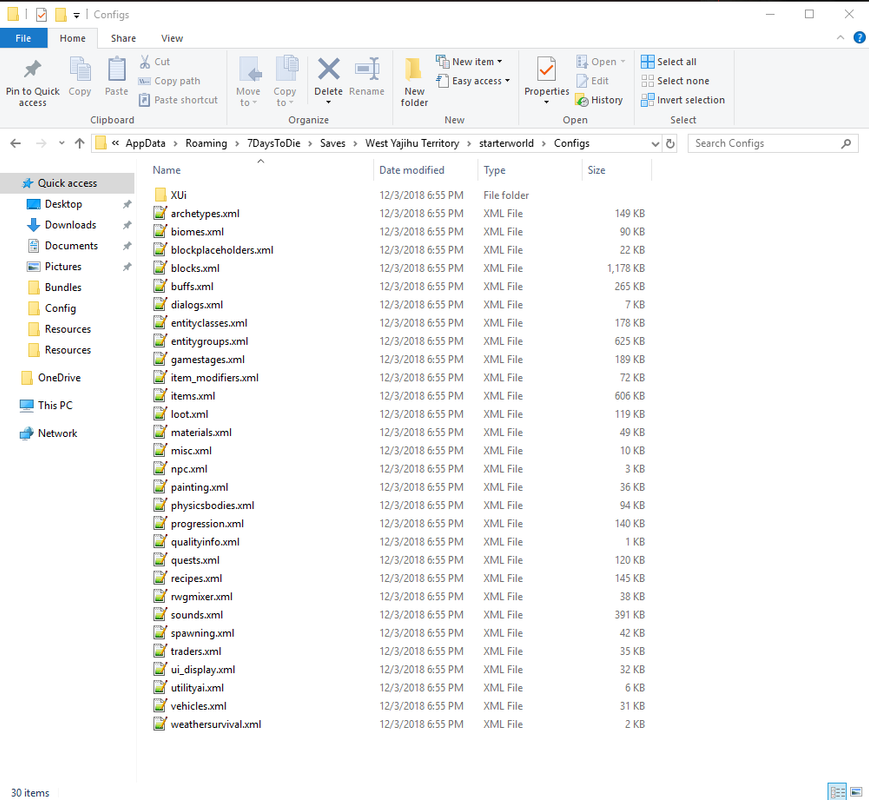
Ever wonder what's wrong with your xpath? Why it just doesn't work right? Curious what your "new" xml's look like after an edit?
F1 to bring up the console.
exportcurrentconfigs to export the configs.
appdata/7DaystoDie/Saves/<worldname>/<savegamename>/Configs is where they export to
...this way, you can check out what the xpath changes are ACTUALLY doing to the xml's.
New tutorial is available on converting legacy animated entities to the new mecanim animation system. Check it out here:
Sorry in advance for the bloopers....
Hey guys,
With all the questions about how we did our builds on our channel we decided on a how-to series to direct people to.
We are still picking up pieces here and there but we did our best to lay it out in a lesson format to get people started, or just fill in some blanks. We’re not “the experts”, but we’ve spent a fair bit of time in the editors and want to share what we learned.
Here is a link to the playlist where you can find all the videos in the series.
I made a file to help with painting your biomes.png and splat map for making custom maps In Photoshop.
I made the file size for 8192x8192 but you can resize the canvas to whatever you need.
Instructions are in the first layer of the file.
Features:
-Automatic Dithering for biomes
-Automatic Gravel around roads.
Download Link:
http://s000.tinyupload.com/download.php?file_id=14477152909620756480&t=1447715290962075648076533

During the weekend i got to mess with biomes and random gen a bit. I thought maybe some of you could use the info i found out. It is possible that all of that is already common knowledge, in that case just ignore this post.
Basically i wanted to do two things:
1. Make random generated biomes smaller
2. Define my own biomes and make the random generator use them
I will explain both of those in this post. How to change biomes manually is already shown in here and here.
The XML-files used are located in "...\7 Days To Die\Data\Config" and as always make a backup before messing with stuff.
1. Change the way the random generator builds biomes
All changes are done to "rwgmixer.xml". Currently the generator used for all map sizes is...
With the release of A18, Unity 2019.1 is now used. When upgrading Unity and attempting to port over your project you may run into a plethora of beautiful red errors in the console.
This is likely being caused due to your saved project settings referencing the old .NET 3.5, whereas .NET 4 is now used:
Edit > Project Settings > Player > Other Settings > Configuration > Scripting Runtime Version > .NET 4.x Equivalent
.NET 4.x error spam should now be resolved in your ported project and related scripts working. :)

Hello everyone and welkom to my first 7d2d guide.
In this guide I will explain some basics I found out whilst experimenting with water. A first will be that in my understanding a lot of people tend to be afraid of water and rather not use it. Do not worry as while it may be buggy from time to time it isnt the monster everyone thinks it is.
The reason I named this thread "A Collective Understanding" is because I would love to see more and more information regarding water in this thread, questions and anwsers fire them away as it can only help!
The Coordinate String
After a whole lot of searching around the web I only found ONE entry made by guppy asking for an explaination on water. It turned out that without his question including...
Due to the amount of questions currently flying around I put together a video going through every single option/menu within the prefab editor. There are still a few grey areas but whether you are just starting out or a pro I think this will be very helpful.
Now that we have good access to these easy-to-use tools ingame, hopefully we'll see the prefab forum swell up over the upcoming months as people who previously were a bit daunted by using third part tools and mods can now jump in on the action.
Prefab Editor Explained - Part One

It took me forever to figure out how to make my sleepers work in the prefabs I was making, and I couldn't find a post about it on here so I figured I would make a quick post and add a short video tutorial for those that want to see it done rather than just follow directions. These instructions assume you know how to make a prefab, capture it, and save it to the prefab file.
There are 5 lines of code needed to be added to the prefabs .xml file. Just copy and paste this into the .xml of whatever prefab you are creating:
<property name="SleeperVolumeSize" value="3, 2, 3" />
<property name="SleeperVolumeStart" value="3, 1, 3" />
<property name="SleeperVolumeGroup" value="S_-_Group_Zom_Soldier" />
<property...
Hello there!
Here is an example of creating a Mac loc file installer script.
https://github.com/stasis78/7dtd-mods/tree/master/MacLocInstaller
Simply create your Localization.txt with some prefix (i.e. "myCoolMod_") on all the keys (the first column in the csv file).
Then you just need to modify the following lines in the script.
# CHANGE THIS TO YOUR MOD FOLDER NAME
MY_COOL_MOD_NAME="TestMod"
This should be the name of your mod folder.
# ALL LOC STRINGS SHOULD BE PREFIXED WITH THIS
MY_COOL_PREFIX="myCoolMod_"
This should be the prefix for all your string keys.
Note that if you are editing this on windows do NOT use the built in windows text editor. Notepad++ is highly recommended. If the LFs are converted to CRLFs then Macs...
Pretty basic, this is my first youtube tutorial video...ever
Enjoy
In this video I cover the process of putting a vehicle into Alpha 17.
I do not cover any Blender or Unity basics.
If you have not put anything into the game before I recommend Xyth's excellent suite of Tutorials.
[video=youtube_share;1qlX15Kste0]
This is written as a small appendix of my guide.
Coder makes helper codes which makes modding easier.
Of course, there are ones for terrain/biome modding.
Here is mine.
https://gist.github.com/AlphadoJaki/ef24b54db864ef51330c79cad1c31426
Contains:
Some transformed value from world generation size
X coordinate module
Z coordinate module
Distance from southwest end module
Distance from center module
Alpha 17e has introduced native support in loading Unity's unity3d asset bundles. What this means to us, is that we can load in custom blocks and entities, as well as adding new sounds into the game, without using SDX.
** Note: Any modlets that use Asset Bundles must be installed on the Client and the Server **
This is going to be a short tutorial just to get you started by showing you which hooks we have available to us. It's not meant to be a full tutorial on how to use unity.
All of the hooks below use the following syntax:
#@modfolder:<ModSubFolder>/<Unity3DFile>?<UnityPrefabName>
# is the hook that makes the code going down a different path to load.
@modfolder: At run time, this gets resolved to...
