-
If you have a mod, tool or prefab, please use the Resources section. Click Mods at the top of the forums.
You are using an out of date browser. It may not display this or other websites correctly.
You should upgrade or use an alternative browser.
You should upgrade or use an alternative browser.
Tutorials & Guides
For posting detailed walkthroughs or general guides and tips for modding.
Filters
Show only:
Loading…

This tutorial describes how to add your own explosion particles to the game with my Custom Particle Loader mod. The mod is available on GitHub Closer_ex 7D2D mods and NexusMods: A20_Custom_Explosion_Particle_Loader
Before jumping into the water, I assume you have prepare yourself with the knowledge of unity particle system and a Visual Studio installed following SphereII's video. You do not need to know anything about programming if you only need the visual and audio effect working however. I'm no way an expert on unity or C#, so feel free to point out what I'm doing wrong.
First step: export your asset bundle (and attached scripts, if exist)
[No longer needed]Second step(if you have attached scripts): compile your assembly...
Here's a real quick tutorial on how to use ore blocks to add a splash of color and a bit of randomness when decorating your POI floors. This can also be used in walls. It's farily simple to do, and it really adds a nice 'pop' to your prefabs.
Here's a quick video on changing Biome layouts for maps created using the built-in random world generator. Nothing fancy, but really easy and effective.
Hope this is useful to someone.
In making a prefab for quests, I started wondering exactly how many zeds should spawn, how much loot there should be based on the Tier of the prefab.
So I wrote a little script and pulled some data for analysis. I'm sharing it here for others. I haven't data on loot quantity as yet but have for numbers of zombies expected in
various tiers. There are 2 "Tier 0" POIs that have quest flags set, not sure why.
As you can see from the data, the number of zombies you have to plough through increases dramatically at Tier 5. The standard deviations are reasonably small showing that most POIs of a tier have approximately the same quantity of zeds.
Tier 0 -
POI count 2
Average minimum sleepers: 0.00 +/- 0.00
Average maximum sleepers...
Quick little video on how to edit height maps, prefab placement, road placement and (unsuccessfully) biome placement using the new A17 world system.
Enjoy.

7D2D Mod Launcher Guide: Overhaul Instructions & UBBI Install
Launcher Designed By Sphereii, Tutorial Created By Ztensity
After discovering 7 Days to Die last November, I quickly began diving into playing the game with mods. I first began discovering mods on Nexus, but over time I eventually learned about Guppy's Discord channel and Sphereii's 7D2D mod launcher. After learning how to play with these mods through Nexus, the launcher and the 7 Days to Die forums, I surprisingly began to create my own mods like the Creature Renaming series, my first major modlet Unnecessarily Beautiful But Immersive (UBBI) and just released modlets on the launcher titled Custom Perks UI Renaming and a standalone, alternate and compatibility version of...
Video on hand making your own biomes
https://discord.gg/6HNqC89

Ztensity's Modlet Creation Tutorial For Unity, XMLs & Localization
Downloadable Walkthrough For Setting Up Animator For Switch Class With Lights
After spending the past few weeks learning about Localization.txt files, how to use Unity, creating a light to work with the "switch" class and putting that into the game, I've decided to capture a large part of the process via a guide I've put together. This guide includes steps on how to add colliders, tags and an animator to an object into Unity and then getting that file into your modlet.
Then, I went a step further and provided thorough steps on how to create the modlet (modInfo.xml, Read Me.md, blocks.xml, recipes.xml, Localization.txt, Resources folder, Config folder, UIAtlases...
Hey fellow mod makers!
I wanted to share something I ran across with animation of weapons.
After some insight on more XML configs that we can use, I found a couple interesting looking tags.
After some trial and error, I excitedly got this to work!
I am sorry if this was already done and a tutorial has been made, I couldn't find one.
Here is the video:
[video=youtube_share;nvvFE82l_zk]
Please let me know if you need any clarification or if you have questions.
I am in no way an expert on this, I just thought I would provide what I found and that it works for me.
I am going to experiment on other tags to see what I can do, but for now, this is what I got!
Thanks!
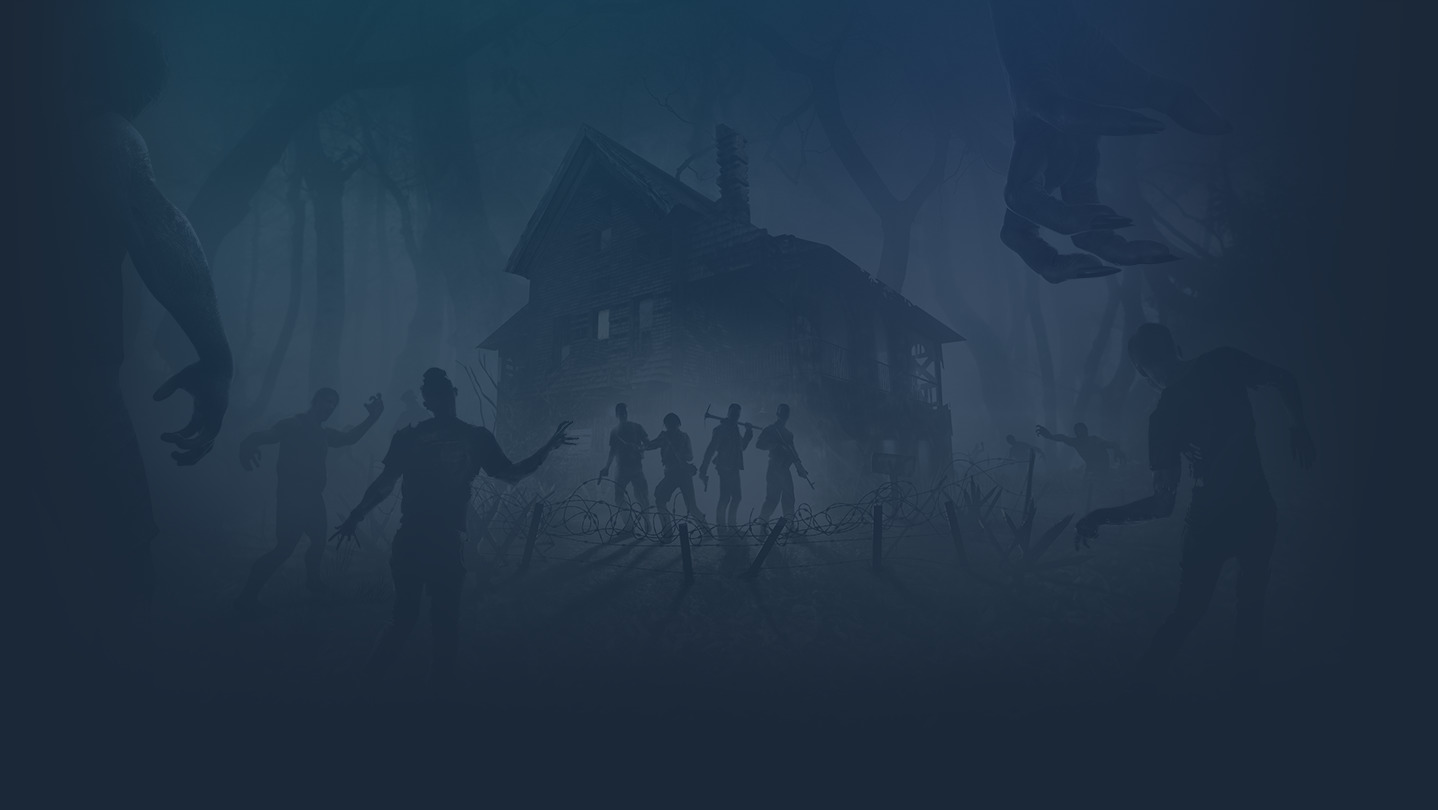
Alpha 17b240 Quick Guide to Creating a ‘7 Days To Die’ world from an external image.
The following is a basic guide on how I put together the world BackgroundLife.
A 7 Days To Die game world.
Available for download here:
BackgroundLife - a 7 Days To Die world
The purpose of this project was to prove the viability of taking an arbitrary starting image and create a game world.
First we need to know where the Worlds folder is located. So let’s get there by using the Steam Client:
Steam Client > Games Library > Right-Click 7 Days To Die > Click Properties > Click Local Files Tab > Click Browse Local Files > Navigate into the Data Folder > Navigate into the Worlds Folder.
This is the location to which one would...
A quick walkthrough on how to load Darkness Falls from the Mod Launcher, then install Sorcery Mod into it. Both mod creators worked on compatibility! Important to not load Deep Pockets from Sorcery into Darkness Falls.

Quick visual reference of where all the localization keys show up in-game for the questing system. Quests have a lot more keys than other parts, and it can get confusing trying to remember what is where.
Edit: Forums shrink it to a max 1000 px in any direction. Download the full size pic here: https://github.com/stamplesmods/7d2dmodlets/raw/master/Quests_Localization.jpg
As Posted on Magoli's Thread for Compo Pack. This Tutorial will show you how to set up the Best Prefab Pack with the best Random World Generator
For Anyone that does not know how to transfer a map made in Nitrogen into your & days to die game
Something to help the visual learners out there get started in XPath modding.
Added a modlet on my repo that includes a Unity Package and a working example of implementing a cutscene in the game. For the example I used the cutscene for the opening of Winterproject. The xml will show this cutscene once on a new game then prevent it from auto showing again. You can change the buff to show randomly during the game or using some other condition.
You can replace the MP4 file with one of your choosing but you will need a matching soundfile if you want it to only play in the spawning players head like I have it configured. Otherwise just let the .mp4 file have an audio track and everyone will hear the cutscene.
https://github.com/7D2D/A18Mods/tree/master/Cutscenes

I managed to dig up my login details for the mediafire account i used the last time i modded 7dtd
Sadly most of what i had done has been deleted due to my inactivity...but whatever is there and you feel that it holds up is free for public use.
the url is : http://www.mediafire.com/folder/foys291tvxd82/7d2d_icons
example icons:
Sham sandwichGlue keys beer bottles
WARNING: If you plan to use/adapt the old recipes..... the naming puns are real..
PS..please no requests for removing drop shadows etc...editing this or that...i have no .psd files ..the icons come as they are.
I figured the tutorial for adding guns to the game needed updating, especially since things have changed in A17. If you don't have your prefab setup correctly, you'll be presented with NRE's upon trying to equip your new gun.
So I did a tutorial thing!
Hopefully it'll be of use to folks. :)
