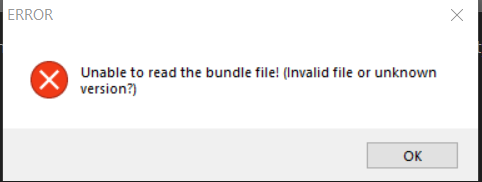-
Mods are now organized as resources. Use the Mods link above to browse for or submit a mod, tool, or prefab.
The TFP Official Modding Forum Policy establishes the rules and guidelines for mod creators and mod users.
You are using an out of date browser. It may not display this or other websites correctly.
You should upgrade or use an alternative browser.
You should upgrade or use an alternative browser.
UABE - Asset Bundle Extractor
- Thread starter DerPopo
- Start date
ErrorNull
Refugee
i found this tool called AssetStudio which allows you to browse the asset bundles https://github.com/Perfare/AssetStudio/releases
but we still could use a tool that allows modders to modify existing bundles and not just view...
but we still could use a tool that allows modders to modify existing bundles and not just view...
ErrorNull
Refugee
i see. how about using the full unity software. would that get us anywhere with modify the asset bundles?UABE is the only asset editing tool...
khzmusik
Hunter
This was suggested in Discord: https://github.com/ds5678/AssetRipperi see. how about using the full unity software. would that get us anywhere with modify the asset bundles?
You will need to import ripped assets into Unity to edit them.
n2n1
Survivor
Probably you are talking about methods, something like repacking assets... No, i think it won't work.i see. how about using the full unity software. would that get us anywhere with modify the asset bundles?
If it is necessary to interfere with ready-made cassettes, there is no alternative.
Modding for 7dtd now supports many opportunity, but they may not be enough for some special tasks.
Unfortunately, only the asset editing utility can do this.
(even in order to make a link(shift) from one asset to another, we need an asset editing utility)
Perhaps the functionality that UABE has left will help us in something.
But i haven't edited the new version yet, and i can't clarify anything about it.
Last edited by a moderator:
ChrisWoodward
Refugee
Does this work with Alpha 20? I'm having a very hard time getting this to work.
poly
Refugee
Apologies if there is a very simple answer to this but I'm trying to get the model of a raised bed farm plot... I've downloaded AssetRipper and when I open it in the native program it opens in Visual Studio 2017, and prompts me to sign in - as it is a commercial program.Use AssetRipper.
Is this right? I can't see a way to extract the unity files
Nazo
Refugee
Hmm. This is going to be interesting. UABE was without updates for so long everyone had given up on it. Another dev has already taken up the mantle with a "Unity Asset Bundle Avalonia" fork that has some new features like being able to load compressed asset bundles into RAM rather than decompressing to a separate file for editing. I guess it could be interesting to see where things go from here if UABE is back. It still lacks some UABE features like some plugins, so perhaps each could end up being better at certain tasks versus the other.
n2n1
Survivor
Small bug report:
I tried to change Textures2d in the asset - some replacements were successful, but one gives an error:

I load texture file in format - png.
I restarted everything and tried another file, but the error repeats steadily in this place.
(Win7 x64)
assets from Unity 2020.3.14 (7dtd)
I tried to change Textures2d in the asset - some replacements were successful, but one gives an error:

I load texture file in format - png.
I restarted everything and tried another file, but the error repeats steadily in this place.
(Win7 x64)
assets from Unity 2020.3.14 (7dtd)
Last edited by a moderator:
DerPopo
Refugee
BC6H and BC7 import support was broken. Fixed the code on github. Here's a compiled variant:n2n1 said:Small bug report:
I tried to change Textures2d in the asset - some replacements were successful, but one gives an error:
I load texture file in format - png.
I restarted everything and tried another file, but the error repeats steadily in this place.
(Win7 x64)
assets from Unity 2020.3.14 (7dtd)
https://mega.nz/file/KFgSCZxD#3KqQXH23XaHDdQ70tmkujy7W9vdsQCAnHYEfuP6jPeo
(SHA256: 557C82D3099B781F379A991537DF5A5AF8D3D0C23345B8528A56CD166ABEA232)
n2n1
Survivor
Thanks! It worked.BC6H and BC7 import support was broken. Fixed the code on github. Here's a compiled variant:
https://mega.nz/file/KFgSCZxD#3KqQXH23XaHDdQ70tmkujy7W9vdsQCAnHYEfuP6jPeo
(SHA256: 557C82D3099B781F379A991537DF5A5AF8D3D0C23345B8528A56CD166ABEA232)
Deceptive Pastry
Refugee
32 and 64 bit downloads both trigger a Trojan warning from Windows Defender. Reports different Trojans each time, Script/Oneeva, Script/Wacatac. I'm guessing these are false positives? Malwarebytes isn't finding anything in them.