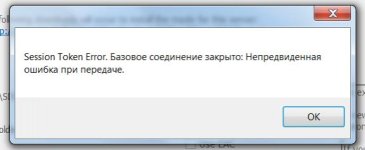I tried to play headbangers with the mod launcher I get some errors when loading the game,
Is this the proper way to play it with mod launcher:
1- get fresh install of 14.7
2- open 7D2DLauncher.exe
3- in simple mode, go to file>load default
4- in sdx, select headbangers
5- select the steam game folder for 7 days to die
6- don't check any of the option on the right
7- click the Play mod button and wait
when I do this I get in output_log.txt
SDX: ResourceWrapper - Failed to load asset: #extweapons?sniper_zoom_overlay
(Filename: C:/buildslave/unity/build/artifacts/generated/common/runtime/UnityEngineDebugBindings.gen.cpp Line: 37)
2016-09-01T23:39:12 14.220 ERR Loading and parsing items xml file (Unknown block name 'CannabisSprout1' in use_action!/ at ItemActionPlaceAsBlock.ReadFrom (.DynamicProperties _props) [0x00000] in <filename unknown>:0
at ItemClassesFromXml.CreateItems (.XmlFile _xmlFile) [0x00000] in <filename unknown>:0 )
2016-09-01T23:39:12 14.222 ERR Loading of items aborted due to errors!
2016-09-01T23:39:12 14.222 ERR at ItemActionPlaceAsBlock.ReadFrom (.DynamicProperties _props) [0x00000] in <filename unknown>:0
at ItemClassesFromXml.CreateItems (.XmlFile _xmlFile) [0x00000] in <filename unknown>:0
Exception: Block with name 'MiningMachineStone' not found in block id 1
at Block.LateInit () [0x00000] in <filename unknown>:0
at Block.LateInitAll () [0x00000] in <filename unknown>:0
at WorldStaticData.Init (System.String _name, .XmlFile _xmlFile) [0x00000] in <filename unknown>:0
at WorldStaticData.V (System.String ) [0x00000] in <filename unknown>:0
at WorldStaticData+XE.MoveNext () [0x00000] in <filename unknown>:0
at GameManager+JL.MoveNext () [0x00000] in <filename unknown>:0
at UnityEngine.SetupCoroutine.InvokeMoveNext (IEnumerator enumerator, IntPtr returnValueAddress) [0x00000] in <filename unknown>:0
(Filename: Line: -1)
p.s: I use the release.zip download link, not the other 2
Is this the proper way to play it with mod launcher:
1- get fresh install of 14.7
2- open 7D2DLauncher.exe
3- in simple mode, go to file>load default
4- in sdx, select headbangers
5- select the steam game folder for 7 days to die
6- don't check any of the option on the right
7- click the Play mod button and wait
when I do this I get in output_log.txt
SDX: ResourceWrapper - Failed to load asset: #extweapons?sniper_zoom_overlay
(Filename: C:/buildslave/unity/build/artifacts/generated/common/runtime/UnityEngineDebugBindings.gen.cpp Line: 37)
2016-09-01T23:39:12 14.220 ERR Loading and parsing items xml file (Unknown block name 'CannabisSprout1' in use_action!/ at ItemActionPlaceAsBlock.ReadFrom (.DynamicProperties _props) [0x00000] in <filename unknown>:0
at ItemClassesFromXml.CreateItems (.XmlFile _xmlFile) [0x00000] in <filename unknown>:0 )
2016-09-01T23:39:12 14.222 ERR Loading of items aborted due to errors!
2016-09-01T23:39:12 14.222 ERR at ItemActionPlaceAsBlock.ReadFrom (.DynamicProperties _props) [0x00000] in <filename unknown>:0
at ItemClassesFromXml.CreateItems (.XmlFile _xmlFile) [0x00000] in <filename unknown>:0
Exception: Block with name 'MiningMachineStone' not found in block id 1
at Block.LateInit () [0x00000] in <filename unknown>:0
at Block.LateInitAll () [0x00000] in <filename unknown>:0
at WorldStaticData.Init (System.String _name, .XmlFile _xmlFile) [0x00000] in <filename unknown>:0
at WorldStaticData.V (System.String ) [0x00000] in <filename unknown>:0
at WorldStaticData+XE.MoveNext () [0x00000] in <filename unknown>:0
at GameManager+JL.MoveNext () [0x00000] in <filename unknown>:0
at UnityEngine.SetupCoroutine.InvokeMoveNext (IEnumerator enumerator, IntPtr returnValueAddress) [0x00000] in <filename unknown>:0
(Filename: Line: -1)
p.s: I use the release.zip download link, not the other 2
Last edited by a moderator: