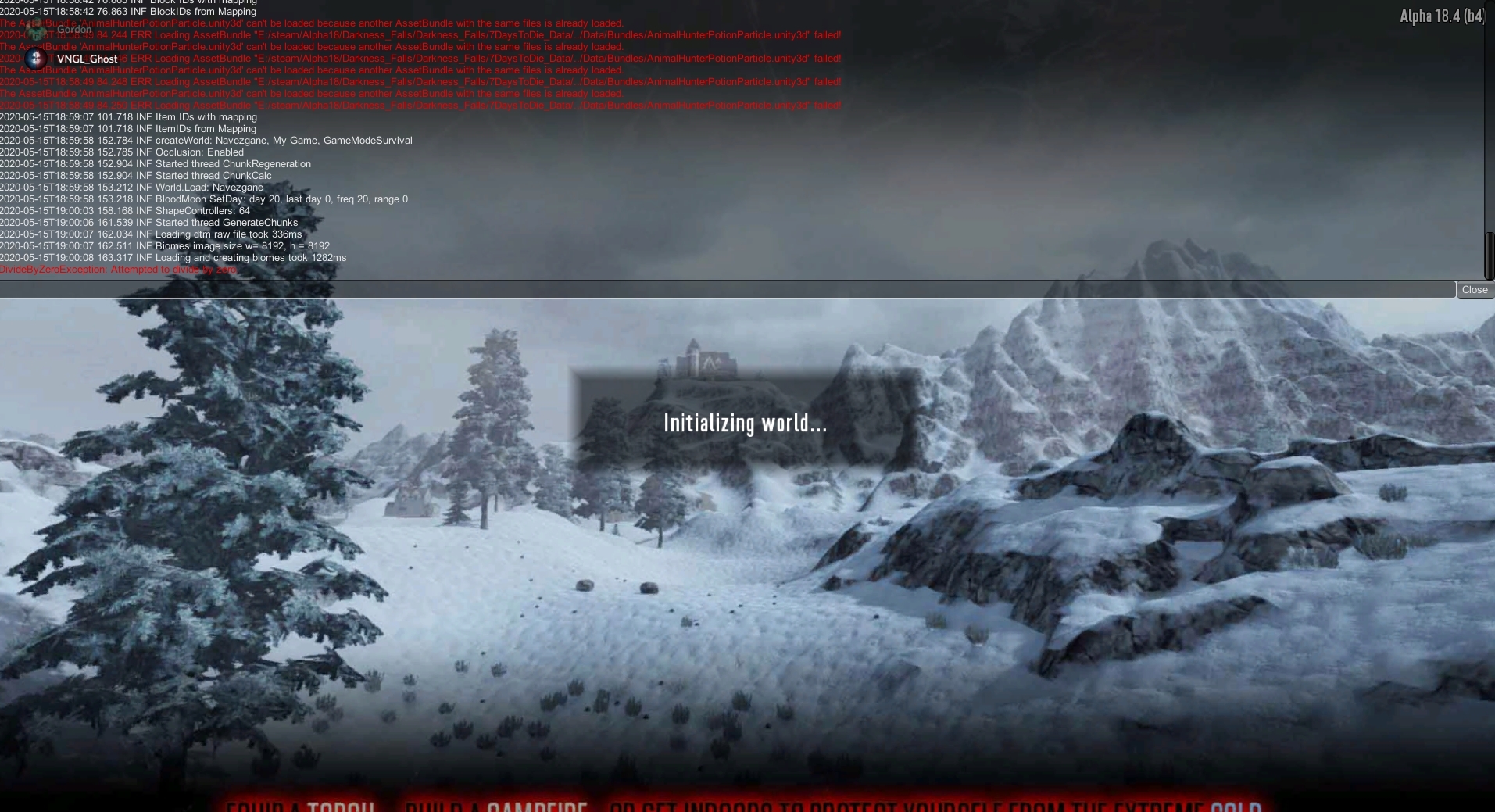INFO 1 _7D2DLauncher.frmMain - Is Network deployed? False
INFO 1 _7D2DLauncher.frmMain - Current Mod Launcher Version: 2.1.16.15076
INFO 1 _7D2DLauncher.frmMain - Attempting to download Database from Primary
INFO 1 _7D2DLauncher.frmMain - Primary Download Site failed: System.Net.WebException: The underlying connection was closed: An unexpected error occurred on a send. ---> System.IO.IOException: Unable to read data from the transport connection: An existing connection was forcibly closed by the remote host. ---> System.Net.Sockets.SocketException: An existing connection was forcibly closed by the remote host
at System.Net.Sockets.NetworkStream.Read(Byte[] buffer, Int32 offset, Int32 size)
--- End of inner exception stack trace ---
at System.Net.Sockets.NetworkStream.Read(Byte[] buffer, Int32 offset, Int32 size)
at System.Net.FixedSizeReader.ReadPacket(Byte[] buffer, Int32 offset, Int32 count)
at System.Net.Security.SslState.StartReceiveBlob(Byte[] buffer, AsyncProtocolRequest asyncRequest)
at System.Net.Security.SslState.CheckCompletionBefore NextReceive(ProtocolToken message, AsyncProtocolRequest asyncRequest)
at System.Net.Security.SslState.ForceAuthentication(B oolean receiveFirst, Byte[] buffer, AsyncProtocolRequest asyncRequest)
at System.Net.Security.SslState.ProcessAuthentication (LazyAsyncResult lazyResult)
at System.Threading.ExecutionContext.RunInternal(Exec utionContext executionContext, ContextCallback callback, Object state, Boolean preserveSyncCtx)
at System.Threading.ExecutionContext.Run(ExecutionCon text executionContext, ContextCallback callback, Object state, Boolean preserveSyncCtx)
at System.Threading.ExecutionContext.Run(ExecutionCon text executionContext, ContextCallback callback, Object state)
at System.Net.TlsStream.ProcessAuthentication(LazyAsy ncResult result)
at System.Net.TlsStream.Write(Byte[] buffer, Int32 offset, Int32 size)
at System.Net.PooledStream.Write(Byte[] buffer, Int32 offset, Int32 size)
at System.Net.ConnectStream.WriteHeaders(Boolean async)
--- End of inner exception stack trace ---
at System.Net.WebClient.DownloadFile(Uri address, String fileName)
at _7D2DLauncher.frmMain.DownloadNewDatabase() in C:\Users\Jeff\Documents\GitHub\7D2DModLauncher\7D2 DLauncher\7D2DLauncher\7D2DLauncher.cs:line 230
INFO 1 _7D2DLauncher.frmMain - Trying Mirror...
INFO 1 _7D2DLauncher.frmMain -
INFO 1 _7D2DLauncher.frmMain - ==================================================
INFO 1 _7D2DLauncher.frmMain - New Start - 4/12/2020 11:22:55 AM
INFO 1 _7D2DLauncher.frmMain - ==================================================
INFO 1 _7D2DLauncher.frmMain - Checking Steam Path: h:\steam3\steamapps\common\7 Days To Die\
INFO 1 _7D2DLauncher.frmMain - Reading h:/steam3\Config\config.vdf file for alternate Steam files
INFO 1 _7D2DLauncher.frmMain - Checking Steam Path: D:\\SteamLibrary\steamapps\common\7 Days To Die\
INFO 1 _7D2DLauncher.frmMain - Setting up Default View
INFO 1 _7D2DLauncher.frmMain - Error reading from Default List: System.Net.WebException: The underlying connection was closed: An unexpected error occurred on a send. ---> System.IO.IOException: Unable to write data to the transport connection: An existing connection was forcibly closed by the remote host. ---> System.Net.Sockets.SocketException: An existing connection was forcibly closed by the remote host
at System.Net.Sockets.NetworkStream.Write(Byte[] buffer, Int32 offset, Int32 size)
--- End of inner exception stack trace ---
at System.Net.Sockets.NetworkStream.Write(Byte[] buffer, Int32 offset, Int32 size)
at System.Net.Security.SslState.StartSendBlob(Byte[] incoming, Int32 count, AsyncProtocolRequest asyncRequest)
at System.Net.Security.SslState.ForceAuthentication(B oolean receiveFirst, Byte[] buffer, AsyncProtocolRequest asyncRequest)
at System.Net.Security.SslState.ProcessAuthentication (LazyAsyncResult lazyResult)
at System.Threading.ExecutionContext.RunInternal(Exec utionContext executionContext, ContextCallback callback, Object state, Boolean preserveSyncCtx)
at System.Threading.ExecutionContext.Run(ExecutionCon text executionContext, ContextCallback callback, Object state, Boolean preserveSyncCtx)
at System.Threading.ExecutionContext.Run(ExecutionCon text executionContext, ContextCallback callback, Object state)
at System.Net.TlsStream.ProcessAuthentication(LazyAsy ncResult result)
at System.Net.TlsStream.Write(Byte[] buffer, Int32 offset, Int32 size)
at System.Net.PooledStream.Write(Byte[] buffer, Int32 offset, Int32 size)
at System.Net.ConnectStream.WriteHeaders(Boolean async)
--- End of inner exception stack trace ---
at System.Net.WebClient.OpenRead(Uri address)
at _7D2DLauncher.frmMain.GetRecentChanges() in C:\Users\Jeff\Documents\GitHub\7D2DModLauncher\7D2 DLauncher\7D2DLauncher\7D2DLauncher.cs:line 4108
INFO 1 _7D2DLauncher.frmMain - Udating Remote Server list
INFO 1 _7D2DLauncher.frmMain - Reading Remote Server:
INFO 1 _7D2DLauncher.frmMain - Done reading remote server list.
INFO 1 _7D2DLauncher.frmMain - Updating TreeView Mods
INFO 1 _7D2DLauncher.frmMain - Reading Logo: System.Drawing.Bitmap
INFO 1 _7D2DLauncher.frmMain - Updated TreeView Mods
INFO 1 _7D2DLauncher.frmMain - AutoUpdater
INFO 1 _7D2DLauncher.frmMain - Updating TreeView Mods
INFO 1 _7D2DLauncher.frmMain - Reading Logo: System.Drawing.Bitmap
INFO 1 _7D2DLauncher.frmMain - Is Network deployed? False
INFO 1 _7D2DLauncher.frmMain - Current Mod Launcher Version: 2.1.16.15076
INFO 1 _7D2DLauncher.frmMain - Attempting to download Database from Primary
INFO 1 _7D2DLauncher.frmMain - Primary Download Site failed: System.Net.WebException: The underlying connection was closed: An unexpected error occurred on a send. ---> System.IO.IOException: Unable to write data to the transport connection: An existing connection was forcibly closed by the remote host. ---> System.Net.Sockets.SocketException: An existing connection was forcibly closed by the remote host
at System.Net.Sockets.NetworkStream.Write(Byte[] buffer, Int32 offset, Int32 size)
--- End of inner exception stack trace ---
at System.Net.Sockets.NetworkStream.Write(Byte[] buffer, Int32 offset, Int32 size)
at System.Net.Security.SslState.StartSendBlob(Byte[] incoming, Int32 count, AsyncProtocolRequest asyncRequest)
at System.Net.Security.SslState.ForceAuthentication(B oolean receiveFirst, Byte[] buffer, AsyncProtocolRequest asyncRequest)
at System.Net.Security.SslState.ProcessAuthentication (LazyAsyncResult lazyResult)
at System.Threading.ExecutionContext.RunInternal(Exec utionContext executionContext, ContextCallback callback, Object state, Boolean preserveSyncCtx)
at System.Threading.ExecutionContext.Run(ExecutionCon text executionContext, ContextCallback callback, Object state, Boolean preserveSyncCtx)
at System.Threading.ExecutionContext.Run(ExecutionCon text executionContext, ContextCallback callback, Object state)
at System.Net.TlsStream.ProcessAuthentication(LazyAsy ncResult result)
at System.Net.TlsStream.Write(Byte[] buffer, Int32 offset, Int32 size)
at System.Net.PooledStream.Write(Byte[] buffer, Int32 offset, Int32 size)
at System.Net.ConnectStream.WriteHeaders(Boolean async)
--- End of inner exception stack trace ---
at System.Net.WebClient.DownloadFile(Uri address, String fileName)
at _7D2DLauncher.frmMain.DownloadNewDatabase() in C:\Users\Jeff\Documents\GitHub\7D2DModLauncher\7D2 DLauncher\7D2DLauncher\7D2DLauncher.cs:line 230
INFO 1 _7D2DLauncher.frmMain - Trying Mirror...
INFO 1 _7D2DLauncher.frmMain -
INFO 1 _7D2DLauncher.frmMain - ==================================================
INFO 1 _7D2DLauncher.frmMain - New Start - 4/12/2020 1:05:31 PM
INFO 1 _7D2DLauncher.frmMain - ==================================================
INFO 1 _7D2DLauncher.frmMain - Checking Steam Path: h:\steam3\steamapps\common\7 Days To Die\
INFO 1 _7D2DLauncher.frmMain - Reading h:/steam3\Config\config.vdf file for alternate Steam files
INFO 1 _7D2DLauncher.frmMain - Checking Steam Path: D:\\SteamLibrary\steamapps\common\7 Days To Die\
INFO 1 _7D2DLauncher.frmMain - Setting up Default View
INFO 1 _7D2DLauncher.frmMain - Error reading from Default List: System.Net.WebException: The underlying connection was closed: An unexpected error occurred on a send. ---> System.IO.IOException: Unable to write data to the transport connection: An existing connection was forcibly closed by the remote host. ---> System.Net.Sockets.SocketException: An existing connection was forcibly closed by the remote host
at System.Net.Sockets.NetworkStream.Write(Byte[] buffer, Int32 offset, Int32 size)
--- End of inner exception stack trace ---
at System.Net.Sockets.NetworkStream.Write(Byte[] buffer, Int32 offset, Int32 size)
at System.Net.Security.SslState.StartSendBlob(Byte[] incoming, Int32 count, AsyncProtocolRequest asyncRequest)
at System.Net.Security.SslState.ForceAuthentication(B oolean receiveFirst, Byte[] buffer, AsyncProtocolRequest asyncRequest)
at System.Net.Security.SslState.ProcessAuthentication (LazyAsyncResult lazyResult)
at System.Threading.ExecutionContext.RunInternal(Exec utionContext executionContext, ContextCallback callback, Object state, Boolean preserveSyncCtx)
at System.Threading.ExecutionContext.Run(ExecutionCon text executionContext, ContextCallback callback, Object state, Boolean preserveSyncCtx)
at System.Threading.ExecutionContext.Run(ExecutionCon text executionContext, ContextCallback callback, Object state)
at System.Net.TlsStream.ProcessAuthentication(LazyAsy ncResult result)
at System.Net.TlsStream.Write(Byte[] buffer, Int32 offset, Int32 size)
at System.Net.PooledStream.Write(Byte[] buffer, Int32 offset, Int32 size)
at System.Net.ConnectStream.WriteHeaders(Boolean async)
--- End of inner exception stack trace ---
at System.Net.WebClient.OpenRead(Uri address)
at _7D2DLauncher.frmMain.GetRecentChanges() in C:\Users\Jeff\Documents\GitHub\7D2DModLauncher\7D2 DLauncher\7D2DLauncher\7D2DLauncher.cs:line 4108
INFO 1 _7D2DLauncher.frmMain - Udating Remote Server list
INFO 1 _7D2DLauncher.frmMain - Reading Remote Server:
INFO 1 _7D2DLauncher.frmMain - Done reading remote server list.
INFO 1 _7D2DLauncher.frmMain - Updating TreeView Mods
INFO 1 _7D2DLauncher.frmMain - Reading Logo: System.Drawing.Bitmap
INFO 1 _7D2DLauncher.frmMain - Updated TreeView Mods
INFO 1 _7D2DLauncher.frmMain - AutoUpdater