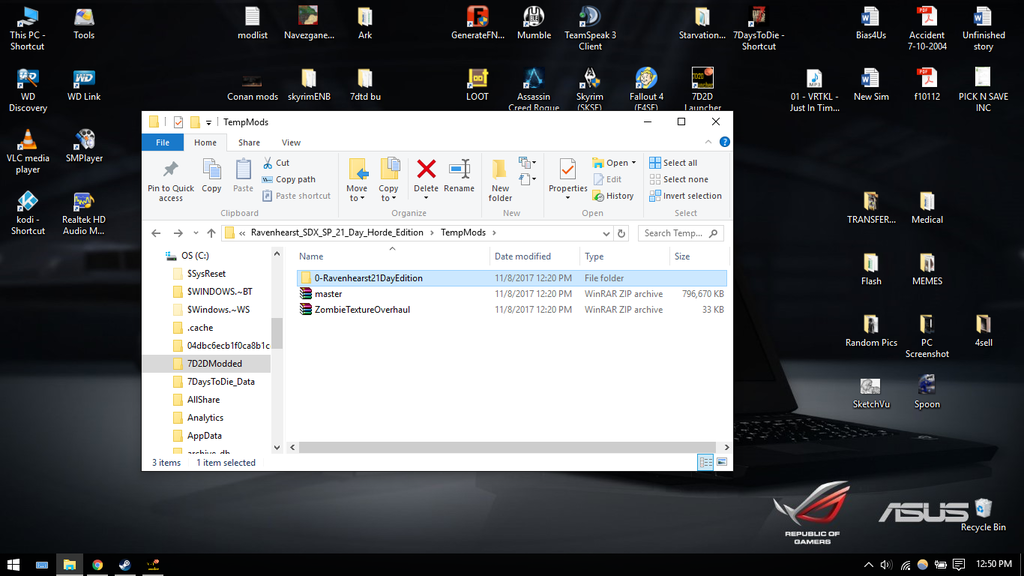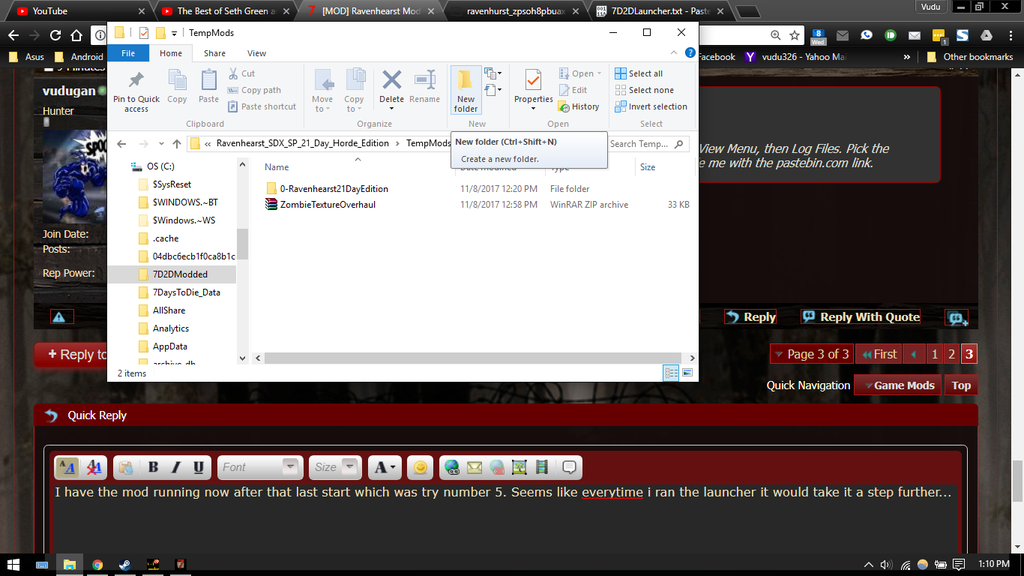DevEagle
Refugee
often I do not copy files properly. Copy and paste it into a folder many times, and extract from it (manual mode). Starvation, TrueSurvival, Valmod, WarOfTheWalkers. They all downloaded to me but they did not do anything. C drive to the 7d2d folder always make me a copy of the launcher.Sorry for the trouble.
It looks like your Destination folder is set to your Steam folder, which has been known to cause some issues. Let's see if we can get you sorted out.
1) In Steam, go to 7 Days to Die, and right click on Properties
2) Go to the Local Files folder
3) Click on Browser Local Files. Delete all the files in there
4) Back in Steam, click on Verify Integrity of Game Files
5) In the Mod Launcher, click on Dawn Of the Apocalypse
6) Click on the Blue folder, and change the Destination folder to something like C:\7D2D
7) Click on the RavenHearst verison you want, and click on Install Mod
8) Click on the Play button
If that doesn't work, we'll take a look at the log files, and figure out what the issue is.
Sorry bad english, i'm hungarian, and use google translate!