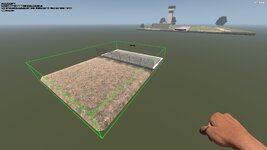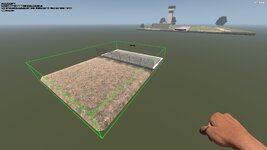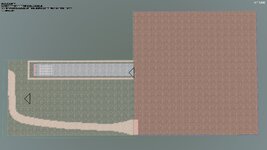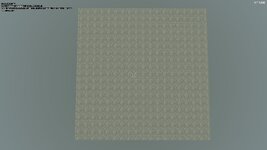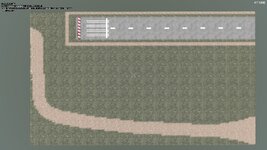EvilPolygons
Survivor
And this is the part that acts as both a runway termination point AND a driveway for the dirt road connection. It's actually placed into the cap tile with a 130 block offset, so that it spawns over the final 10 blocks of the runway on the adjoining straight tile. Why do it like this? Because the cap tile NEVER rotates. It's fixed. But the straight tile can rotate 180 degrees whenever the townplanner feels like it. A patch like this requires a fixed point of reference, and the only fixed point we have is the cap tile. So, yes -- now I can get rid of the dirt stripes on the straight tile, as they are no longer needed.