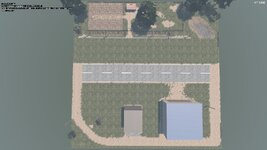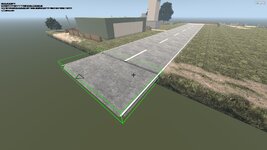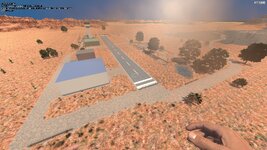EvilPolygons
Survivor
That's trying to place 3 Tiles, right? If so, I wonder if a 2 Tile settlement becomes more predictable.
The airports I've been generating since the other night are all 4 tiles total. After I noticed the buggy airport, I set up 4k maps to generate 3-tile airports (2 straight + cap) and 5k maps to generate 4-tile airports (3 straight + cap). Then I started running test maps again, switching between the two.
The 3-tile airports definitely seem to be more consistent than the 4-tile airports, but of course they don't look as cool. I'd assume that 2-tile airports (1 straight + cap) would be even more consistent, but don't hold me to that because I thought the 4-tiles were working great...until they weren't.
That's the problem with RNG -- lucky streaks and unlucky streaks can seriously screw with your perception of how things work. Just ask any XCOM fan.
Anyway, I guess I can pare it back to a 2-tile setup and see how reliable it is. But that means we're back to short runways again.