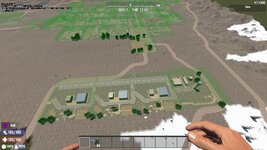<!-- Airport Test -->
<append xpath="/rwgmixer/world[@name='tiny']">
<property class="airporttest">
<property name="count" value="1, 1, 1"/>
<property name="tiles" value="4, 4"/>
<property name="distance" value="2"/>
</property>
</append>
<append xpath="/rwgmixer/world[@name='small']">
<property class="airporttest">
<property name="count" value="1, 1, 1"/>
<property name="tiles" value="4, 4"/>
<property name="distance" value="2"/>
</property>
</append>
<append xpath="/rwgmixer/world[@name='medium']">
<property class="airporttest">
<property name="count" value="1, 1, 1"/>
<property name="tiles" value="4, 4"/>
<property name="distance" value="2"/>
</property>
</append>
<append xpath="/rwgmixer/world[@name='large']">
<property class="airporttest">
<property name="count" value="1, 1, 1"/>
<property name="tiles" value="4, 4"/>
<property name="distance" value="2"/>
</property>
</append>
<append xpath="/rwgmixer">
<township name="airporttest">
<property name="spawn_trader" value="false"/>
<property name="spawn_gateway" value="false"/>
</township>
<district name="airporttest">
<property name="tag" value="airporttest"/>
<property name="prefab_name" value="airporttest"/>
<property name="spawn_weight" value="1"/>
<property name="required_township" value="airporttest"/>
<property name="preview_color" value="0,0.5,0"/>
<!-- <property name="poi_required_tags_all" value="bigwaste"/> -->
</district>
<streettile name="rwg_tile_airporttest_straight">
<property name="mintiles" value="3"/>
<property name="maxtiles" value="3"/>
<property name="maxdensity" value="9999"/>
</streettile>
<streettile name="rwg_tile_airporttest_cap">
<property name="mintiles" value="1"/>
<property name="maxtiles" value="1"/>
<property name="maxdensity" value="3000"/>
</streettile>
</append>