Yeah I mean like bigger than thatThe row on the far right up top says city size select the biggest one
-
Mods are now organized as resources. Use the Mods link above to browse for or submit a mod, tool, or prefab.
The TFP Official Modding Forum Policy establishes the rules and guidelines for mod creators and mod users.
You are using an out of date browser. It may not display this or other websites correctly.
You should upgrade or use an alternative browser.
You should upgrade or use an alternative browser.
A19e Nitrogen - UNSTABLE
- Thread starter Damocles
- Start date
- Status
- Not open for further replies.
stallionsden
Tester
Try in city tab - FewYeah I mean like bigger than thatlike atleast 4 times bigger than the biggest setting
then in city size try - large
The amount of cities doesnt seem to affect the size and the "large" ones are not as big as I'd like them to be.
Anyway to get a huge city in the center and have like smaller town's/settlements around it ?
Is there a way like changing something in the config.txt where I can set city amount to 1 and increase the size or something like that?
Anyway to get a huge city in the center and have like smaller town's/settlements around it ?
Is there a way like changing something in the config.txt where I can set city amount to 1 and increase the size or something like that?
Last edited by a moderator:
Chairkicker
Refugee
Thank you so much! Now I think all I'd like is, as others have requested, better granularity in biome selection; the option to have traditional wide swaths of wasteland generate, per-biome checkbox (for instance, excluding biomes instead of using the 'only X' option), option to generate biomes not based on heightmaps (so we can have relatively flat, hilly terrain but with variety of biomes), and so on.Ok, I will add a flat world option. Currently you can easily make one with an imported hightmap as described by Gamida.
-----
New version online 0.432
-dark Theme (makes you 150% cooler!)
-saving selection state of the dropdowns
-font size in configs
you can set the theme back to the old one by setting DARK_THEME = 0 in the config.txt
Damocles
Refugee
I'm working on a new stamp (terrain) system. Then there can be more configuration in the biome and topography, and more custom stamps for modding.
In the end, if you want the most control, you can edit the biomes.png yourself.
Its not that much effort. You just need any decent graphics editor. (Gimp or Paint.net for example)
And then select the biome-color from an example image, and repaint it as you like.
Just make sure to run in through the "biome-fixer" tool in the end, to ensure a correct format.
In the end, if you want the most control, you can edit the biomes.png yourself.
Its not that much effort. You just need any decent graphics editor. (Gimp or Paint.net for example)
And then select the biome-color from an example image, and repaint it as you like.
Just make sure to run in through the "biome-fixer" tool in the end, to ensure a correct format.
Ahh right, limitation of the current generation method. Glad your working on it but no worries now i knowI'm working on a new stamp (terrain) system. Then there can be more configuration in the biome and topography, and more custom stamps for modding.
In the end, if you want the most control, you can edit the biomes.png yourself.
Its not that much effort. You just need any decent graphics editor. (Gimp or Paint.net for example)
And then select the biome-color from an example image, and repaint it as you like.
Just make sure to run in through the "biome-fixer" tool in the end, to ensure a correct format.
Also you can do that, (custom biome image), and it won't screw up by putting the wrong type of POI's or whatever in the wrong biomes?
DeadManWalking-UF-
Refugee
Great tool! Any chance on adding water for the border biome? What better excuse to release your inner Slartibartfast?I'm working on a new stamp (terrain) system. Then there can be more configuration in the biome and topography, and more custom stamps for modding.
DeadManWalking-UF-
Refugee
Wow, looks great. I love the Fjords!Yea, I can add water to the border. Looks better than a sudden biome change.
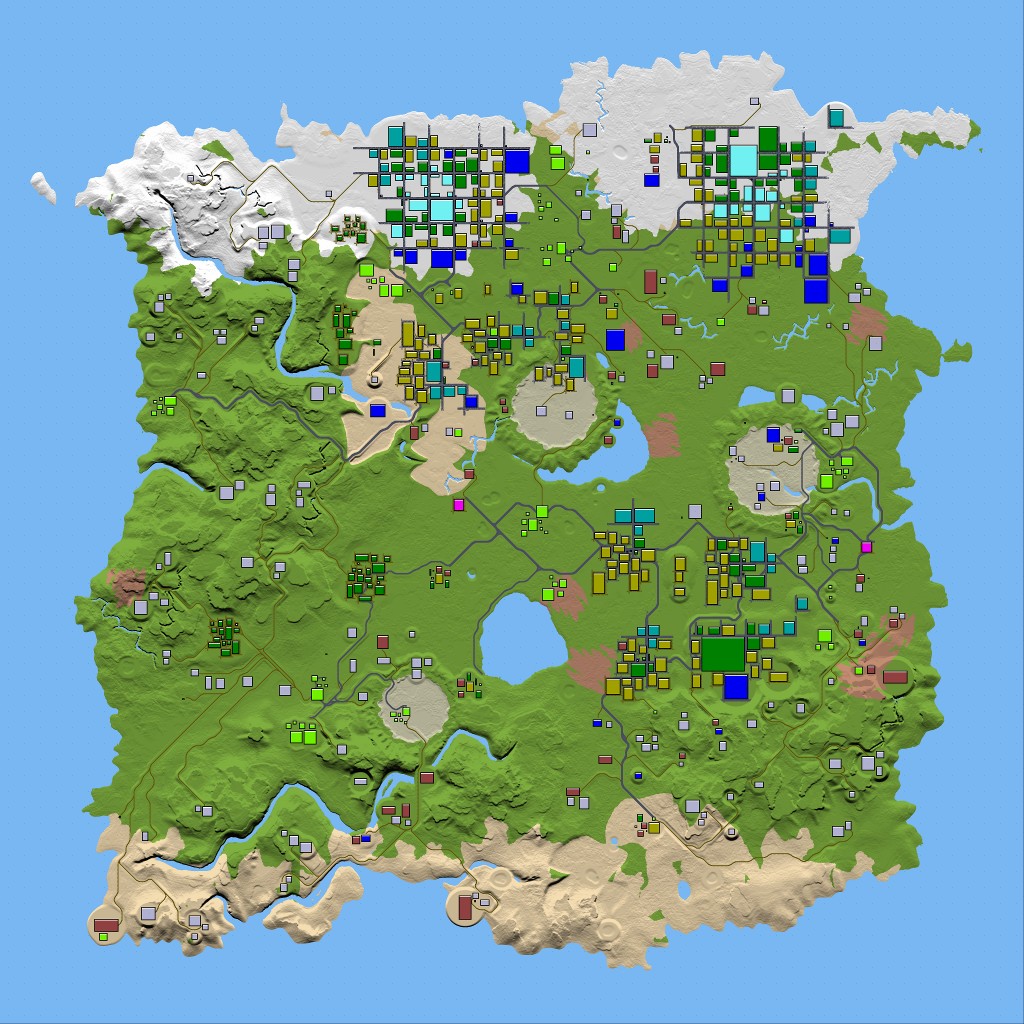
(next update)
DrakeBD
Refugee
Im working on a custom map with a height map that has a few separate islands could you possiably make the road generation obay the rules of the mask as keep getting roads generating in an ocean and doing that deletes the water.
A few enhancements and ideas for the generator as plan on using it to make a few real world locations.
1: Roads Obay mask for generation.
2: Control over water start depth would be great [example height maps with ocean data end up being shallow oceans instead of deep]
3: Bridge Generation over rivers.
4: paths next to some roads
5: random speed limit sign generation near roads.
6: more road connections for some buildings that dont have links and seem like there randomly places in the middle of know here
Just some for now im sure ill have more as i keep testing and working on maps keeps up the great work this tool is the best couldnt do what im doing without it.
A few enhancements and ideas for the generator as plan on using it to make a few real world locations.
1: Roads Obay mask for generation.
2: Control over water start depth would be great [example height maps with ocean data end up being shallow oceans instead of deep]
3: Bridge Generation over rivers.
4: paths next to some roads
5: random speed limit sign generation near roads.
6: more road connections for some buildings that dont have links and seem like there randomly places in the middle of know here
Just some for now im sure ill have more as i keep testing and working on maps keeps up the great work this tool is the best couldnt do what im doing without it.
Damocles
Refugee
New version online v 0.447
-water border (set as default now)
-more snow/desert when selecting North/South biomes
-increased the POI count of large cities. People like really large cities for some reason. (cant get too big, else I run into technical problems)
-water border (set as default now)
-more snow/desert when selecting North/South biomes
-increased the POI count of large cities. People like really large cities for some reason. (cant get too big, else I run into technical problems)
Last edited by a moderator:
jenniann
Refugee
Thank-you so very much, got it working the way i wantedThe quickest way would be to just copy over a biomes.png from a RWG world (of the same size)
You can also find those in the GeneratedWorlds folder.
Gamida
Hood Ornament
How do I get the map to show like that? I picked water as border biome but it shows a full land map. No water around the outside.
Damocles
Refugee
Do you have version 0.447?How do I get the map to show like that? I picked water as border biome but it shows a full land map. No water around the outside.
It should be the default. You can select it in the "border biome" setting.
Gamida
Hood Ornament
Yes. It says (v0.447) at top. I have selected border biome as water.Do you have version 0.447?It should be the default. You can select it in the "border biome" setting.
That was the previewMap.png in your output folder you showed above correct?

Last edited by a moderator:
Damocles
Refugee
Ok, got it. You had the landscape set to flat...Yes. It says (v0.447) at top. I have selected border biome as water.That was the previewMap.png in your output folder you showed above correct?

Water will only spawn when the terrain has elevations.
The mountains are still visible as biomes. But are only 0 meters high.
Recently I added the function that the selections keep the same when restarting.
Last edited by a moderator:
- Status
- Not open for further replies.

