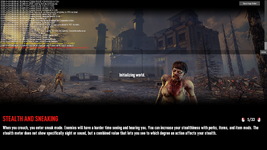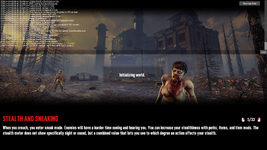Note: It is better to post your own bug report unless you are sure that the problem is the same. In this case, two of you have the same error and the third has a different error. Trying to respond to different problems in the same thread just confuses everyone.
Now, for the original poster, since you are the only one who included a log...
You can attempt to delete the region file(s) from your save game - go into your Saves folder and open the world and save and you'll see the Region folder. You can delete those and see if the game will regenerate them and work for you (you should start by just seeing if any region has 0 file size and only delete that). This may not work, though. And you should keep a backup of the files just in case it doesn't, though you probably won't be able to recover your game if it doesn't work. You should also be aware that deleting region files will wipe out any changes made to the map, including your base. This is why you should start by only removing any 0 byte files as those are already broken. If that works, then you only lose stuff in those regions but the other regions aren't wiped out. If it doesn't, you can try others and even do them one-by-one to see if you can avoid losing your base.
The other thing to remember in the future (it won't help you now) is that if the game crashes for any reason, you should NOT try to load your game until you make a backup of both the save and the automatic backup of the save. You can then try to load your save and see if it works or if it is corrupted. If it's corrupted, copy your backup of the automatic backup over the top of your save and try. That automatic backup will usually work, but only if you did not try to load your game from a corrupted save. That's why you should back it up before trying to load the game after a crash.