Adam the Waster
Hunter
The 25th i believe is stable (i think i Dont remember) will everything thing be out then. Like the hogs, coyotes Etc
God I can't wait
God I can't wait
Last edited by a moderator:
I'm not sure you saw the original comments on this or maybe tested it. A wandering sleeper does not start wandering until you enter the sleeper volume. That means that you can walk up to the edge of the volume and they will still just be standing around. If the volume is small, then when you enter the volume, you are already too close to the zombies and so it acts like an attack volume. They won't wander and will instead attack. This basically prevents wandering somewhere that is large enough to wander, like a living room, but where you need or want the volume to be in a small enough area that you can't trigger the zombies to wander without being too close to them.As long as wandering sleepers are not more perceptive than sleepers the only reason they may detect you earlier than a fixed sleeper is that they wandered nearer to you. That is rather random and since they are wandering very slowly I can't imagine this making a huge difference. Or do I misunderstand something here?
They only wander within their sleeper volume. After you trigger an attack, they are free to go anywhere and there are some times when they can wander off. Unless I misunderstand some of that, anyhow.Speaking of wandering sleepers. I had the other day one wandering away from the premises.
I did manage to snipe it before it went too far. but now I wonder if there's anything preventing them from going away. It would suck to fail a clear quest because one Z felt adventurous.
Maybe same as a player failing the quest for going too far a Z counts as dead if it strolls away?
AFAIK, that is the way you would do that, yes. Any loot group that is used in multiple locations will always have the chance to drop the items in that loot group, so you need a unique loot group assigned to some specific container that won't be found somewhere else.Hello @faatal
Is there now a software option to add unique items to unique locations in the game?
What I mean is, let's say we have a Library POI with different loot containers, and only in this POI or some group of poi, there is a chance to find certain things, but in other locations it would be impossible to find these items.
This idea came to me when I was thinking about a story update for the game. So that in the game it becomes possible to look for some notes from this world, as is done in Last of Us. Thus, we would come to the library in order to find one note from the story chain, and the continuation of the story is already revealed in another note, which can only be found in the car, because the plot of the actions of these notes took place in these locations.
As far as I understand, now such a possibility exists, but only in this form: we must create a block, assign it as a loot container, and then register a loot group that will contain the items we need, after which these blocks must be placed in the POI.
it was still sleepwalking. but it was an outsideThey only wander within their sleeper volume. After you trigger an attack, they are free to go anywhere and there are some times when they can wander off. Unless I misunderstand some of that, anyhow.
It could also be a bug. Without seeing what it did, it would be hard to say for sure. I haven't done much of any testing with the new wandering sleeper volume setting, so I don't know if there are any issues with it.it was still sleepwalking. but it was an outsidecatZ and just started going for the streets. shot it while it was still on the sidewalk. maybe it would have turned around if I let it alone for longer.
There mostly focusing on PVEAre there plans for better synchronization? Because playing on pvp servers is uncomfortable.
While using stealth, some differences I think I see:
zztong said:I have the Daylight Length set to 16 Hours as I like a longer night. That used to match with the trader opening time (at 0600), but now traders open at 0400.
I was playing a Day 7 Horde. I didn't make a horde base, so I was fighting while mobile, basically doing laps around Trader Rekt's place the entire time.
At 0400 -- during the horde night -- Trader Rekt opened up. I opened his gates ... he might as well join the fun. I could run around inside the compound during the horde night. Sometimes I would get teleported out and sometimes I wouldn't.
I want to think there's a possible exploit here in that I might be able to spend part of a horde night in an indestructible fortress. I'm tempted to set the Daylight Length to 12 hours for the next horde night.
I suspect what would be best for the game is if the Traders open at whenever the day starts, rather than a fixed time.
Yeah that's a huge problemI have repeated this. When the trader opens before night ends, the horde continues and you can get into the trader, close the gates, and fire upon the zombies through Trader Rekt's chain link fence. You have an impenetrable fortress for however long the night extends beyond the trader's opening time.
I've played a lot more with stealth today.
*snip snip*
This one's for you:The 25th i believe is stable (i think i Dont remember) will everything thing be out then. Like the hogs, coyotes Etc
God I can't wait
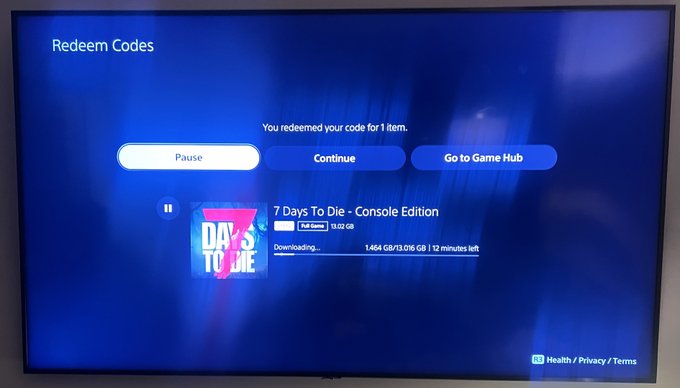
b325 experimental seems to have lost the option to lock a number of player inventory slots. Am I alone in having this problem?
b325 experimental seems to have lost the option to lock a number of player inventory slots. Am I alone in having this problem?
A second, un-numbered, update has just added the option to lock individual slots. A much less convenient option than what it replaced.
- Locked slots in inventory can be selected per slot
A second, un-numbered, update has just added the option to lock individual slots. A much less convenient option than what it replaced.
Its is much more convenient if your using a controller or playing on console. the old controller method for adjusting the locked inventory slot(holding left or right on the right joystick while highlighting the invetory lock in the UI) it was very unintuitiveA second, un-numbered, update has just added the option to lock individual slots. A much less convenient option than what it replaced.
I think they did it this way with console players in mind, this system is less convenient for PC players, but far easier to use for console players, I think because its on console and PC as well now they are trying to find things that work well in the UI with Controller and keyboard.I actually prefer the new locking system, allowing me more flexibility in how to arrange my inventory than simply row by row from the top.
Though I'd have preferred having BOTH systems, but maybe hard to implement without it being messy and confusing.
Still it'll take some getting used to.
Ah, yes. I can see that. Thanks for the insight.Its is much more convenient if your using a controller or playing on console. the old controller method for adjusting the locked inventory slot(holding left or right on the right joystick while highlighting the invetory lock in the UI) it was very unintuitive
I think they did it this way with console players in mind, this system is less convenient for PC players, but far easier to use for console players, I think because its on console and PC as well now they are trying to find things that work well in the UI with Controller and keyboard.
