spud42
Scavenger
flat map should not be hard. make a canvas size 8192 x 8192 , for an 8K map, in gimp or photoshop and then floodfill it with a 30,30,30 grey. export as a 16 bit grey scale then use that as the height map and remove all height map commands. to get all the bioms on the map you will need to create a biomws map and disable the generated ones....
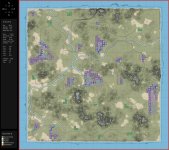
here is my first 0.41.0 map... still not all the traders just loel reckt and jen...
now im torn... i am 10 or 11 days into a game on the 0.40.0 map now i want to play this one..lol
Thanks Pille for the work you are putting into this software.
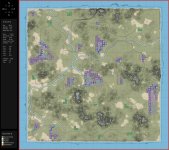
here is my first 0.41.0 map... still not all the traders just loel reckt and jen...
now im torn... i am 10 or 11 days into a game on the 0.40.0 map now i want to play this one..lol
Thanks Pille for the work you are putting into this software.




