MrSamuelAdams
Refugee
Alright thanks!Yes, once Darkness Falls is fully released (stable) for A20 a new Compatibility Patch will be released so both can be played together.
So I should wait to combine them right now and just play one or another?
Mods are now organized as resources. Use the Mods link above to browse for or submit a mod, tool, or prefab.
The TFP Official Modding Forum Policy establishes the rules and guidelines for mod creators and mod users.
Alright thanks!Yes, once Darkness Falls is fully released (stable) for A20 a new Compatibility Patch will be released so both can be played together.
No problem. Yes, if playing A20 ATM, choose either DF A20 Experimental or Sorcery A20Alright thanks!
So I should wait to combine them right now and just play one or another?
Check out Altin and Skippy:Do you have a recommendation for a playthrough series or video/s that showcase the mod and what it all entails and the details behind it?
Packaged in the Sorcery download, you'll find a folder labeled "SorceryDifficultyChangerMods". Open that up, then choose one of the Difficulties there (named) and drag that folder into Mods folder. Final directory will look something like this:HETPE3B said:How to change difficulty?
Mods\DeepPockets
Mods\Sorcery
Mods\SorceryDifficultyMode2_Hard
The Drains and Spirit Well unlock in v0.99. They were in previous versions to showcase their existence as loot-only.Despite maxing out rune mastery, certain runes arent unlocking for crafting. Namely the Drain health/spirit/stamina, Spirit Well
See instructions, EAC must be Disabled for Familiars and Teleporting to work:I can’t get the familiar to spawn? Sp or mp
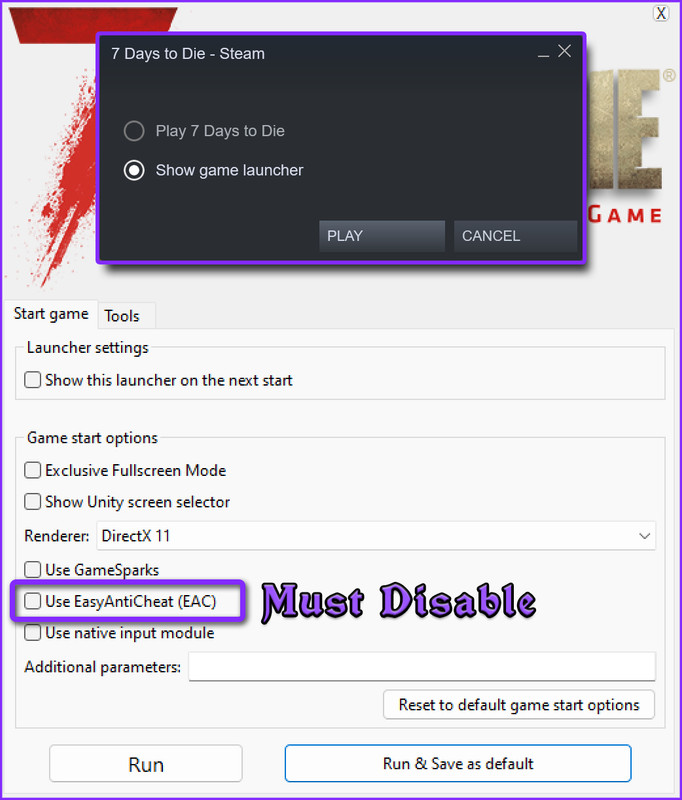
NullReferenceException: Object reference not set to an instance of an object
at ProgressionClass.get_ListSortOrder () [0x0000e] in <2ba1bc1bbbe64fe49f53fe5235fb7038>:0
at ProgressionClass+ListSortOrderComparer.Compare (ProgressionValue _x, ProgressionValue _y) [0x00014] in <2ba1bc1bbbe64fe49f53fe5235fb7038>:0
at System.Collections.Generic.ArraySortHelper`1[T].PickPivotAndPartition (T[] keys, System.Int32 lo, System.Int32 hi, System.Comparison`1[T] comparer) [0x00052] in <695d1cc93cca45069c528c15c9fdd749>:0
at System.Collections.Generic.ArraySortHelper`1[T].IntroSort (T[] keys, System.Int32 lo, System.Int32 hi, System.Int32 depthLimit, System.Comparison`1[T] comparer) [0x00069] in <695d1cc93cca45069c528c15c9fdd749>:0
at System.Collections.Generic.ArraySortHelper`1[T].IntrospectiveSort (T[] keys, System.Int32 left, System.Int32 length, System.Comparison`1[T] comparer) [0x00015] in <695d1cc93cca45069c528c15c9fdd749>:0
at System.Collections.Generic.ArraySortHelper`1[T].Sort (T[] keys, System.Int32 index, System.Int32 length, System.Collections.Generic.IComparer`1[T] comparer) [0x0001a] in <695d1cc93cca45069c528c15c9fdd749>:0
Rethrow as InvalidOperationException: Failed to compare two elements in the array.
at System.Collections.Generic.ArraySortHelper`1[T].Sort (T[] keys, System.Int32 index, System.Int32 length, System.Collections.Generic.IComparer`1[T] comparer) [0x00036] in <695d1cc93cca45069c528c15c9fdd749>:0
at System.Array.Sort[T] (T[] array, System.Int32 index, System.Int32 length, System.Collections.Generic.IComparer`1[T] comparer) [0x00048] in <695d1cc93cca45069c528c15c9fdd749>:0
at System.Collections.Generic.List`1[T].Sort (System.Int32 index, System.Int32 count, System.Collections.Generic.IComparer`1[T] comparer) [0x0002a] in <695d1cc93cca45069c528c15c9fdd749>:0
at System.Collections.Generic.List`1[T].Sort (System.Collections.Generic.IComparer`1[T] comparer) [0x00008] in <695d1cc93cca45069c528c15c9fdd749>:0
at XUiC_SkillList.updateFilteredList () [0x001ab] in <2ba1bc1bbbe64fe49f53fe5235fb7038>:0
at XUiC_SkillList.OnOpen () [0x00064] in <2ba1bc1bbbe64fe49f53fe5235fb7038>:0
at XUiController.OnOpen () [0x00017] in <2ba1bc1bbbe64fe49f53fe5235fb7038>:0
at XUiController.OnOpen () [0x00017] in <2ba1bc1bbbe64fe49f53fe5235fb7038>:0
at XUiController.OnOpen () [0x00017] in <2ba1bc1bbbe64fe49f53fe5235fb7038>:0
at XUiController.OnOpen () [0x00017] in <2ba1bc1bbbe64fe49f53fe5235fb7038>:0
at XUiC_SkillWindowGroup.OnOpen () [0x00000] in <2ba1bc1bbbe64fe49f53fe5235fb7038>:0
at XUiWindowGroup.OnOpen () [0x00006] in <2ba1bc1bbbe64fe49f53fe5235fb7038>:0
at GUIWindowManager.Open (GUIWindow _w, System.Boolean _bModal, System.Boolean _bIsNotEscClosable, System.Boolean _bCloseAllOpenWindows) [0x000d0] in <2ba1bc1bbbe64fe49f53fe5235fb7038>:0
at GUIWindowManager.Open (System.String _windowName, System.Boolean _bModal, System.Boolean _bIsNotEscClosable, System.Boolean _bCloseAllOpenWindows) [0x00065] in <2ba1bc1bbbe64fe49f53fe5235fb7038>:0
at XUiC_WindowSelector.OpenSelectedWindow () [0x0005d] in <2ba1bc1bbbe64fe49f53fe5235fb7038>:0
at XUiC_WindowSelector.HandleOnPress (XUiController _sender, System.Int32 _mouseButton) [0x00011] in <2ba1bc1bbbe64fe49f53fe5235fb7038>:0
at XUiController.OnPressed (System.Int32 _mouseButton) [0x0000e] in <2ba1bc1bbbe64fe49f53fe5235fb7038>:0
at XUiController.Pressed (System.Int32 _mouseButton) [0x00000] in <2ba1bc1bbbe64fe49f53fe5235fb7038>:0
at XUiView.OnClick (UnityEngine.GameObject _go) [0x0003f] in <2ba1bc1bbbe64fe49f53fe5235fb7038>:0
at UIEventListener.OnClick () [0x0001c] in <2ba1bc1bbbe64fe49f53fe5235fb7038>:0
UnityEngine.GameObject:SendMessage(String, Object, SendMessageOptions)
UICamera:Notify(GameObject, String, Object)
UICamera:ProcessRelease(Boolean, Single)
UICamera:ProcessTouch(Boolean, Boolean)
UICamera:ProcessMouse()
UICamera:ProcessEvents()
UICamera:Update()I also have this problem, "IndexOutOfRangeException" appears when trying to place Spellforge in Sorcery v0.985 with Darknees Falls version V4-DEV-B30Devrix said:今天正在為 Darkness Falls + Sorcery v0.94+ 開發更新的兼容性補丁。完成後將在此處和 Sorcery Discord 中發布。
Is there a way to make Sorcery more compatible with mods that add extra skill trees like The Wasteland or Action Skills mod? For instance when running The wasteland and sorcery together you get this error when trying to open the skills menu:
NullReferenceException: Object reference not set to an instance of an object
at ProgressionClass.get_ListSortOrder () [0x0000e] in <2ba1bc1bbbe64fe49f53fe5235fb7038>:0
at ProgressionClass+ListSortOrderComparer.Compare (ProgressionValue _x, ProgressionValue _y) [0x00014] in <2ba1bc1bbbe64fe49f53fe5235fb7038>:0
at System.Collections.Generic.ArraySortHelper`1[T].PickPivotAndPartition (T[] keys, System.Int32 lo, System.Int32 hi, System.Comparison`1[T] comparer) [0x00052] in <695d1cc93cca45069c528c15c9fdd749>:0
at System.Collections.Generic.ArraySortHelper`1[T].IntroSort (T[] keys, System.Int32 lo, System.Int32 hi, System.Int32 depthLimit, System.Comparison`1[T] comparer) [0x00069] in <695d1cc93cca45069c528c15c9fdd749>:0
at System.Collections.Generic.ArraySortHelper`1[T].IntrospectiveSort (T[] keys, System.Int32 left, System.Int32 length, System.Comparison`1[T] comparer) [0x00015] in <695d1cc93cca45069c528c15c9fdd749>:0
at System.Collections.Generic.ArraySortHelper`1[T].Sort (T[] keys, System.Int32 index, System.Int32 length, System.Collections.Generic.IComparer`1[T] comparer) [0x0001a] in <695d1cc93cca45069c528c15c9fdd749>:0
Rethrow as InvalidOperationException: Failed to compare two elements in the array.
at System.Collections.Generic.ArraySortHelper`1[T].Sort (T[] keys, System.Int32 index, System.Int32 length, System.Collections.Generic.IComparer`1[T] comparer) [0x00036] in <695d1cc93cca45069c528c15c9fdd749>:0
at System.Array.Sort[T] (T[] array, System.Int32 index, System.Int32 length, System.Collections.Generic.IComparer`1[T] comparer) [0x00048] in <695d1cc93cca45069c528c15c9fdd749>:0
at System.Collections.Generic.List`1[T].Sort (System.Int32 index, System.Int32 count, System.Collections.Generic.IComparer`1[T] comparer) [0x0002a] in <695d1cc93cca45069c528c15c9fdd749>:0
at System.Collections.Generic.List`1[T].Sort (System.Collections.Generic.IComparer`1[T] comparer) [0x00008] in <695d1cc93cca45069c528c15c9fdd749>:0
at XUiC_SkillList.updateFilteredList () [0x001ab] in <2ba1bc1bbbe64fe49f53fe5235fb7038>:0
at XUiC_SkillList.OnOpen () [0x00064] in <2ba1bc1bbbe64fe49f53fe5235fb7038>:0
at XUiController.OnOpen () [0x00017] in <2ba1bc1bbbe64fe49f53fe5235fb7038>:0
at XUiController.OnOpen () [0x00017] in <2ba1bc1bbbe64fe49f53fe5235fb7038>:0
at XUiController.OnOpen () [0x00017] in <2ba1bc1bbbe64fe49f53fe5235fb7038>:0
at XUiController.OnOpen () [0x00017] in <2ba1bc1bbbe64fe49f53fe5235fb7038>:0
at XUiC_SkillWindowGroup.OnOpen () [0x00000] in <2ba1bc1bbbe64fe49f53fe5235fb7038>:0
at XUiWindowGroup.OnOpen () [0x00006] in <2ba1bc1bbbe64fe49f53fe5235fb7038>:0
at GUIWindowManager.Open (GUIWindow _w, System.Boolean _bModal, System.Boolean _bIsNotEscClosable, System.Boolean _bCloseAllOpenWindows) [0x000d0] in <2ba1bc1bbbe64fe49f53fe5235fb7038>:0
at GUIWindowManager.Open (System.String _windowName, System.Boolean _bModal, System.Boolean _bIsNotEscClosable, System.Boolean _bCloseAllOpenWindows) [0x00065] in <2ba1bc1bbbe64fe49f53fe5235fb7038>:0
at XUiC_WindowSelector.OpenSelectedWindow () [0x0005d] in <2ba1bc1bbbe64fe49f53fe5235fb7038>:0
at XUiC_WindowSelector.HandleOnPress (XUiController _sender, System.Int32 _mouseButton) [0x00011] in <2ba1bc1bbbe64fe49f53fe5235fb7038>:0
at XUiController.OnPressed (System.Int32 _mouseButton) [0x0000e] in <2ba1bc1bbbe64fe49f53fe5235fb7038>:0
at XUiController.Pressed (System.Int32 _mouseButton) [0x00000] in <2ba1bc1bbbe64fe49f53fe5235fb7038>:0
at XUiView.OnClick (UnityEngine.GameObject _go) [0x0003f] in <2ba1bc1bbbe64fe49f53fe5235fb7038>:0
at UIEventListener.OnClick () [0x0001c] in <2ba1bc1bbbe64fe49f53fe5235fb7038>:0
UnityEngine.GameObject:SendMessage(String, Object, SendMessageOptions)
UICamera:Notify(GameObject, String, Object)
UICamerarocessRelease(Boolean, Single)
UICamerarocessTouch(Boolean, Boolean)
UICamerarocessMouse()
UICamerarocessEvents()
UICamera:Update()
Sorcery A20 won't be made compatible with Darkness Falls again until DF reaches stable and Sorcery reaches v1.0 (Lightning).I also have this problem, "IndexOutOfRangeException" appears when trying to place Spellforge in Sorcery v0.985 with Darknees Falls version V4-DEV-B30
