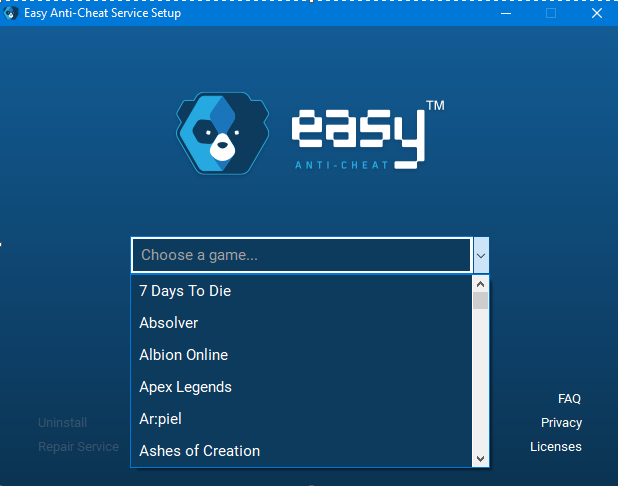The game has been crashing for me since updating to Alpha 19. It could be anywhere from 5 minutes to a couple hours in, though with the more troubleshooting I have been doing it seems to happen quicker. I have spent hours troubleshooting and at this point am ready to give up.
If I forget to post something that I should, please let me know and I will try to get it. Thank you for any information you can provide.
Errors:
After reinstalling the game so many times most of the logs are gone so I am posting the errors from Windows Event Viewer.
There are three types of errors that happen.
1) A popup comes up that says 7 days to die has stopped responding. The screen is frozen and the games needs to be closed and reopened.
Event 1000, Application Error
Faulting application name: 7daystodie.exe, version: 2019.2.17.24627, time stamp: 0x5df1e6e4
Faulting module name: unknown, version: 0.0.0.0, time stamp: 0x00000000
Exception code: 0xc0000005
Fault offset: 0x000000000000ffff
Faulting process id: 0x7d4
Faulting application start time: 0x01d67cce5685d993
Faulting application path: E:\SteamGames\steamapps\common\7 Days To Die\7daystodie.exe
Faulting module path: unknown
Report Id: b24c525e-1315-4213-9ee2-1bccc7162768
Faulting package full name:
Faulting package-relative application ID:
Event 1002, Application Hang
The program 7DaysToDie.exe version 2019.2.17.24627 stopped interacting with Windows and was closed. To see if more information about the problem is available, check the problem history in the Security and Maintenance control panel.
Process ID: 7d4
Start Time: 01d67cce5685d993
Termination Time: 3
Application Path: E:\SteamGames\steamapps\common\7 Days To Die\7DaysToDie.exe
Report Id: 962c42f0-aae4-4e62-bcc8-7d2a39866580
Faulting package full name:
Faulting package-relative application ID:
Hang type: Unknown
2) The game crashes and restart my computer. This usually has a windows event referencing a dll
Event 1000, Application Error
Faulting application name: 7DaysToDie.exe, version: 2019.2.17.24627, time stamp: 0x5df1e6e4
Faulting module name: UnityPlayer.dll, version: 2019.2.17.24627, time stamp: 0x5df1e859
Exception code: 0xc0000005
Fault offset: 0x000000000057b380
Faulting process id: 0x1f24
Faulting application start time: 0x01d67b3e6e6db931
Faulting application path: C:\Program Files (x86)\Steam\steamapps\common\7 Days To Die\7DaysToDie.exe
Faulting module path: C:\Program Files (x86)\Steam\steamapps\common\7 Days To Die\UnityPlayer.dll
Report Id: 6314fd2f-60da-408c-9c24-1092966e60ed
Faulting package full name:
Faulting package-relative application ID:
Event Xml:
Or
Event 1000, Application Error
Faulting application name: 7DaysToDie.exe, version: 2019.2.17.24627, time stamp: 0x5df1e6e4
Faulting module name: mono-2.0-bdwgc.dll, version: 0.0.0.0, time stamp: 0x5dc03abb
Exception code: 0xc0000005
Fault offset: 0x0000000000314348
Faulting process id: 0x2654
Faulting application start time: 0x01d67b2211543dda
Faulting application path: C:\Program Files (x86)\Steam\steamapps\common\7 Days To Die\7DaysToDie.exe
Faulting module path: C:\Program Files (x86)\Steam\steamapps\common\7 Days To Die\MonoBleedingEdge\EmbedRuntime\mono-2.0-bdwgc.dll
Report Id: 4657f985-76ba-44d2-8fde-d4a2998f3d76
3) BSOD Machine Check Exception. The game freezes, my computer makes a horrible sound for 20 seconds, then bsod occurs. Has happened twice
Other posts have mentioned that bsod means a computer problem. The reason I don't think this is true is because I have used diagnostic tools to check the cpu, memory, and drives. No other programs on my computer including games on steam have caused BSOD. Also, I downloaded 7dtd Alpha 18.4 and played that for an hour without crashing at all.
Computer Info:
OS/Version: (Windows 10 v1909)
CPU Model: (Intel i5 9600K)
System Memory: (32 GB)
GPU Model and VRAM: (nVidia GTX 1660)
Screen Resolution: (1920 x 1080)
Hard Drive ( Tried running from SSD C drive and separate HDD drive) Plenty of space on both
Game Info:
This has been occurring since alpha 19 experimental came out and happens more frequently with the Stable release.
Tried lowering the graphics setting from medium to low to lowest.
Error messages from Event Viewer
Things I have done to try to resolve this:
Complete reinstall (probably 4-5 times by now, got rid of any files and reg entries before reinstalling)
Disabled EAC
Disabled Playsparks
Lowering resolution from 1920 x 1080 (tried full screen and window view)
Updated drivers (Bluetooth, nvidia display adapter, LAN, Sound)
Updated Bios to latest available for Gigabyte Z390 Auros pro wifi
Ran SFC /Scannow
Ran Windows Memory Diagnostic
Ran check disk
Ran Intel Processor Diagnostic tool
CPU temp is fine
Verified files through steam multiple times
Uninstalled and reinstalled steam
Deleted old games. All old games were gone after each reinstall of 7dtd.
Probably other things that I cannot remember
**I am not going to reinstall Windows 10. I mention this because it seems to come up as a question/suggestion in other places. An OS shouldn't need to be reinstalled for a game to work.
If I forget to post something that I should, please let me know and I will try to get it. Thank you for any information you can provide.
Errors:
After reinstalling the game so many times most of the logs are gone so I am posting the errors from Windows Event Viewer.
There are three types of errors that happen.
1) A popup comes up that says 7 days to die has stopped responding. The screen is frozen and the games needs to be closed and reopened.
Event 1000, Application Error
Faulting application name: 7daystodie.exe, version: 2019.2.17.24627, time stamp: 0x5df1e6e4
Faulting module name: unknown, version: 0.0.0.0, time stamp: 0x00000000
Exception code: 0xc0000005
Fault offset: 0x000000000000ffff
Faulting process id: 0x7d4
Faulting application start time: 0x01d67cce5685d993
Faulting application path: E:\SteamGames\steamapps\common\7 Days To Die\7daystodie.exe
Faulting module path: unknown
Report Id: b24c525e-1315-4213-9ee2-1bccc7162768
Faulting package full name:
Faulting package-relative application ID:
Event 1002, Application Hang
The program 7DaysToDie.exe version 2019.2.17.24627 stopped interacting with Windows and was closed. To see if more information about the problem is available, check the problem history in the Security and Maintenance control panel.
Process ID: 7d4
Start Time: 01d67cce5685d993
Termination Time: 3
Application Path: E:\SteamGames\steamapps\common\7 Days To Die\7DaysToDie.exe
Report Id: 962c42f0-aae4-4e62-bcc8-7d2a39866580
Faulting package full name:
Faulting package-relative application ID:
Hang type: Unknown
2) The game crashes and restart my computer. This usually has a windows event referencing a dll
Event 1000, Application Error
Faulting application name: 7DaysToDie.exe, version: 2019.2.17.24627, time stamp: 0x5df1e6e4
Faulting module name: UnityPlayer.dll, version: 2019.2.17.24627, time stamp: 0x5df1e859
Exception code: 0xc0000005
Fault offset: 0x000000000057b380
Faulting process id: 0x1f24
Faulting application start time: 0x01d67b3e6e6db931
Faulting application path: C:\Program Files (x86)\Steam\steamapps\common\7 Days To Die\7DaysToDie.exe
Faulting module path: C:\Program Files (x86)\Steam\steamapps\common\7 Days To Die\UnityPlayer.dll
Report Id: 6314fd2f-60da-408c-9c24-1092966e60ed
Faulting package full name:
Faulting package-relative application ID:
Event Xml:
Or
Event 1000, Application Error
Faulting application name: 7DaysToDie.exe, version: 2019.2.17.24627, time stamp: 0x5df1e6e4
Faulting module name: mono-2.0-bdwgc.dll, version: 0.0.0.0, time stamp: 0x5dc03abb
Exception code: 0xc0000005
Fault offset: 0x0000000000314348
Faulting process id: 0x2654
Faulting application start time: 0x01d67b2211543dda
Faulting application path: C:\Program Files (x86)\Steam\steamapps\common\7 Days To Die\7DaysToDie.exe
Faulting module path: C:\Program Files (x86)\Steam\steamapps\common\7 Days To Die\MonoBleedingEdge\EmbedRuntime\mono-2.0-bdwgc.dll
Report Id: 4657f985-76ba-44d2-8fde-d4a2998f3d76
3) BSOD Machine Check Exception. The game freezes, my computer makes a horrible sound for 20 seconds, then bsod occurs. Has happened twice
Other posts have mentioned that bsod means a computer problem. The reason I don't think this is true is because I have used diagnostic tools to check the cpu, memory, and drives. No other programs on my computer including games on steam have caused BSOD. Also, I downloaded 7dtd Alpha 18.4 and played that for an hour without crashing at all.
Computer Info:
OS/Version: (Windows 10 v1909)
CPU Model: (Intel i5 9600K)
System Memory: (32 GB)
GPU Model and VRAM: (nVidia GTX 1660)
Screen Resolution: (1920 x 1080)
Hard Drive ( Tried running from SSD C drive and separate HDD drive) Plenty of space on both
Game Info:
This has been occurring since alpha 19 experimental came out and happens more frequently with the Stable release.
Tried lowering the graphics setting from medium to low to lowest.
Error messages from Event Viewer
Things I have done to try to resolve this:
Complete reinstall (probably 4-5 times by now, got rid of any files and reg entries before reinstalling)
Disabled EAC
Disabled Playsparks
Lowering resolution from 1920 x 1080 (tried full screen and window view)
Updated drivers (Bluetooth, nvidia display adapter, LAN, Sound)
Updated Bios to latest available for Gigabyte Z390 Auros pro wifi
Ran SFC /Scannow
Ran Windows Memory Diagnostic
Ran check disk
Ran Intel Processor Diagnostic tool
CPU temp is fine
Verified files through steam multiple times
Uninstalled and reinstalled steam
Deleted old games. All old games were gone after each reinstall of 7dtd.
Probably other things that I cannot remember
**I am not going to reinstall Windows 10. I mention this because it seems to come up as a question/suggestion in other places. An OS shouldn't need to be reinstalled for a game to work.