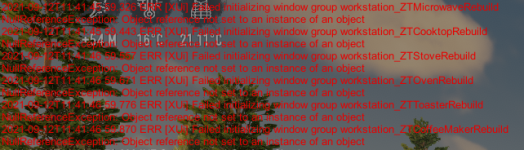-
Mods are now organized as resources. Use the Mods link above to browse for or submit a mod, tool, or prefab.
The TFP Official Modding Forum Policy establishes the rules and guidelines for mod creators and mod users.
You are using an out of date browser. It may not display this or other websites correctly.
You should upgrade or use an alternative browser.
You should upgrade or use an alternative browser.
Ztensity's Unnecessarily Beautiful But Immersive (UBBI)
- Thread starter ztensity
- Start date
ztensity
Refugee
Nagano said:
Are you trying to use the latest version of UBBI (2.0.0) with an overhaul or did you forget to get the SMX patch if you're playing UBBI alongside Vanilla with SMX?
The mod is no longer guaranteed to support compatibility with overhauls. With more information, I may be able to assist!
ztensity
Refugee
I honestly don't remember tweaking any of the vanilla lights to be used similarly as the lights that come with this mod. I can consider it for a future update once A20 launches!ran across your mod here. Question Did you make any of the vanilla lights work with your mod? Would love to be able to craft and use all the vanilla lights and get to turn them on and off.
MandyCMoore
Refugee
Will there be an update for A20? It is an amazing mod.
CynicalGamer
Refugee
3rd. Love the mod would like to see it updated. My bases look so bland.
Last edited by a moderator:
ztensity
Refugee
Hey guys,
I'm waiting for A20 to officially be launched before I start diving back into it and make sure it works with A20 without any problems. You guys are more than welcome to test the mod in the current experimental build for A20.
Also, Sirillion is apparently rebuilding his entire SMX series to some extent for A20, so my patch for UBBI will need updated also for players wanting to use Sirilion's SMX UI series.
I've also had quite a few suggestions for things to add, things to tweak etc. I also have personal thoughts as to what I want to do. So, I can guarantee you guys that once A20 is released, I will eventually begin working on an update.
I've been taking time to enjoy playing games, watching movies and spending time with the family, not to mention working every day. I can't give an ETA as I don't know when I'll get around to working on it and I don't know when A20 is being released, but I will not abandon the mod.
Thank you,
Cheers!
I'm waiting for A20 to officially be launched before I start diving back into it and make sure it works with A20 without any problems. You guys are more than welcome to test the mod in the current experimental build for A20.
Also, Sirillion is apparently rebuilding his entire SMX series to some extent for A20, so my patch for UBBI will need updated also for players wanting to use Sirilion's SMX UI series.
I've also had quite a few suggestions for things to add, things to tweak etc. I also have personal thoughts as to what I want to do. So, I can guarantee you guys that once A20 is released, I will eventually begin working on an update.
I've been taking time to enjoy playing games, watching movies and spending time with the family, not to mention working every day. I can't give an ETA as I don't know when I'll get around to working on it and I don't know when A20 is being released, but I will not abandon the mod.
Thank you,
Cheers!
appreciate your work cobbler, spendinng time with family should be your first priority, because it's time you wont easily get back. so whenever you have time to update your mod isfine,
i can tell you it does work, however cupboards do not open, so you will need to address that, in time, but all the best for 2022.
cheers
i can tell you it does work, however cupboards do not open, so you will need to address that, in time, but all the best for 2022.
cheers
Camiracundus
Refugee
If you want to get them to work, go into the Blocks.xml and find the cabinets; change the LootList on each to a different value.appreciate your work cobbler, spendinng time with family should be your first priority, because it's time you wont easily get back. so whenever you have time to update your mod isfine,
i can tell you it does work, however cupboards do not open, so you will need to address that, in time, but all the best for 2022.
cheers
I did;
"<property name="LootList" value="17" /> to <property name="LootList" value="cupboard" />
This gives the cabinets/sinks/other blocks that you give that LootList value the ability to open/close. I went with cupboard as the value as it gives them 18 slots. If you'd prefer a larger number of slots, you could use "playerStorage" for 48 slot, or even "storageCrate" for 72 slots.
The reason they broke in A20 is because the developers moved away from using numbers as IDs for loot containers; I had to fix this in one of my own mods, so I applied the same to Ztensity's, and it works perfectly.
To Ztensity;
I hope you've had a wonderful start to 2022, and I can't wait to see where you take this mod - it's one of my all-time favorites, and a must-have in my opinion... just because you're in apocalypse, doesn't mean you can't trick out your base to look really nice and comfortable!
I hope you don't mind me helping anyone who'd like the containers fixed ASAP instead of waiting for your update/A20 patch by commenting above as I did
ztensity
Refugee
If you want to get them to work, go into the Blocks.xml and find the cabinets; change the LootList on each to a different value.
I did;
"<property name="LootList" value="17" /> to <property name="LootList" value="cupboard" />
This gives the cabinets/sinks/other blocks that you give that LootList value the ability to open/close. I went with cupboard as the value as it gives them 18 slots. If you'd prefer a larger number of slots, you could use "playerStorage" for 48 slot, or even "storageCrate" for 72 slots.
The reason they broke in A20 is because the developers moved away from using numbers as IDs for loot containers; I had to fix this in one of my own mods, so I applied the same to Ztensity's, and it works perfectly.
To Ztensity;
I hope you've had a wonderful start to 2022, and I can't wait to see where you take this mod - it's one of my all-time favorites, and a must-have in my opinion... just because you're in apocalypse, doesn't mean you can't trick out your base to look really nice and comfortable!
I hope you don't mind me helping anyone who'd like the containers fixed ASAP instead of waiting for your update/A20 patch by commenting above as I did
Thank you so much for providing some input and help to others in the meantime. Once I have my mods updated, I'll make sure to let everyone know!
Cheers!
PimpYourGames
Refugee
In the loot.xml you must change all ID's too ....runs good for the first 2 Hours 
Devlzdaughter
Refugee
Hi,
We tried to add this mod to a server but got an error. I think the error mentioned a stove and I was wondering if it would conflict with the working stoves and ovens mod. Could that be the conflict? Any help would be appreciated. I really love this mod but I really need the working stoves as well. Thanks.
We tried to add this mod to a server but got an error. I think the error mentioned a stove and I was wondering if it would conflict with the working stoves and ovens mod. Could that be the conflict? Any help would be appreciated. I really love this mod but I really need the working stoves as well. Thanks.
DEATH MECHANIC
Refugee
Sorry for your loss Brandon. while i'm sure the community will eagerly wait for your return, please take your time with family and friends. God BlessHey guys, I'd suggest joining the Discord and asking for assistance right now. I'm dealing with a lot right now as my father and great grandmother have passed away.
I won't abandon my mods, but I'm not sure when I'll be back.
Thank you,
Brandon
renejant
Refugee
Hey guys, I'd suggest joining the Discord and asking for assistance right now. I'm dealing with a lot right now as my father and great grandmother have passed away.
I won't abandon my mods, but I'm not sure when I'll be back.
Thank you,
Brandon
Take your time, real life issues are more important than any game!
ztensity
Refugee
I appreciate it guys!
Once A20 is officially released and hopefully I'm in a better healthy mindset, I will try to return.
Once I do return, I will likely rollback UI elements entirely to make UBBI more compatible with UI mods like Sirilion's SMX UI modlet. I will also work on additional tweaks, slight fixes for A20 and potential additions. I don't know what all I'll do beyond these couple things listed, but I won't abandon the mod.
I appreciate your guys understanding on this!
Thank you.
Once A20 is officially released and hopefully I'm in a better healthy mindset, I will try to return.
Once I do return, I will likely rollback UI elements entirely to make UBBI more compatible with UI mods like Sirilion's SMX UI modlet. I will also work on additional tweaks, slight fixes for A20 and potential additions. I don't know what all I'll do beyond these couple things listed, but I won't abandon the mod.
I appreciate your guys understanding on this!
Thank you.
Kato I
Refugee
Thank you very much for your work!I appreciate it guys!
Once A20 is officially released and hopefully I'm in a better healthy mindset, I will try to return.
Once I do return, I will likely rollback UI elements entirely to make UBBI more compatible with UI mods like Sirilion's SMX UI modlet. I will also work on additional tweaks, slight fixes for A20 and potential additions. I don't know what all I'll do beyond these couple things listed, but I won't abandon the mod.
I appreciate your guys understanding on this!
Thank you.
ztensity
Refugee
Hey Friends, Version 3.0.0 is now live for Alpha 20.3!
After taking a healthy break, I have now released the update for Unnecessarily Beautiful But Immersive for Alpha 20.3. Unlike previous editions of UBBI, my focus was not necessarily new content here, but instead compatibility and a better foundation for the future. Now, UBBI should be more compatible then ever with UI mods and other modlets. Moving forward it should become much easier as well to update the mod as needed with either tweaks or new content.
In the last iteration of UBBI, I had added workable kitchen appliances, a couple new fuel sources and unique UI elements. To make sure that UBBI was more compatible with SMX and other UI mods, I have now scrapped the ability to use the kitchen appliances alongside removing the new fuel sources like the "Shamway Spring" and the electronic components.
While what was removed might not be good news to everyone, it was what I thought was the best course of action for A20. I have however added storage solutions for all cabinets, select sinks and even the fridge! You can now use a variety of items from UBBI even more immersively.
Crafting:
All items from UBBI can be crafted at a workbench. To craft any lights, players must first have their Intellect perk at lvl six and their Advanced Engineering perk at lvl three. Alternatively, players can find the "Basics of Electricity Schematic" at a trader or in the world to unlock the lights early.
Players can use the wrench line of tools to receive additional resources when destroying most of the items, while also receiving a small number of resources back when using just fists and/or weapons to destroy them instead.
Players can repair items crafted by using specific sources from cloth fragments, wood and glass blocks to forged iron, concrete mix and leather.
Lights & Technology:
All lights, TVs, a PC, laptop, fireplace, sound bar, doorbell and shower head must be turned on by using a wire tool.
The shower head is usable with water visuals and sound effects. To increase immersion and add usefulness to it, the shower provides up to 30 minutes of increased benefits, which include increased stamina regeneration, increased running speed and cold resistance.
The doorbell and sound bar have specific sounds, which may alert zombies and other players in multiplayer nearby.
Miscellaneous Additions:
The garden bed, small bed and big bed can be used as a bedroll.
There is a single closet door and a secret closet door that takes up one block for people playing with one block crouch.
Inspired by the POI version of the vanilla chimney, a new altered Chimney can be placed with new chimney effects that emits smoke more realistically.
Storage options are now a feature attached to almost all cabinets, select bathroom items and others like a fridge.
After taking a healthy break, I have now released the update for Unnecessarily Beautiful But Immersive for Alpha 20.3. Unlike previous editions of UBBI, my focus was not necessarily new content here, but instead compatibility and a better foundation for the future. Now, UBBI should be more compatible then ever with UI mods and other modlets. Moving forward it should become much easier as well to update the mod as needed with either tweaks or new content.
In the last iteration of UBBI, I had added workable kitchen appliances, a couple new fuel sources and unique UI elements. To make sure that UBBI was more compatible with SMX and other UI mods, I have now scrapped the ability to use the kitchen appliances alongside removing the new fuel sources like the "Shamway Spring" and the electronic components.
While what was removed might not be good news to everyone, it was what I thought was the best course of action for A20. I have however added storage solutions for all cabinets, select sinks and even the fridge! You can now use a variety of items from UBBI even more immersively.
The Road So Far: What All is in UBBI Today?
Crafting:
All items from UBBI can be crafted at a workbench. To craft any lights, players must first have their Intellect perk at lvl six and their Advanced Engineering perk at lvl three. Alternatively, players can find the "Basics of Electricity Schematic" at a trader or in the world to unlock the lights early.
Players can use the wrench line of tools to receive additional resources when destroying most of the items, while also receiving a small number of resources back when using just fists and/or weapons to destroy them instead.
Players can repair items crafted by using specific sources from cloth fragments, wood and glass blocks to forged iron, concrete mix and leather.
Lights & Technology:
All lights, TVs, a PC, laptop, fireplace, sound bar, doorbell and shower head must be turned on by using a wire tool.
The shower head is usable with water visuals and sound effects. To increase immersion and add usefulness to it, the shower provides up to 30 minutes of increased benefits, which include increased stamina regeneration, increased running speed and cold resistance.
The doorbell and sound bar have specific sounds, which may alert zombies and other players in multiplayer nearby.
Miscellaneous Additions:
The garden bed, small bed and big bed can be used as a bedroll.
There is a single closet door and a secret closet door that takes up one block for people playing with one block crouch.
Inspired by the POI version of the vanilla chimney, a new altered Chimney can be placed with new chimney effects that emits smoke more realistically.
Storage options are now a feature attached to almost all cabinets, select bathroom items and others like a fridge.