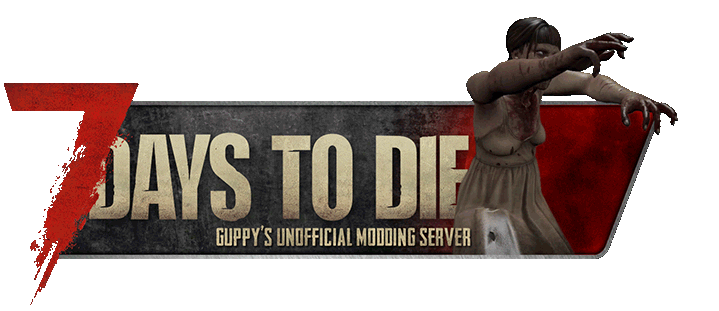ztensity
Refugee
Ztensity's UI Tweaks
Gamepad Callouts Removal, LBRB Buttons Removal & Quest Tracker Adjustments
(Inspired by SMX UI Tweaks from A19 & previously Controller UI Tweaks)

INTRODUCTION
The Ztensity's UI Tweaks modlet was originally inspired by SMX UI Tweaks, which released an assortment of optional patches to clean up parts of Sirillion's SMX UI overhaul in Alpha 19. Now, this patch has changed from Ztensity's Controller UI Tweaks to just Ztensity's UI Tweaks as it not only removes the LB and RB popups alongside the gamepad callouts from the in-game menu hud that come up while using a controller, but also makes adjustments to the quest tracker.
I noticed a bit of clutter when the quest tracker continues to be present on-screen during certain actions in the game such as viewing the debug menu and while viewing the backpack. To mitigate this and provide a more immersive experience, the quest tracker is in less places. In comparison to my other mods, this patch is meant for more seasoned players. In other words, players who already understand how to navigate menus and can effortlessly pass through the introduction quest.
After extensive testing, I can confirm that Ztensity's UI Tweaks is compatible with Vanilla gameplay and Sirillion's SMX with no additional patches necessary.
Download Ztensity's UI Tweaks (v3.0.0.0) Here
Nexus Mods: https://www.nexusmods.com/7daystodie/mods/2051


REQUIREMENTS
There is no requirement necessary. Simply download this modlet and place it into your mods folder.
If you are using Sirillion's SMX mod series for A21, you may also install this mod. Keep in mind his requirements if you decide to get the entire series available, which include that you get SMXhud, SMXlib, SMXmenu, SMXui, ZMXhudCP and ZMXuiCP. You can also get ZMXhudCPTHB, if you want the target health bar as well.
If you want to use Sirillion's SMX in A21, make sure you read the instructions in his sticky note for installation steps on Nexus Mods. Players using SMX must now turn off Easy Anti-Cheat (EAC) due to the use of Harmony patches implemented by Sirillion and his team.
Download Sirillion's SMX Series Here: https://www.nexusmods.com/7daystodie/mods/22
WHAT THIS MOD DOES
In short, this mod not only removes the LB and RB popups alongside the gamepad callouts from the in-game menu hud that come up while using a controller, but also makes adjustments to the quest tracker. To increase immersion, the quest tracker is viewable in less places and will mainly only be viewable without being in a menu.
If you need assistance with a quest and you cannot find the tracker, just leave the menu or go to "Quests." If you wish to only remove the controller related UI elements, you can delete the xui XML file in the XUi folder.


CLIENT VS. SERVER-SIDE DISCUSSION
If you are running a dedicated server, your players will not need to install this mod to see the changes. Alternatively, if you are playing with others in standard multiplayer amongst friends, the UI changes will only show if everyone has the mod installed on their mods folder.
SHOUT OUTS
I want to continue thanking mod authors like Alloc, Sphereii, Sirillion, Guppy and Saminal for helping in past iterations of this mod, when it was SMX UI Tweaks.
As always, without Guppy's Unofficial Discord for 7 Days to Die's modding community, I wouldn't be the modder I am today. Thank you, guys!
View attachment 19131
Join Guppy's Unofficial 7 Days to Die Modding Discord Server here to join the community and get help playing with mods and creating them too!
Ztensity
Gamepad Callouts Removal, LBRB Buttons Removal & Quest Tracker Adjustments
(Inspired by SMX UI Tweaks from A19 & previously Controller UI Tweaks)

INTRODUCTION
The Ztensity's UI Tweaks modlet was originally inspired by SMX UI Tweaks, which released an assortment of optional patches to clean up parts of Sirillion's SMX UI overhaul in Alpha 19. Now, this patch has changed from Ztensity's Controller UI Tweaks to just Ztensity's UI Tweaks as it not only removes the LB and RB popups alongside the gamepad callouts from the in-game menu hud that come up while using a controller, but also makes adjustments to the quest tracker.
I noticed a bit of clutter when the quest tracker continues to be present on-screen during certain actions in the game such as viewing the debug menu and while viewing the backpack. To mitigate this and provide a more immersive experience, the quest tracker is in less places. In comparison to my other mods, this patch is meant for more seasoned players. In other words, players who already understand how to navigate menus and can effortlessly pass through the introduction quest.
After extensive testing, I can confirm that Ztensity's UI Tweaks is compatible with Vanilla gameplay and Sirillion's SMX with no additional patches necessary.
Download Ztensity's UI Tweaks (v3.0.0.0) Here
Nexus Mods: https://www.nexusmods.com/7daystodie/mods/2051


REQUIREMENTS
There is no requirement necessary. Simply download this modlet and place it into your mods folder.
If you are using Sirillion's SMX mod series for A21, you may also install this mod. Keep in mind his requirements if you decide to get the entire series available, which include that you get SMXhud, SMXlib, SMXmenu, SMXui, ZMXhudCP and ZMXuiCP. You can also get ZMXhudCPTHB, if you want the target health bar as well.
If you want to use Sirillion's SMX in A21, make sure you read the instructions in his sticky note for installation steps on Nexus Mods. Players using SMX must now turn off Easy Anti-Cheat (EAC) due to the use of Harmony patches implemented by Sirillion and his team.
Download Sirillion's SMX Series Here: https://www.nexusmods.com/7daystodie/mods/22
WHAT THIS MOD DOES
In short, this mod not only removes the LB and RB popups alongside the gamepad callouts from the in-game menu hud that come up while using a controller, but also makes adjustments to the quest tracker. To increase immersion, the quest tracker is viewable in less places and will mainly only be viewable without being in a menu.
If you need assistance with a quest and you cannot find the tracker, just leave the menu or go to "Quests." If you wish to only remove the controller related UI elements, you can delete the xui XML file in the XUi folder.


CLIENT VS. SERVER-SIDE DISCUSSION
If you are running a dedicated server, your players will not need to install this mod to see the changes. Alternatively, if you are playing with others in standard multiplayer amongst friends, the UI changes will only show if everyone has the mod installed on their mods folder.
SHOUT OUTS
I want to continue thanking mod authors like Alloc, Sphereii, Sirillion, Guppy and Saminal for helping in past iterations of this mod, when it was SMX UI Tweaks.
As always, without Guppy's Unofficial Discord for 7 Days to Die's modding community, I wouldn't be the modder I am today. Thank you, guys!
View attachment 19131
Join Guppy's Unofficial 7 Days to Die Modding Discord Server here to join the community and get help playing with mods and creating them too!
Ztensity
Last edited by a moderator: