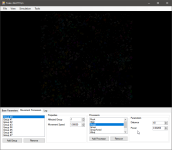Adagio
Refugee
Hello! Very impressive mod! I never even thought something like this is possible.
How many max agent would you recommend for a 10k map?
Is it possible to set that zombies don't respawn? So that player can clear and secure an area, feels like they make some permanent change in the world, but in the process they will have to really think about how to do so as to not instead luring even more zombies in.
I used to use a mod that increases zombie spawn in city, and that makes shooting a gun a really risky choice, even in a very dire situation as player knows they are in for even more trouble.
From the video in the first post, I think this mod would work even much better for that, so I'm really excited to try this out!
How many max agent would you recommend for a 10k map?
Is it possible to set that zombies don't respawn? So that player can clear and secure an area, feels like they make some permanent change in the world, but in the process they will have to really think about how to do so as to not instead luring even more zombies in.
I used to use a mod that increases zombie spawn in city, and that makes shooting a gun a really risky choice, even in a very dire situation as player knows they are in for even more trouble.
From the video in the first post, I think this mod would work even much better for that, so I'm really excited to try this out!