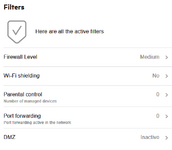- Version
- V2.1 (b10)
- Platform
- Windows
i have been trying to get the twitch integration to work but no matter what i do the connection always seems to fail when i click on the authorise button on twitch
nothing i seem to do seems to fix this issue
what i have tried are the following
tried differant browsers
turned off adblockers
turned off firewall
tried differant game versions
verified the game
reinstalled the game
reinstalled the twitch integration extention on twitch
nothing i seem to do seems to fix this issue
what i have tried are the following
tried differant browsers
turned off adblockers
turned off firewall
tried differant game versions
verified the game
reinstalled the game
reinstalled the twitch integration extention on twitch
- Reproduction Steps
- load into a single player world
try to connect to twitch
- Link to Logs
- https://pastebin.com/uQZV1LRG
- Link to Screenshot/Video
- https://imgur.com/a/hi8tZmO