-
Mods are now organized as resources. Use the Mods link above to browse for or submit a mod, tool, or prefab.
The TFP Official Modding Forum Policy establishes the rules and guidelines for mod creators and mod users.
You are using an out of date browser. It may not display this or other websites correctly.
You should upgrade or use an alternative browser.
You should upgrade or use an alternative browser.
🧙 Sorcery Mod - A21.2 Stable LIVE! (v1.94)
- Thread starter Devrix
- Start date
Devrix
Tester
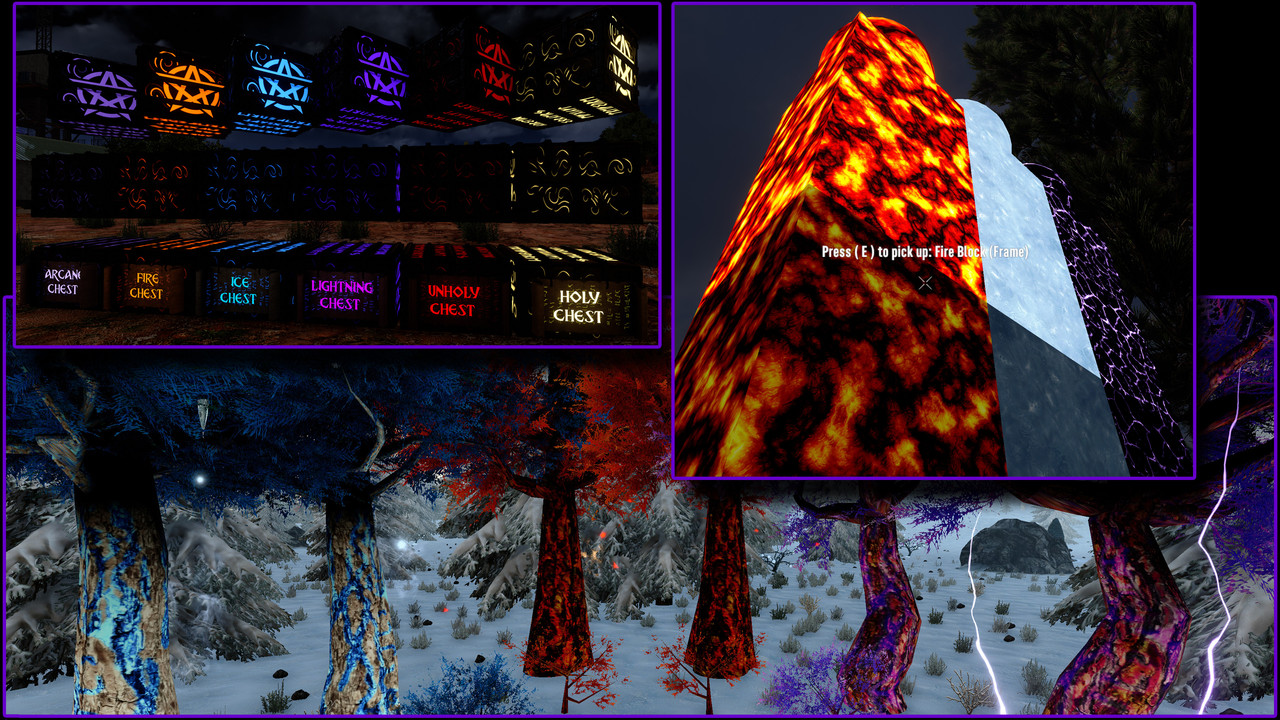
SORCERY - MAJOR UPDATE (v1.3)
Are you ready for a new Sorcery experience!? It's time to dive into v1.3 Major Update with NEW Elemental Building Blocks, Writable Arcane Chests, Plantable Essence Trees, Elemental Ores, Ice Castle POI, Balance changes and more:
New POI: Ice Castle to Snow Forest (Ice specfic loot)
New Blocks: Fire, Ice, Lightning Elemental Blocks.
New Ore: Fire, Ice, Lightning Elemental Ores.
New Trees: Fire, Ice, Lightning Elemental Trees.
Added: Writable Storage Chests (Elemental).
Added: Element Specific Loot Chests.
Added: Journal Tips (unlocking recipes, etc.).
Added: Broken Glass Recipe to Forge.
Added: Plantable Elemental Tree Seeds.
Added: More element specific Loot drops.
Added: Supporter Plaques for long-term Gold Supporters.
Added: Unholy surprises....
Added: Several unique Sorcery Prefab Assets
Updated: Sorcery Difficulty Mode Mods.
Changed: Staff and Armor Repair Times drastically reduced.
Changed: Support disclaimer added and key sizes reduced.
Changed: Spell Traps updated to match Elemental Blocks.
Changed: Bushes updated to match Elemental Blocks.
Changed: Quest changes, including Arcane Trader Tiers.
Changed: Arcane Trader and Fallen Camp POIs updated.
Changed: Deeper Pocket Rune is now removable.
Balanced: Fallen scaling Health Regen lowered.
Balanced: Fallen scaling Damage lowered, esp. higher levels.
Balanced: Fallen more resistant to "mundane" weaponry. Augment with Scrolls and Runes.
Optimized: Most assets optimized with LOD quality scaling (huge performance boost)
Fixed: Intro Storm applied lingering wind zone to player.
Fixed: Missing Lightning Loot added.
Event End: The Feaster Event ends! Arcane & Unholy Bunnies were
Changes & Fixes: Lots of anticipated changes and tweaks! Discord #Changelog
Special thanks to @Sorcerer Sunshine and @Sorcerer NotARobot for their hard work on these major additions!
YOU AGREE TO THE FULL TERMS OF USE AND DISCLAIMER HEREIN BY DOWNLOADING AND USING THE SORCERY MOD:
DOWNLOAD SORCERY
- Download: Sorcery-master.zip (latest version)
Alternative Manual Download Link:
The following link is a direct download with no up-to-date instructions. Using the primary Download Link is recommended (http://download.sorcerymod.com), as it sends you to the Sorcery Discord Download Channel with the most update instructions, changelog and information.
Manual Download, No Instructions:
http://public.sorcerymod.com
Recommended Discord Download, Full Instructions & Changelog:
http://download.sorcerymod.com
 Link takes you to the Sorcery Discord Channel #download-public with elaborate instructions and up-to-date info.
Link takes you to the Sorcery Discord Channel #download-public with elaborate instructions and up-to-date info.
[*]Unzip: Sorcery-master.zip
[*]Drag-n-Drop: The two folders (Sorcery + Deep Pockets), found within the unzipped (Sorcery-master\Mods) folder, directly into your Mods folder (\7 Days To Die\Mods). Create the Mods folder here if it doesn't already exist.
[*]Verify Mod Path: (\7 Days To Die\Mods\Sorcery) + (\7 Days To Die\Mods\Deep Pockets)
[*]Disable EAC: EasyAntiCheat must be disabled through the Game Launcher for certain features to work
[*]Choose Difficulty (Optional): Change your Sorcery Difficulty from Normal (default) to Easy, Hard or Apocalyptic for the greatest challenge!
• Drag-n-drop Chosen Difficulty from "SorceryDifficultyChangerMods" into Mods (\7 Days To Die\Mods)
• You can change modes at will without restarting. Server-side, doesn't require clients to download.
• If done correctly, you'll see the logo of your new Difficulty Mode in the top-right of the main game screen!
[*]Deport The Undead back to Hell: You're ready to play as a post-apocalyptic harbinger of the elements... may your training commence!
MOD LAUNCHER
If you already have the latest version of the Mod Launcher, simply run it and install Sorcery there. Otherwise, follow these steps to get started:
- Steam Sync: Open Steam, right-click 7 Days to Die, select Properties, select Local Files, select Verify Integrity of Game Files. This will ensure you're using a clean version of the game, which is required for use with the Mod Launcher.
- Download Launcher: 7D2D Mod Launcher
- Install Launcher: Run the launcher installer SetupInstaller.msi
- Run Launcher: Locate and select Sorcery within the mods list.
- Install Sorcery: With Sorcery selected, click Install Game Copy.
- Delete Mods Folder: You may be prompted to delete a detected Mods Folder; I recommend selecting "Yes". You can install additional Mods with Sorcery later, if desired.
- Pre-Sync Mod: Finally, select Pre-Sync Mod, then "Yes" you would like to download it.
- AWAKEN ESSENCE: Play Mod and you're ready to play as a post-apocalyptic harbinger of the elements... may your training commence!
** Game Updates: You must Uninstall and Reinstall Sorcery through the launcher when new game updates are released. Don't worry, your saves are safe and will be retained. If you experience any errors, repeat step #1.
** Visit @sphereii's 7D2D Mod Launcher Thread for more info regarding it
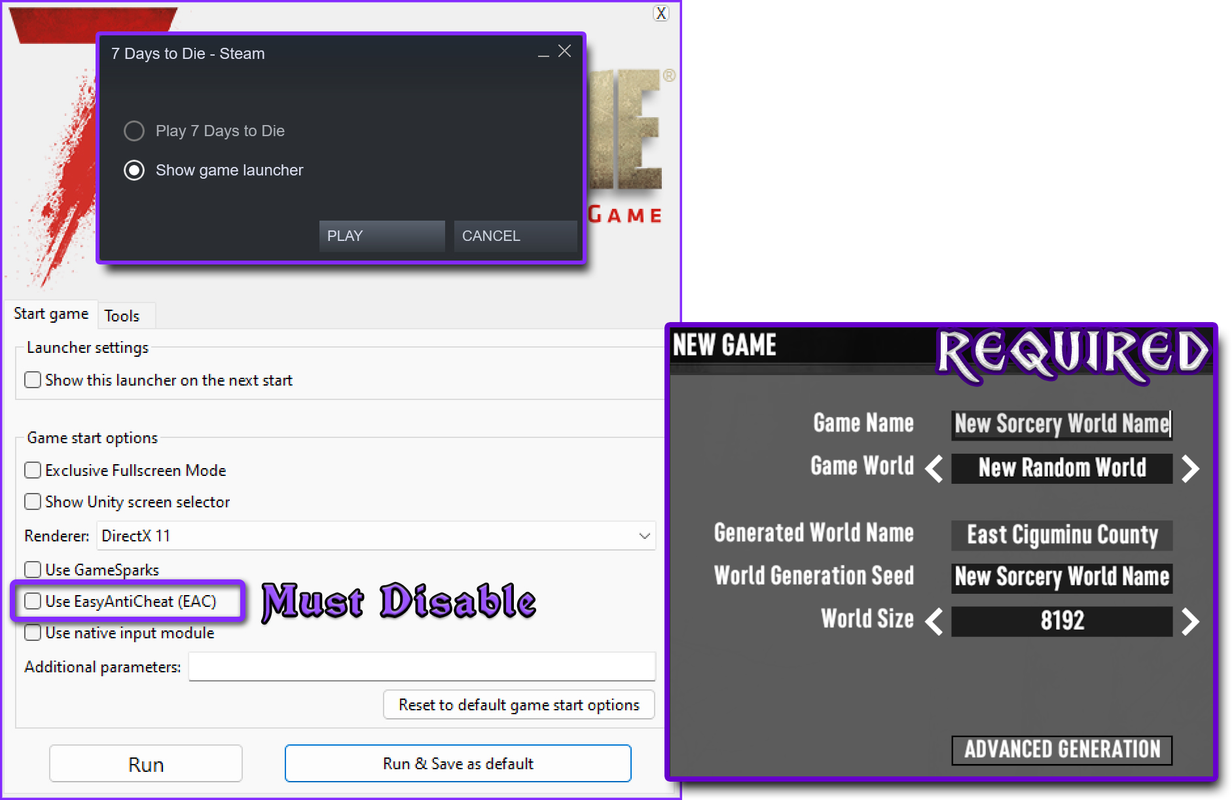
Last edited by a moderator:
Devrix
Tester
Sounds like you're playing DF + Sorc. The degradation on repair is a feature of DF. We're working on a fix. Until then, look for the "Indestructible Rune". That will drastically help!Is there a way to repair the staff(lightning) without degrading its quality?
Devrix
Tester
Will rune such as Nova be activated with a probability?
Correct, these types of Rune Mods have Cooldowns.
Devrix
Tester

SORCERY - CRYSTAL UPDATE (v1.32)
It's time to dive into v1.32 Crystal Update with NEW Elemental Building Block Shapes, Crystals that dual as a Light Source and Essence Bundle, Balance changes and more:
- Added: New Crystal Resources (10k Essence Bundles, Lights/Heat)
- Added: Placeable Crystal Lights (Requires Essence Crystal)
- Added: Unholy Debuff to Unholy Blocks.
- Added: New Elemental Block Shapes: 1/2, Plate, Sheet, Cylinders: 1/2, 1/4, 1/8, Ramps, Stairs.
- Added: Unholy & Holy framework; imprinting, scaling and item mechanics implemented.
- Added: Elemental Block Shapes Variant Helpers (one block per Element to choose Shapes)
- Added: Elemental Blocks are now upgradeable to 3 additional stages!
- Added: All Elemental Spell Trap variants to damage Player (POI).
- Optimized: Fallen Camp POI lights and shiny material causing minor lag.
- Optimized: Ice Castle POI further optimized and cheesing prevention.
- Optimized: Staves and Spellcast Lights further optimized.
- Optimized: Reduced Sorcery Download by several hundred megabytes.
- Changed: Sorcerer Desk Book updated.
- Changed: Loot adjustments on Bunnies.
- Changed: Hidden Essence added to Elemental Trees.
- Changed: Floor Traps (POI) misaligned when triggered.
- Changed: Unholy Blocks don't deal damage.
- Changed: Fire Shrine wrong color theme.
- Balanced: Elemental Ores changed to be rarer.
- Balanced: Omni Ore spawns changed to be very rare.
- Balanced: Elemental Block Debuffs now have a cooldown to prevent self-procs. Use Spell Traps for guaranteed devastation.
- Fixed: Unholy Block Frames can't be upgraded.
- Fixed: Dormant Workstations in POIs could be picked up.
- Fixed: Entity Ice Debuffs weren't proccing Freeze on Player.
- Fixed: Certain visual FX disappearing prematurely from Player/Entities.
- Known Vanilla Bug: Elemental Blocks failing to block Line of Sight to Player (reported and fixed in future 7d2d build).
- Changes & Fixes: Lots of anticipated changes and tweaks! Discord #Changelog
YOU AGREE TO THE FULL TERMS OF USE AND DISCLAIMER HEREIN BY DOWNLOADING AND USING THE SORCERY MOD:
DOWNLOAD SORCERY
- Download: Sorcery-master.zip (latest version)
Alternative Manual Download Link:
The following link is a direct download with no up-to-date instructions. Using the primary Download Link is recommended (http://download.sorcerymod.com), as it sends you to the Sorcery Discord Download Channel with the most update instructions, changelog and information.
Manual Download, No Instructions:
http://public.sorcerymod.com
Recommended Discord Download, Full Instructions & Changelog:
http://download.sorcerymod.com
 Link takes you to the Sorcery Discord Channel #download-public with elaborate instructions and up-to-date info.
Link takes you to the Sorcery Discord Channel #download-public with elaborate instructions and up-to-date info.
[*]Unzip: Sorcery-master.zip
[*]Drag-n-Drop: The two folders (Sorcery + Deep Pockets), found within the unzipped (Sorcery-master\Mods) folder, directly into your Mods folder (\7 Days To Die\Mods). Create the Mods folder here if it doesn't already exist.
[*]Verify Mod Path: (\7 Days To Die\Mods\Sorcery) + (\7 Days To Die\Mods\Deep Pockets)
[*]Disable EAC: EasyAntiCheat must be disabled through the Game Launcher for certain features to work
[*]Choose Difficulty (Optional): Change your Sorcery Difficulty from Normal (default) to Easy, Hard or Apocalyptic for the greatest challenge!
• Drag-n-drop Chosen Difficulty from "SorceryDifficultyChangerMods" into Mods (\7 Days To Die\Mods)
• You can change modes at will without restarting. Server-side, doesn't require clients to download.
• If done correctly, you'll see the logo of your new Difficulty Mode in the top-right of the main game screen!
[*]Deport The Undead back to Hell: You're ready to play as a post-apocalyptic harbinger of the elements... may your training commence!
MOD LAUNCHER
If you already have the latest version of the Mod Launcher, simply run it and install Sorcery there. Otherwise, follow these steps to get started:
- Steam Sync: Open Steam, right-click 7 Days to Die, select Properties, select Local Files, select Verify Integrity of Game Files. This will ensure you're using a clean version of the game, which is required for use with the Mod Launcher.
- Download Launcher: 7D2D Mod Launcher
- Install Launcher: Run the launcher installer SetupInstaller.msi
- Run Launcher: Locate and select Sorcery within the mods list.
- Install Sorcery: With Sorcery selected, click Install Game Copy.
- Delete Mods Folder: You may be prompted to delete a detected Mods Folder; I recommend selecting "Yes". You can install additional Mods with Sorcery later, if desired.
- Pre-Sync Mod: Finally, select Pre-Sync Mod, then "Yes" you would like to download it.
- AWAKEN ESSENCE: Play Mod and you're ready to play as a post-apocalyptic harbinger of the elements... may your training commence!
** Game Updates: You must Uninstall and Reinstall Sorcery through the launcher when new game updates are released. Don't worry, your saves are safe and will be retained. If you experience any errors, repeat step #1.
** Visit @sphereii's 7D2D Mod Launcher Thread for more info regarding it
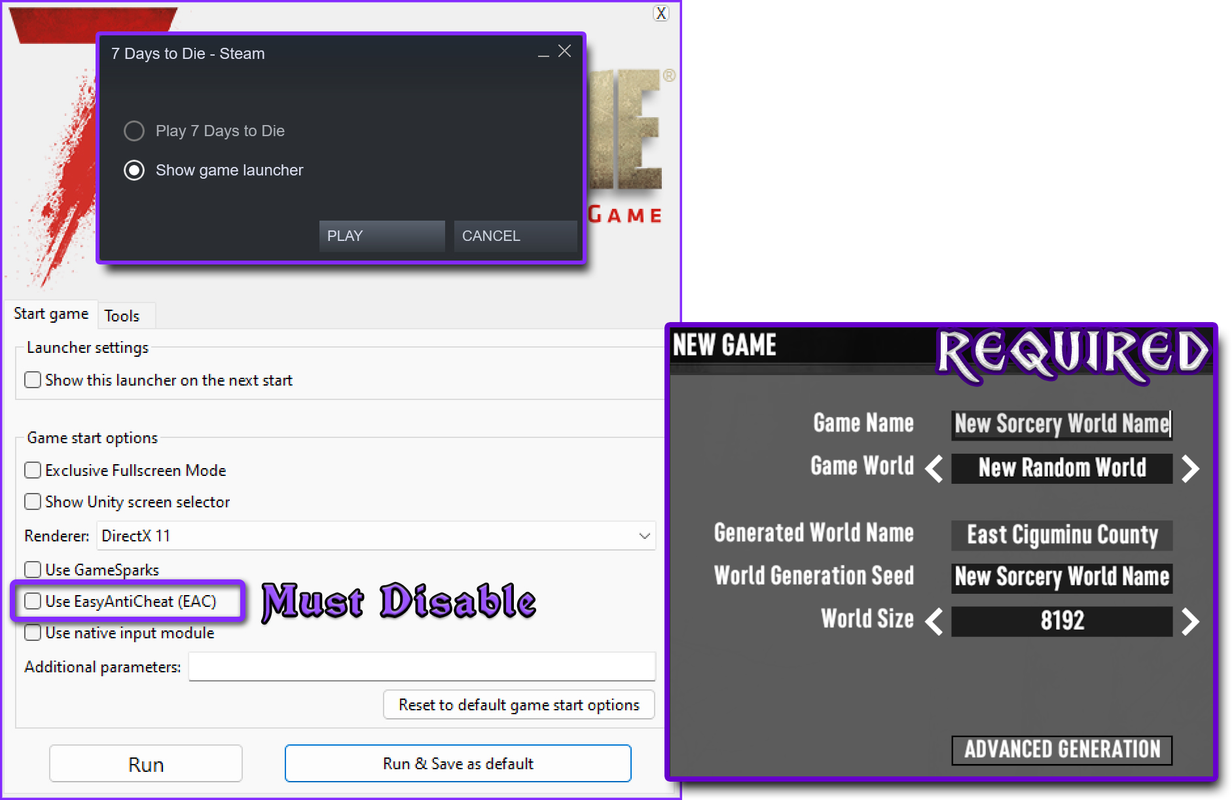
Last edited by a moderator:
Devrix
Tester
For those of you that couldn't make it to Saturday's Major Reveal Live Stream Event, here's a recap of the grand reveal:
Sorcery is finally introducing completely CUSTOM ENTITIES with the v1.4 August Update! These custom unique entities lay out all ground work for expanding Sorcery's roster of foes and friends alike! All custom entities, from v1.4 forward, will have unique animations, voice, textures, particles and randomized gear!
Devrix
Tester
Overhaul Mod Compatibility has been suspended (save Darkness Falls) in favor of focusing soley on Sorcery. It'll be re-evaluated at a later time.I don’t think this mod works with NMM anymore? I think there used to be a compatibility patch but I can’t find it anywhere anymore.

