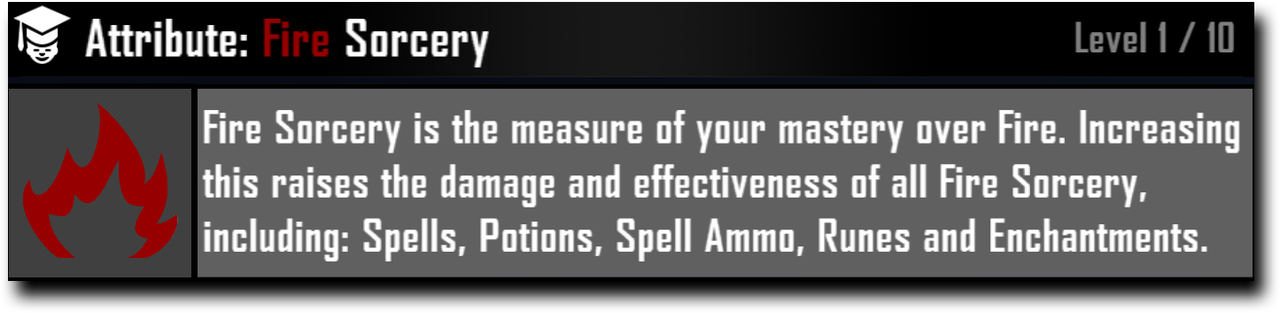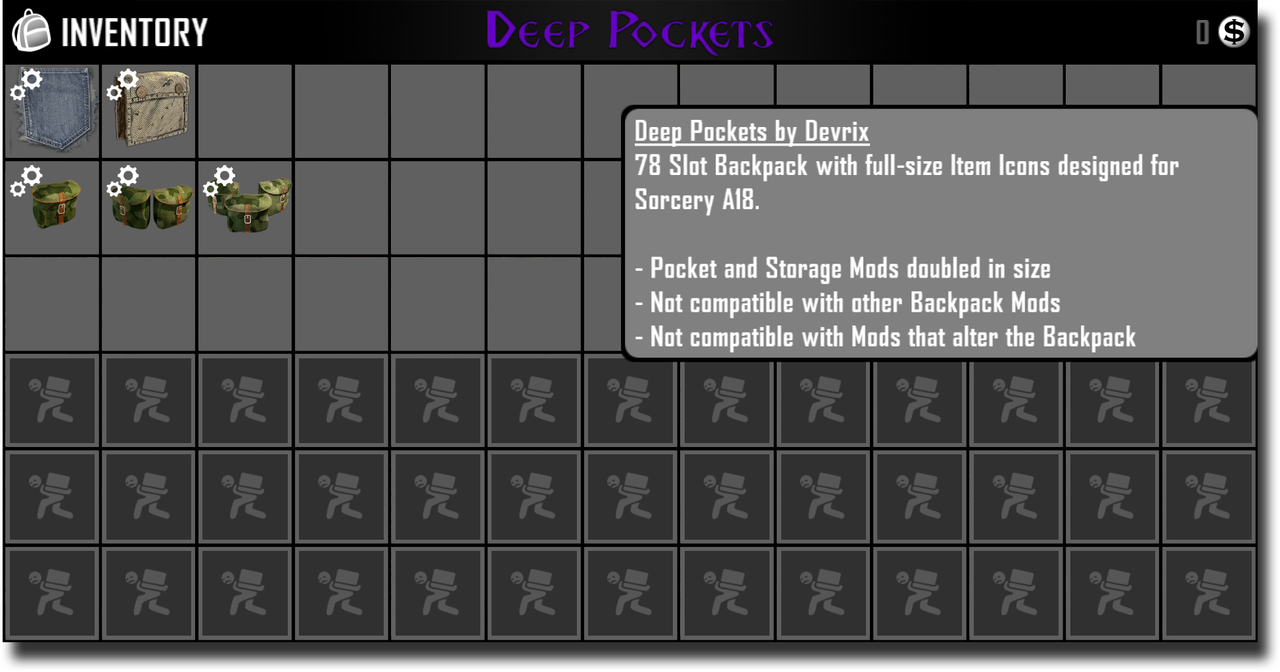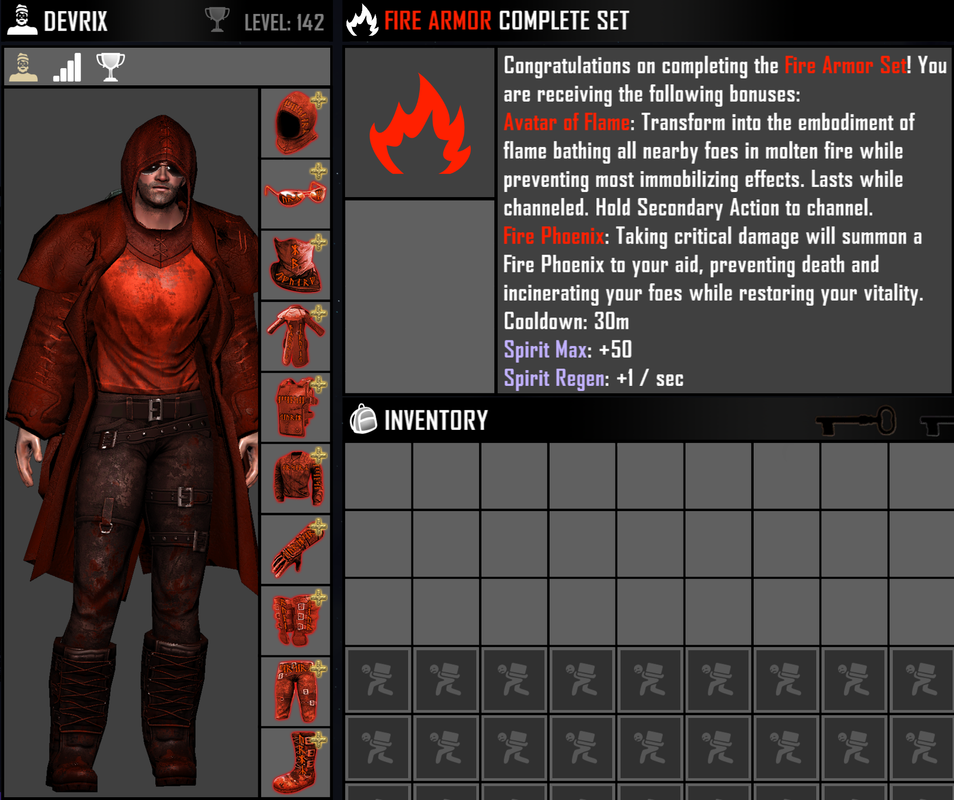Devrix
Tester

Sorcery A18 Overhaul
Releasing November!

The Elders sense an Unholy presence arising!
...will you be ready?

Spirit Resource
Long past due, the independent Spirit Resource is now in!
"Spirit is the arcane energy required to perform Sorcery, such as Spellcasting."
A17.x - Sorcery v0.85

THE AWAKENING v0.85 - NOW PUBLIC LIVE!
- Fallen: Fire Sorcerer Priests now wander the Burnt Forest & Wastelands, Caves, Hordes and Blood Moons!
- Fallen: Ice Sorcerer Priests now wander the Snow Forest & Wastelands, Caves, Hordes and Blood Moons!
- Item: Fire & Ice Fallen Blood
- Item: Fire & Ice Ritual Shards
- Item: Fire & Ice Ritual Stones
- Quest: Summon Fire Fallen
- Quest: Summon Ice Fallen
- Quest: Summon The Fallen Trio
- Feature: Fallen now speak... in tongues!
- Feature: Boss Combat Ring... don't leave it!
- Feature: "Touched" Arcane Contagion
- Feature: Zeds Becomes "Touched"
- Feature: Treasury Perks for Supporters
- Improved: Potions hydrate based on Alchemy Mastery
- Improved: Fallen + Loot
- Improved: Fallen Encounters
- Improved: Awakened + Loot
- Improved: Particle Performance
- Improved: Intro Quest

NEW GAME NOT REQUIRED, BACKUP TO BE SAFE!
Download Sorcery
MANUAL: Modlet, Pure XML
You install Sorcery just as you would any other pure XML Modlet. However, I cannot stress enough how horrible your experience will be (no text in-game) if you do not follow these steps of adding the (Localization Text):
[*=left]Download:
[*=left]Unzip: Sorcery-master.zip
[*=left]Drag-n-Drop: The Sorcery folder only, found within the unzipped Sorcery-master folder, directly into your Mods folder (\7 Days To Die\Mods). Create the Mods folder here if it doesn't already exist.
[*=left]Verify Mod Path: (\7 Days To Die\Mods\Sorcery)
[*=left]Open Localizations: (\7 Days To Die\Mods\Sorcery\Localization.txt) & (Localization - Quest.txt)
[*=left]Copy All Text: CTRL+A then CTRL+C (or right-click: Select All then Copy)
[*=left]Open Game Localizations: (\7 Days To Die\Data\Config\Localization.txt) & (Localization - Quest.txt)
[*=left]DELETE OLD SORCERY LOCALIZATION TEXT (if updating from older version): Found at the very bottom of the Localization file, you'll delete the OLD Sorcery Localization Text that you previously pasted in the last update. You can easily detect the start of the text as it is separated by many blank lines and starts with the following text: "SORCERY_START,,LOCALIZATION,,START,,,,,".
[*=left]Paste Localization: Scroll to the very bottom/end of the main game Localization.txt you just opened. Ensure there is no more text, just blank space. Now create one new blank line by pressing Enter. Then Paste the Sorcery Localization you Copied earlier: CTRL+V (or right-click blank space at the very bottom/end, then: Paste)
[*=left]Verify & Save: If everything looks good, Save the Localization.txt file: CTRL+S
[*=left]AWAKEN ESSENCE: You're ready to play as a post-apocalyptic harbinger of the elements... may your training commence!
LAUNCHER: Mod, SDX
Sorcery is fully integrated into the 7D2D Mod Launcher, as an SDX Mod, with automatic Localization handling... praise The Gods (and @sphereii)! If you already have the latest version of the Mod Launcher, simply run it and install Sorcery there. Otherwise, follow these steps to get started:
[*=left]Steam Sync: Open Steam, right-click 7 Days to Die, select Properties, select Local Files, select Verify Integrity of Game Files. This will ensure you're using a clean version of the game, which is required for use with the Mod Launcher.
[*=left]Download Launcher:
[*=left]Install Launcher: Run the launcher installer SetupInstaller.msi
[*=left]Run Launcher: Locate and select Sorcery within the mods list.
[*=left]Install Sorcery: With Sorcery selected, click Install Game Copy.
[*=left]Delete Mods Folder: You may be prompted to delete a detected Mods Folder; I recommend selecting "Yes". You can install additional Mods with Sorcery later, if desired.
[*=left]Pre-Sync Mod: Finally, select Pre-Sync Mod, then "Yes" you would like to download it.
[*=left]AWAKEN ESSENCE: Play Mod and you're ready to play as a post-apocalyptic harbinger of the elements... may your training commence!
** Game Updates: You must Uninstall and Reinstall Sorcery through the launcher when new game updates are released. Don't worry, your saves are safe and will be retained. If you experience any errors, repeat step #1.
** Visit @sphereii's 7D2D Mod Launcher Thread for more info regarding it
Credit
TFP for creating and improving this ridiculously awesome game, while also providing the ability to making this type of modding available.
Supporters make ongoing development possible!
Last edited by a moderator: