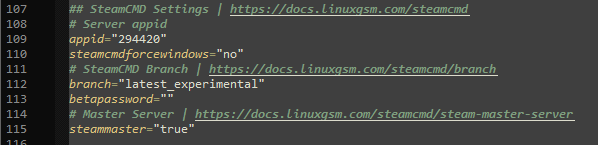Hello. I'm looking for some help on getting a self-hosted dedicated (Ubuntu) Linux server up and running. I've had a server up and running previously, but now I'm on new hardware and can't get it going. One additionally difference is that I created a new user to run the server under. Originally, I followed the guide to installing a dedicated server that's available on the Steam community (that is how I got going previously), but that didn't work. I decided to try the LinuxGSM server to see if that would help, but I'm running into the same problems. The server never successfully starts up. I'm including the log output at the following link. Any suggestions would be greatly appreciated.
https://pastebin.com/m53fSPka
I forgot to mention that I'm running the LinuxGSM server with all the defaults (except I made a couple changes to the serverconfig XML file, such as not listing the server on steam). The file indicates that I'm running Navizgane (not RWG).
https://pastebin.com/m53fSPka
I forgot to mention that I'm running the LinuxGSM server with all the defaults (except I made a couple changes to the serverconfig XML file, such as not listing the server on steam). The file indicates that I'm running Navizgane (not RWG).