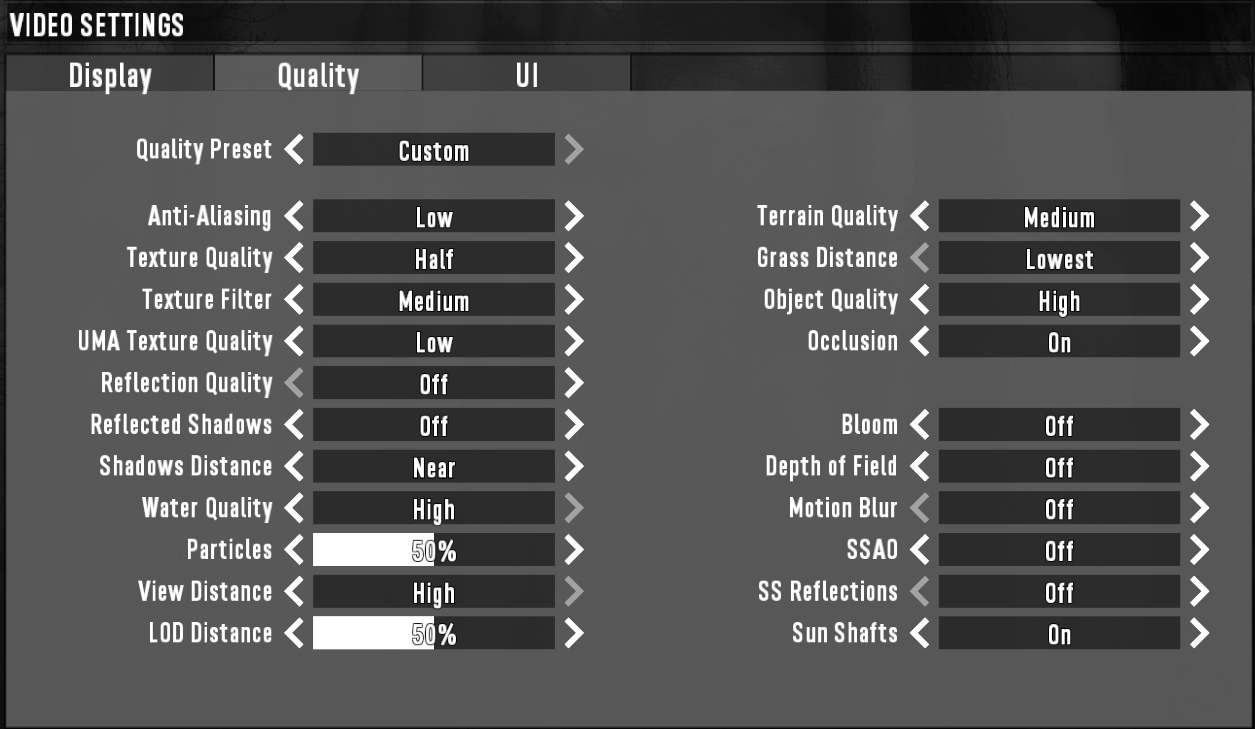i know that "Low VRAM GPUs may experience low frame-rates" is listed as a known issue but i dont know is 6GB of VRAM is considered low, if it is i apologise.
Basically i noticed low fps in large buildings on full texture res even though 6GB should be more than enough for these textures (no offense)
I know its a VRAM issue cos the user Sabiya on discord says his frames are fine on ultra with a RTX 2070 which has 8GB of VRAM
The picture with 98% GPU usage is on full texture res with high UMA
The picture with 55% is half res with medium UMA
[SIZE=14.6667px]In closing please fix this because im a gamer. Love your game.[/SIZE]
View attachment 15414
View attachment 15415
Basically i noticed low fps in large buildings on full texture res even though 6GB should be more than enough for these textures (no offense)
I know its a VRAM issue cos the user Sabiya on discord says his frames are fine on ultra with a RTX 2070 which has 8GB of VRAM
The picture with 98% GPU usage is on full texture res with high UMA
The picture with 55% is half res with medium UMA
[SIZE=14.6667px]In closing please fix this because im a gamer. Love your game.[/SIZE]
View attachment 15414
View attachment 15415
Last edited by a moderator: