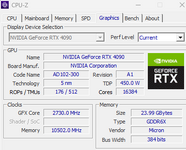7DaystoPlay
Refugee
Hi. Love the game. I'm running 2.1 (b10) but has never noticed this problem before.
Very often the roads in the distance don't load properly until I get much closer, making look like it ends in a hole or crevice.
I have noticed that same missing floor structure while some buildings are closer to the horizon, making it looks like it's floating. It all loads properly when I approach.
Then thing is I'm running Windows 11 pro with a 13th Gen Intel(R) Core(TM) i9-13900KF (3.00 GHz), 64,0 GB ram an a Nvidia 4090. That should be plenty not to be having this issue.
Also using the Nvidia Geforce recommended settings for 7 days to die (mostly 4k, with ultra settings).
Should the map behave this way? I don't remember having this problem before in 1.4 or even 2.0.


Very often the roads in the distance don't load properly until I get much closer, making look like it ends in a hole or crevice.
I have noticed that same missing floor structure while some buildings are closer to the horizon, making it looks like it's floating. It all loads properly when I approach.
Then thing is I'm running Windows 11 pro with a 13th Gen Intel(R) Core(TM) i9-13900KF (3.00 GHz), 64,0 GB ram an a Nvidia 4090. That should be plenty not to be having this issue.
Also using the Nvidia Geforce recommended settings for 7 days to die (mostly 4k, with ultra settings).
Should the map behave this way? I don't remember having this problem before in 1.4 or even 2.0.