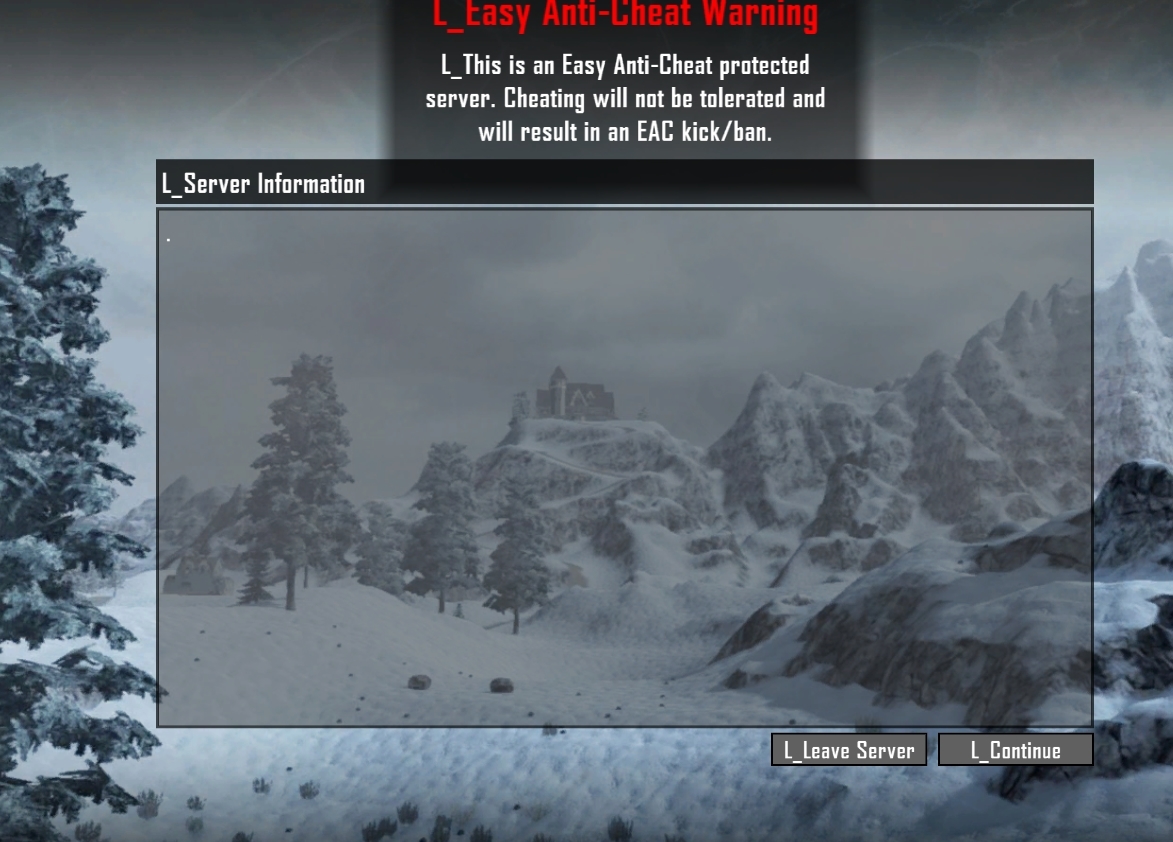Ragnarok
Refugee
Here is a modlet to add images to your Login screen as well as your Crafting Menu.
Requires some editing on your part. To use, your image has to be online and replace "@https:YOUR_URL_HERE.png" with the direct url to that image.
Ensure you keep the @ symbol and your address begins with https.
To uncomment a portion, remove the <!-- before and --> after the block you wish to use.
Ragnaroks Screen Mod 2.0
Enjoy.



Requires some editing on your part. To use, your image has to be online and replace "@https:YOUR_URL_HERE.png" with the direct url to that image.
Ensure you keep the @ symbol and your address begins with https.
To uncomment a portion, remove the <!-- before and --> after the block you wish to use.
Ragnaroks Screen Mod 2.0
Enjoy.



Last edited by a moderator: