Ranwolf1956
Refugee
Is there some way to go back and play 7 DTD say in alpha 13? It would be nice if we could reload any alpha we would love to revisit. That would be awesome!
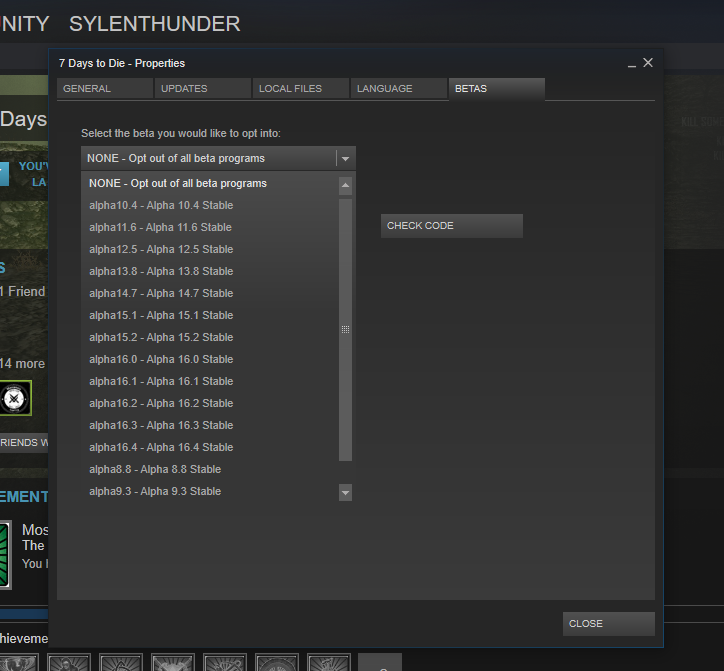
I went back to Alpha 13 and it would not let me play. I went to others and got the same error sign. Now what?Is there some way to go back and play 7 DTD say in alpha 13? It would be nice if we could reload any alpha we would love to revisit. That would be awesome!
I tried going back and it would not let me. I tried each Alpha and would not let me play. Is there another way? :upset:Is there some way to go back and play 7 DTD say in alpha 13? It would be nice if we could reload any alpha we would love to revisit. That would be awesome!
Edit: 2017-04-25 -- Adding this as I should have ages ago.
Combine this with the following from my personal notes and past postings (these are not official instructions as a part of switching versions but I find them quite useful to avoid problems):
EDIT 2: 2017-04-25: http://steamcommunity.com/app/251570/discussions/0/1319961868335439812/?tscn=1493143129#c1319961868335960807I recommend when switching between major versions, especially when going backwards, the best thing to do is follow the directions here: Uninstall / Reinstall Procedure for Troubleshooting
The differences in configuration files and registry entries between major versions can and will cause issues.
Just to be perfectly clear on this, I can switch between every major version and run fine as I've backups of almost every single version released by following very similar (I backup rather than delete).
Also note: I do not run with EAC, so if an old version doesn't work with EAC enabled, try without.
Steam client giving the error "An error occurred while updating 7 Days to Die (missing executable)" when trying to launch the game.
Alternatively, back up the 7dLauncher.exe before downgrading, then copy it to the install folder after changing to the older version.This is related to changes that added a launcher and Steam not allowing multiple choices for launching based on version.I normally just launch the executable manually.
Here is how to launch:
After uninstall/install of the older version.
Steam Client > Games Library
Right-Click 7 Days To Die
Select Properties and click
Click Local Files Tab
Click Browse Local Files
Double-Click 7DaysToDie.exe
You may want to make a shortcut to the executable itself to make launching easier.
