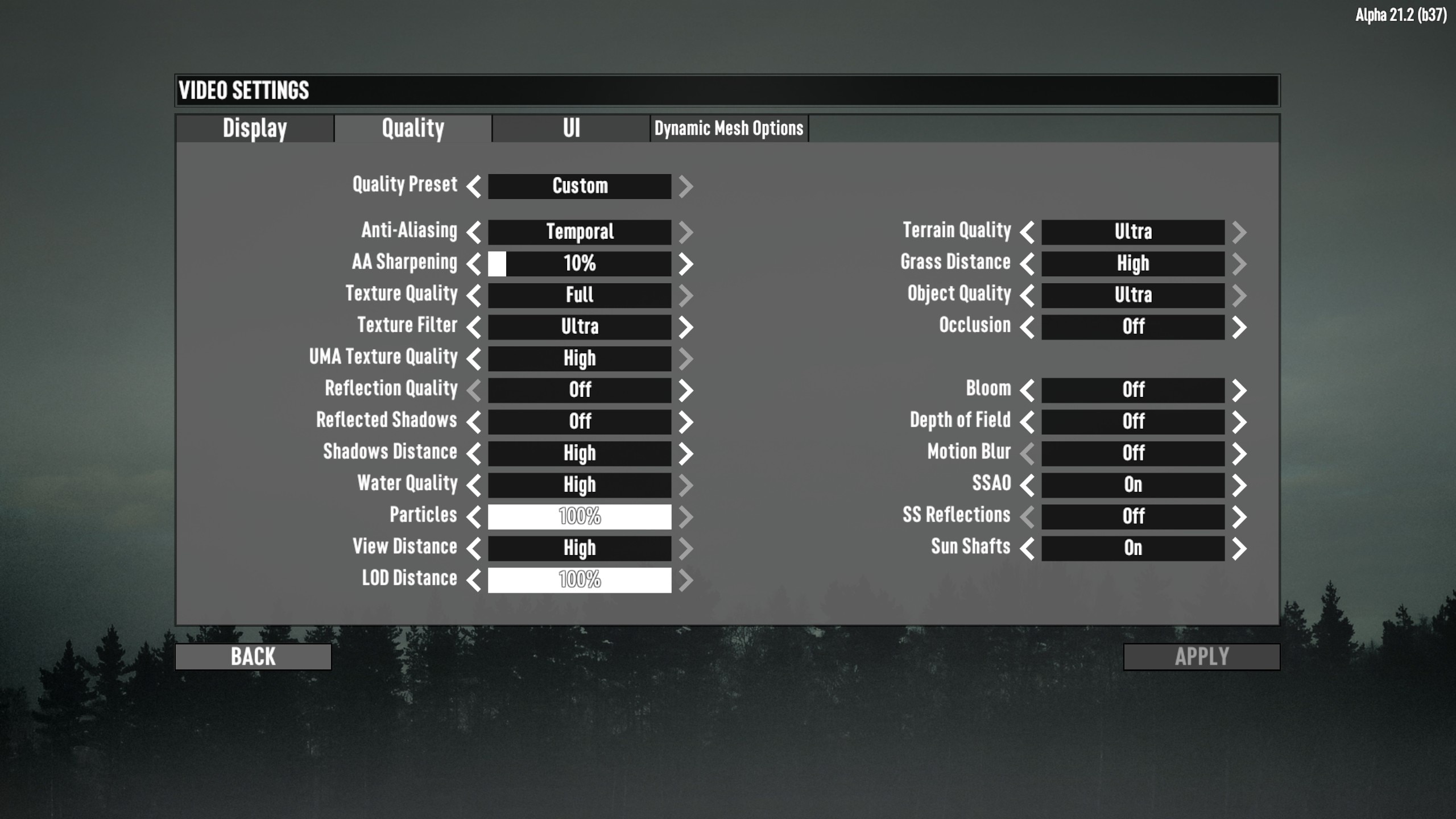VoltraLux
Refugee
I'm having terrible issues with POI Pop-in and rendering of chunks, I have recently upgraded my PC to hopefully fix these issues too but still having no luck. I've increased all the view and rending options to the maximum, along with region loading and increased object quality to maximum. All settings on max or high have no effect on the POI pop-in issue either. Tried fresh installing the game, but have at this point run out of options.
This issue wasn't present for me in A20 or the early stages of A21, popping up sometime between Alpha 21.1 and 21.2.
The crux of the issue is that the entire landscape in the distance will pop in (Trees/terrain) as well as structures and decorative blocks like cars within a 100m range or so. Everything looks pretty awful at a distance if its even visible at all.
Is there something I'm missing or overlooked that would solve this issue? Appreciate any input or advice.
Specs:
GPU: Nvidia Geforce RTX 3080 10gb
CPU: i9-11900KF 3.5GHz
RAM: 32gb
This issue wasn't present for me in A20 or the early stages of A21, popping up sometime between Alpha 21.1 and 21.2.
The crux of the issue is that the entire landscape in the distance will pop in (Trees/terrain) as well as structures and decorative blocks like cars within a 100m range or so. Everything looks pretty awful at a distance if its even visible at all.
Is there something I'm missing or overlooked that would solve this issue? Appreciate any input or advice.
Specs:
GPU: Nvidia Geforce RTX 3080 10gb
CPU: i9-11900KF 3.5GHz
RAM: 32gb