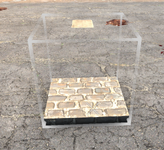This bug refers to how the plate shape for the building block still uses the collision for a full-size block, meaning that if an object, such as the storage crate, is placed on a plate block, it will float in the air rather than sit on the plate block.
Unfortunately, that's just how it is. I would love it to change myself and we can change it, but there are reasons why it isn't like that. One of them (a major one really) is if we did allow it, you could infinitely stack plates on top of one another, which would of course be a huge balance issue. Valheim is one that comes to mind that does allow you to stack building pieces inside of colliders, but that game also doesn't really have any sort of base defense that we do and don't have to worry about the balance issue. Plus it does look ugly, causing z-fighting and whatnot.
For a more technical explanation and a workaround, this is why if you didn't know:
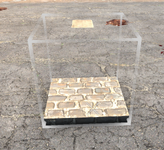
That ghost-cube is actually the entire space that unity object takes up. The plate itself is actually a whole cube but it just doesn't have textures anywhere but where the plate is. It's an illusion, more or less.
You can turn it upside down, but then the plate would appear to be floating. A workaround would be to dig down one block, like so:

Looks a bit ugly, but we can fix that a bit.

5x5x1 hole

Upside down plates like so... but there's still the gap. Once you have the size you want however, fill the edges with plates that are "upright":

However... now it doesn't line up, if you like it this way, good to go.

However, you can use the "sheet" shape to make it flush

Terrain density is a bit weird here but you can mess with it.
Anyway, hope this explains it.