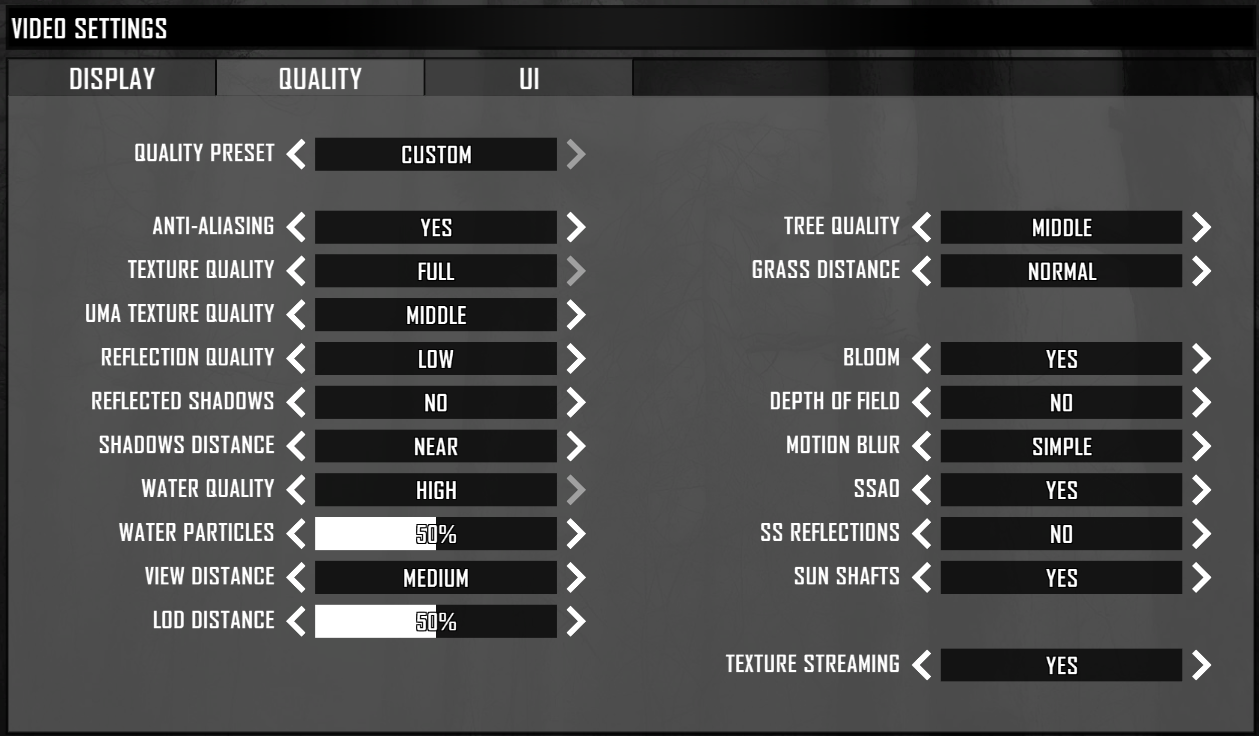Naz
Refugee
Also "4k is a bit cpu Bottlenecked" is a incorrect statement, it's the other way round, when you lower resolution it puts more load on the cpu processing more frames and raising the resolution puts more load on the gpu delivering less frames .enable exclusive fullscreen in launcher and press f4 two times for true fullscreen, i will upload the latest profile in 5 minutes, forgot to mention that the game always start as windowed fullscreen
https://www.mediafire.com/file/19csk3jt55n1tb8/7_Days_to_Die_V2_PROFILE.nip/file
Im sad hearing this, try again, use the latest profile and be sure the game is in exclusive fullscreen or sli will make things worse, im making a video proof so u see by yourself
SLI TEST VIDEO (ENABLED)
WINDOWED FULLSCREEN VS EXCLUSIVE FULLSCREEN WITH SLI
lower res= more load on the cpu
higher res= more load on the gpu