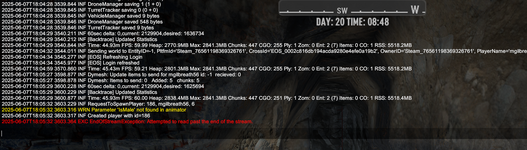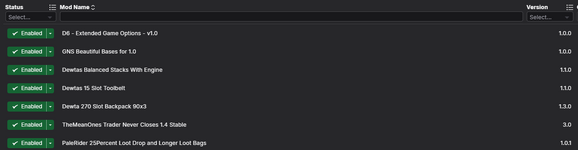Ok, so this isn't a dedicated server, it is just MP world sharing through the game client.
All three logs appear to be from the same computer. It would have been more helpful to have one single log from the client when they have the issue, and the same session log from the host.
Whichever computer this log is from, the mods are bad, obsolete, or installed incorrectly. That screenshot looks suspiciously like Vortex, which is well known to cause problems. You don't need a 3rd-party tool to extract a zip file and copy folders.
So Vortex is definitely causing a problem with the mod installation. There may be other issues with the mods, but that cannot be determined based on the way it is currently running. The full folder "C:\Users\Matt\AppData\Roaming\7DaysToDie\Mods" will need to be deleted, and then the mods will need to be installed properly. Do note that most mods that add assets or other code rely on 0_TFP_Harmony, and should be installed into the client mods folder T:/Games/Steam/steamapps/common/7 Days To Die/Mods.
I suspect that the host has the mods installed, and the player joining would need to have them installed as well. Since they don't, it causes an error because data is expected to exist but does not.
Install the mods properly and try again. Should double-check that they are actually compatible with the current version of the game client as well.
If it still doesn't work, then please provide one of each requested log.