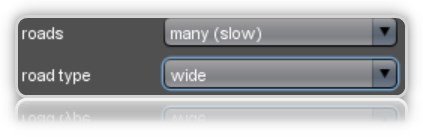So a few things I noticed, and to be fair it could be a case of issues with using a 16K map which comes with it's own set of caveats, but I have ran into an odd issue where quite a few POIs from this pack are generated with a series of errors. The worst of these so far are that some POIs spawn with ghost objects/blocks or entire portions of the structures missing in ways that don't quite make sense. For instance, after the first blood moon on day 7, the city trader (it's a larger building with four traders and four doors in or out) doors now have a wall built up clipping through the doors. They do not impede traffic, but visually appear to occupy the same placement of the doorways. In several other POIs I've recently explored, there appears a lot of floating dirt piles and debris in the shape of the green Plumbob diamond from the Sims series. It's like the map tried to generate dirt there but realized halfway that it shouldn't because something else was suppose to be there instead. It kind of makes sense the shape because that's how dirt and ground deforms in 7DTD. Also, and just to be clear my machine isn't really stellar with something like 7DTD, but I noticed performance is comparatively abysmal near one of the larger POIs, whereas it's not nearly as impacted by areas with vanilla or simply fewer POIs, even though my system resources are not spiking or maxing out at all. My best guess is that entity spawning is causing the sharp and deep frame hitching in these cases. I don't expect the game to run smooth and silk all the time or even most of the time, but the impact is such that I've already nearly died several times or missed shots just because the game keeps running but isn't rendering the next frame for several seconds. I'm already thinking about restarting on a smaller map, but also considering going back to vanilla POI settings too. I was wondering if anyone else was encountering anything similar on their end or if this is more isolated to inadequate hardware or larger maps being sketchy.