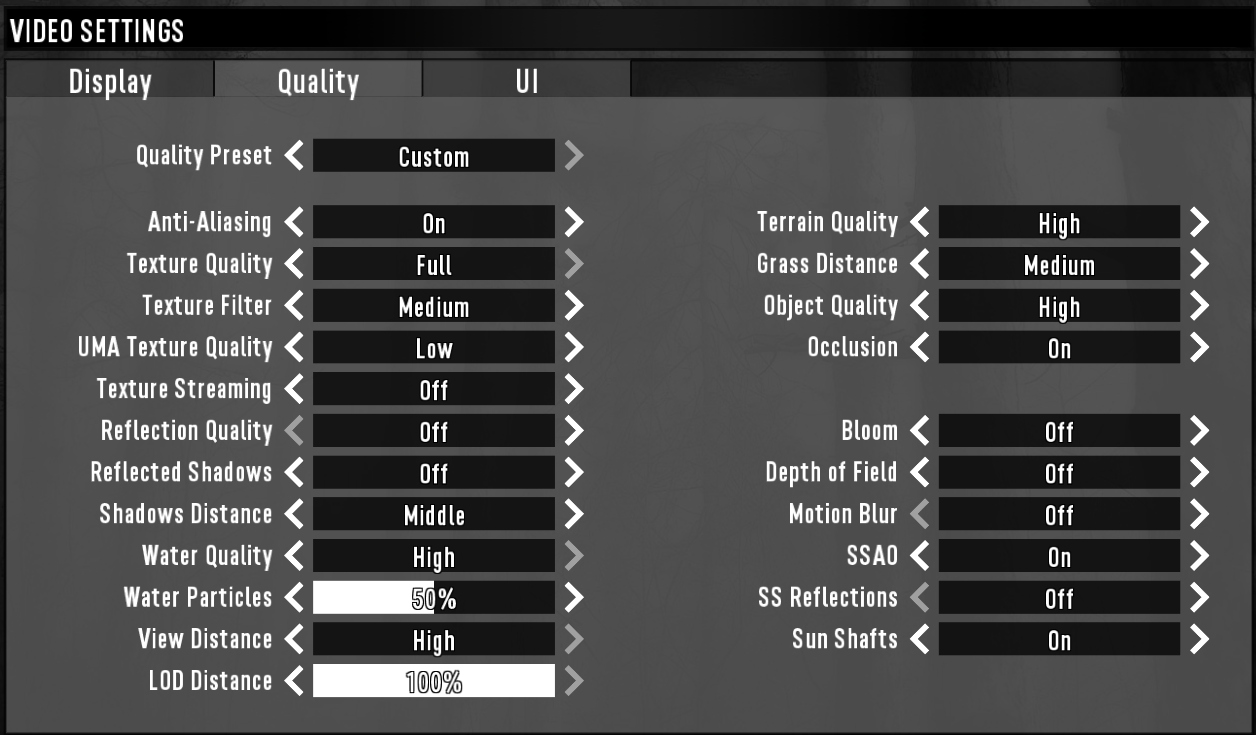Yourdrunkendad
Refugee
The following is not exhaustive, but a list of tweaks I have found that have worked for me to increase my fps from the 35-50 range into the 60-80 range. Your mileage may vary, and of course nothing comes without cost, you will be sacrificing graphical quality, but who cares how good it looks if it's too laggy to play?
Some of these tweaks may do nothing, others may be substantial. I'd suggest trying them one a time to see what works for you. *Edit* These are aside from the obvious: turning down graphics or lowering screen resolution.
1.) For those with bad FPS especially outdoors, you can try this in the console to disable distant terrain:
gfx dt
2.) Disable post processing for fps gain.
gfx pp enable 0
3.) Change storm values.
In steam right click 7D2D -> Properties > Local files > Browse Local Files -> Data -> Config -> biomes.xml -> Open with text editor.
Find lines:
"<ParticleEffect prefab="ParticleEffects/p_sandstorm" ChunkMargin="7"/>"
"<ParticleEffect prefab="ParticleEffects/p_smokestorm" ChunkMargin="7"/>"
"<ParticleEffect prefab="ParticleEffects/p_snowstorm1" ChunkMargin="7"/>"
Update them to 80 or higher, instead of 7.
4.) Running game from launcher instead of 7D2D Shortcut.
(To get to Game Location, In steam right click 7D2D -> Properties > Local files > Browse Local Files. Run 7Dlauncher.exe)
1. Tick [X] Exclusive FullScreen Mode
2. Tick [X] Unity Screen Selector
3. (Optional) Aditional Paramters(unsure if this works, might be placebo effect): -force-d39d
4. When Unity Launcher opens, select the lowest resolution you're comfortable with, you can always raise it later. If your fps was very low, I would suggest trying the lowest graphical settings, you can always raise them individually later if you want.
Hopefully this helps some of you folks out there.
Cheers!
Some of these tweaks may do nothing, others may be substantial. I'd suggest trying them one a time to see what works for you. *Edit* These are aside from the obvious: turning down graphics or lowering screen resolution.
1.) For those with bad FPS especially outdoors, you can try this in the console to disable distant terrain:
gfx dt
2.) Disable post processing for fps gain.
gfx pp enable 0
3.) Change storm values.
In steam right click 7D2D -> Properties > Local files > Browse Local Files -> Data -> Config -> biomes.xml -> Open with text editor.
Find lines:
"<ParticleEffect prefab="ParticleEffects/p_sandstorm" ChunkMargin="7"/>"
"<ParticleEffect prefab="ParticleEffects/p_smokestorm" ChunkMargin="7"/>"
"<ParticleEffect prefab="ParticleEffects/p_snowstorm1" ChunkMargin="7"/>"
Update them to 80 or higher, instead of 7.
4.) Running game from launcher instead of 7D2D Shortcut.
(To get to Game Location, In steam right click 7D2D -> Properties > Local files > Browse Local Files. Run 7Dlauncher.exe)
1. Tick [X] Exclusive FullScreen Mode
2. Tick [X] Unity Screen Selector
3. (Optional) Aditional Paramters(unsure if this works, might be placebo effect): -force-d39d
4. When Unity Launcher opens, select the lowest resolution you're comfortable with, you can always raise it later. If your fps was very low, I would suggest trying the lowest graphical settings, you can always raise them individually later if you want.
Hopefully this helps some of you folks out there.
Cheers!
Last edited by a moderator: