Hello all!
I want to remake the buffs window in the HUD.
Make that they would be displayed in a 6x6 grid.
The original code I rewrote under the grid. But faced with the fact that the icons of buffs begin to fill from top to bottom (like any other grid in the game), and I want them to fill from bottom to top.
The question is as follows:
1. Is it possible to reverse using .xml?
2. Is it possible to do it with some add-ons, frameworks or other tools?
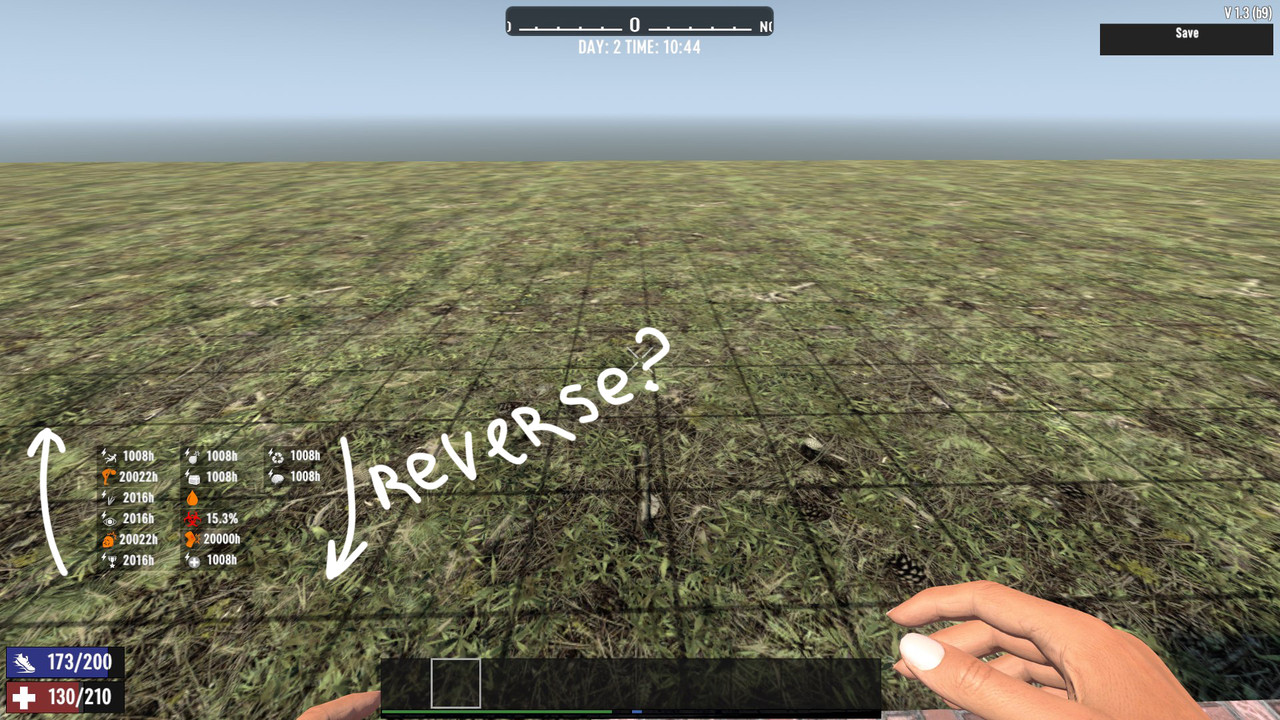
windows.xml
<!-- Remove Buff Panel -->
<remove xpath="/windows//window[@name='HUDLeftStatBars']/rect[@controller='BuffPopoutList']"></remove>
<insertafter xpath="/windows//window[@name='HUDLeftStatBars']/rect[@name='hud'][1]">
<grid name="hud" pos="200,200" side="left" width="120" height="30" controller="BuffPopoutList" pivot="bottomLeft" arrangement="Vertical" reverse_content="true" rows="6" cols="6" repeat_content="false" cell_width="120" cell_height="30" >
<buffPopoutListGrokov />
</grid>
</insertafter>
controls.xml
I want to remake the buffs window in the HUD.
Make that they would be displayed in a 6x6 grid.
The original code I rewrote under the grid. But faced with the fact that the icons of buffs begin to fill from top to bottom (like any other grid in the game), and I want them to fill from bottom to top.
The question is as follows:
1. Is it possible to reverse using .xml?
2. Is it possible to do it with some add-ons, frameworks or other tools?
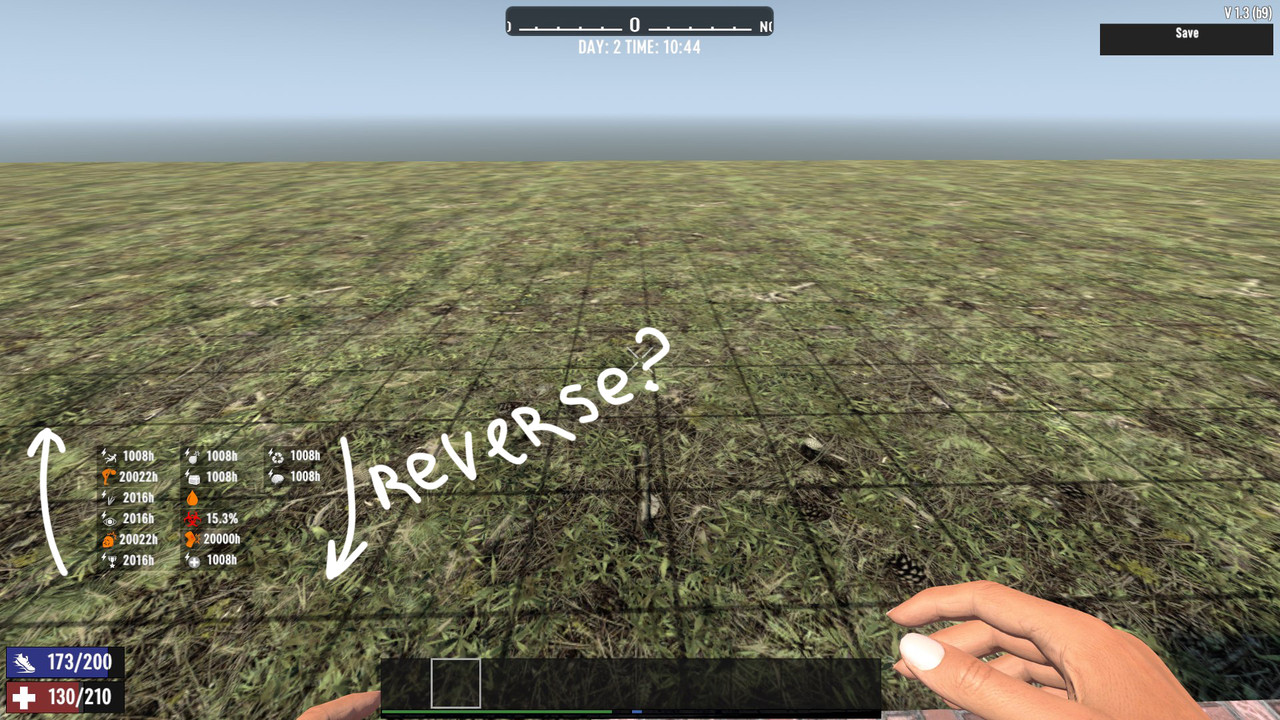
windows.xml
<!-- Remove Buff Panel -->
<remove xpath="/windows//window[@name='HUDLeftStatBars']/rect[@controller='BuffPopoutList']"></remove>
<insertafter xpath="/windows//window[@name='HUDLeftStatBars']/rect[@name='hud'][1]">
<grid name="hud" pos="200,200" side="left" width="120" height="30" controller="BuffPopoutList" pivot="bottomLeft" arrangement="Vertical" reverse_content="true" rows="6" cols="6" repeat_content="false" cell_width="120" cell_height="30" >
<buffPopoutListGrokov />
</grid>
</insertafter>
controls.xml
Code:
<append xpath="/controls">
<buffPopoutListGrokov>
<panel width="120" height="30" name="item" visible="false" pivot="right" disableautobackground="true" pos="-170, -100" style="press" sound="[recipe_click]" on_hover="true" >
<sprite depth="3" pos="0,0" name="Background" sprite="ui_game_popup" height="30" width="120" pivot="center" flip="Horizontally" color="[red]"/>
<sprite depth="4" name="Icon" size="25,25" pos="-30,0" pivot="right" color="[transparent]"/>
<label depth="6" name="TextContent" pos="0,0" font_size="20" color="[white]" justify="center" width="100" height="26" pivot="center"/>
</panel>
</buffPopoutListGrokov>
</append>
Last edited by a moderator:
