You are using an out of date browser. It may not display this or other websites correctly.
You should upgrade or use an alternative browser.
You should upgrade or use an alternative browser.
Game FPS Stuck at 30FPS
- Thread starter Zyamaia
- Start date
- Status
- Not open for further replies.
ZombieSurvivor
Banned
Go in the nvidia control panal and find the profile you have for 7d2d or global profile. Make sure that verticle sync is not on half refresh rate. Just click verticle sync and nvidia control panal will explain it.
Note do not mirror the setting showed in pics below. they are jsut to show u were the option is located.
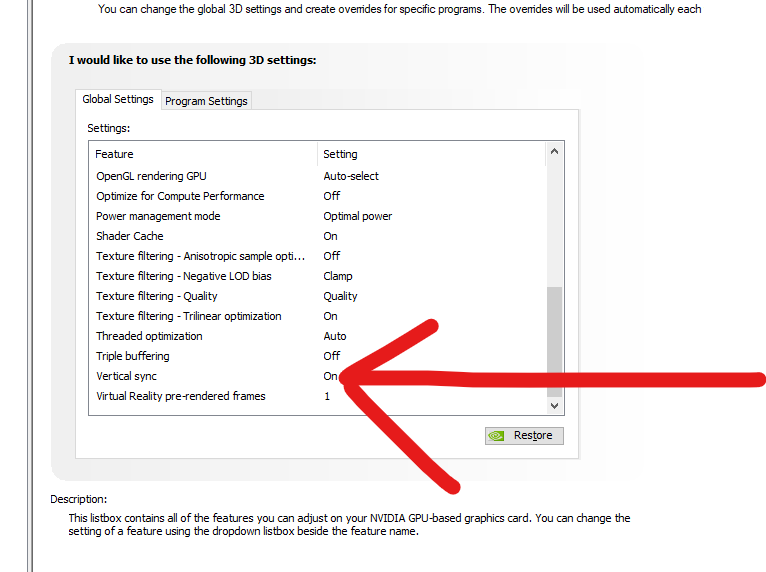
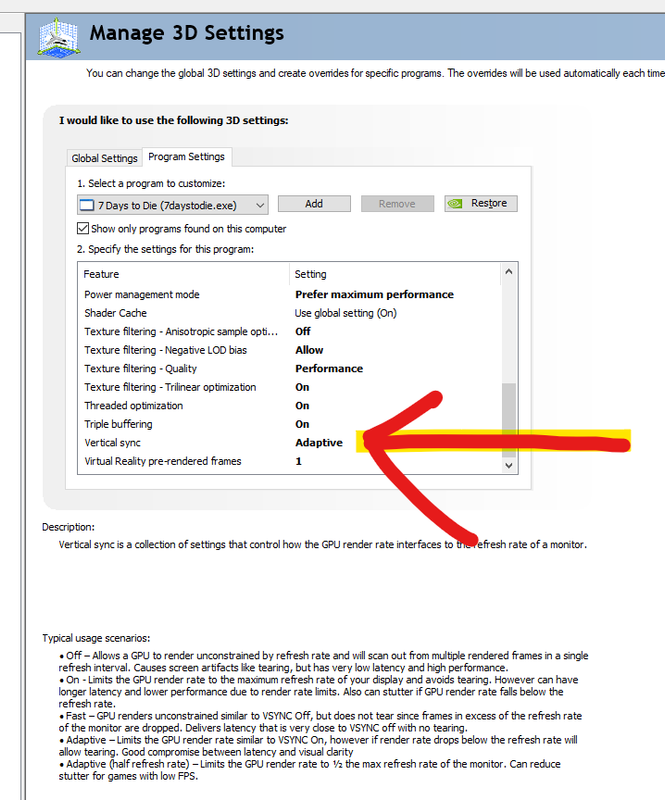
If you are still having issue report back and I'll do some research to find out other possible causes.
FYI its best to post this kinda thing in general support as you will get better help.
https://7daystodie.com/forums/forumdisplay.php?68-General-Support
Note do not mirror the setting showed in pics below. they are jsut to show u were the option is located.
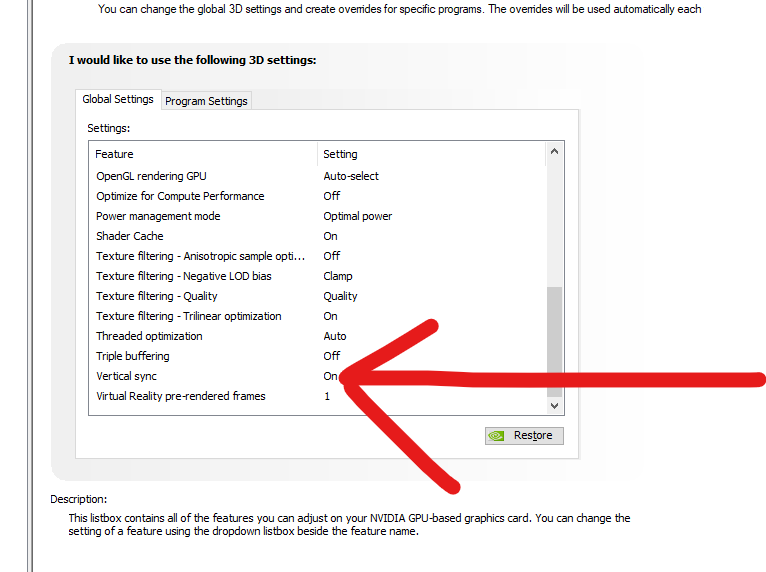
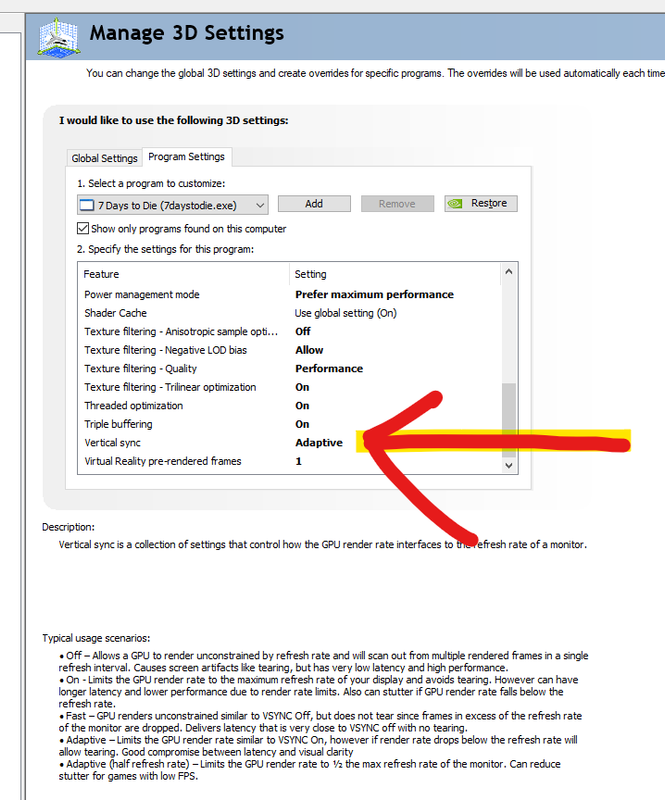
If you are still having issue report back and I'll do some research to find out other possible causes.
FYI its best to post this kinda thing in general support as you will get better help.
https://7daystodie.com/forums/forumdisplay.php?68-General-Support
Last edited by a moderator:
ZombieSurvivor
Banned
I'm sure you already checked this but just in case. In game under video setting make sure that VSync is not set on Half. If it is switch it to on or off.
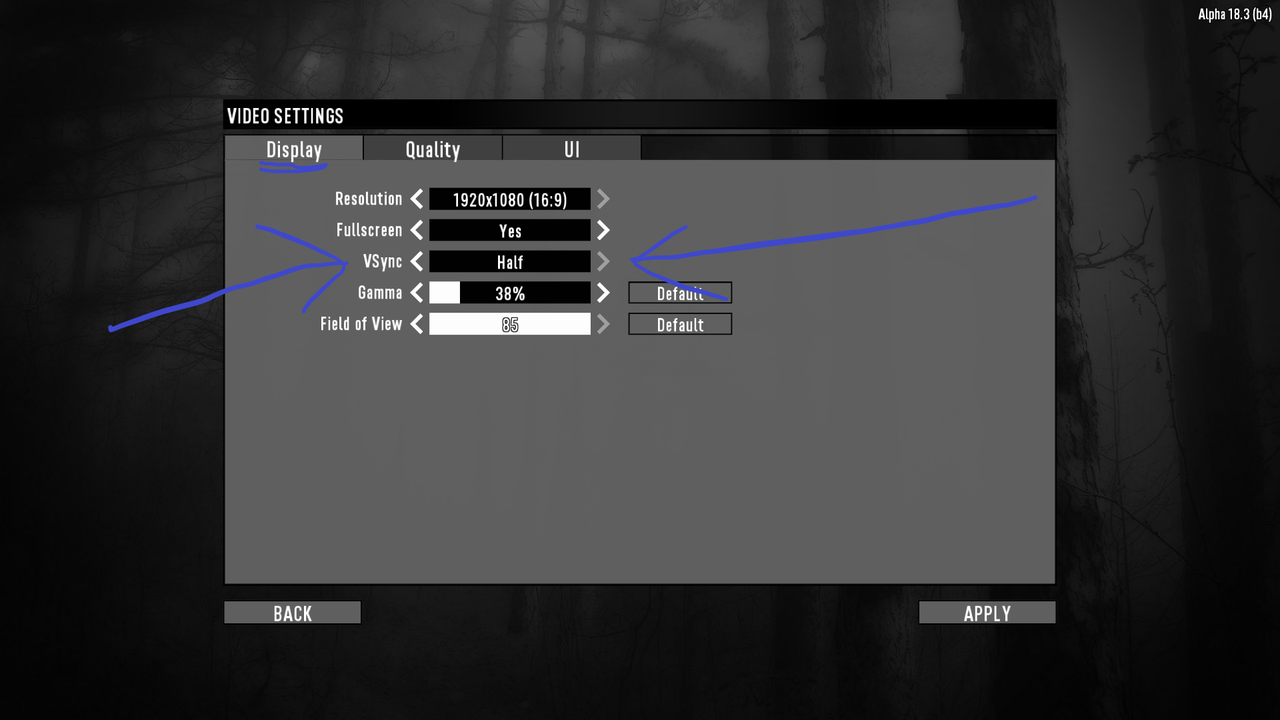
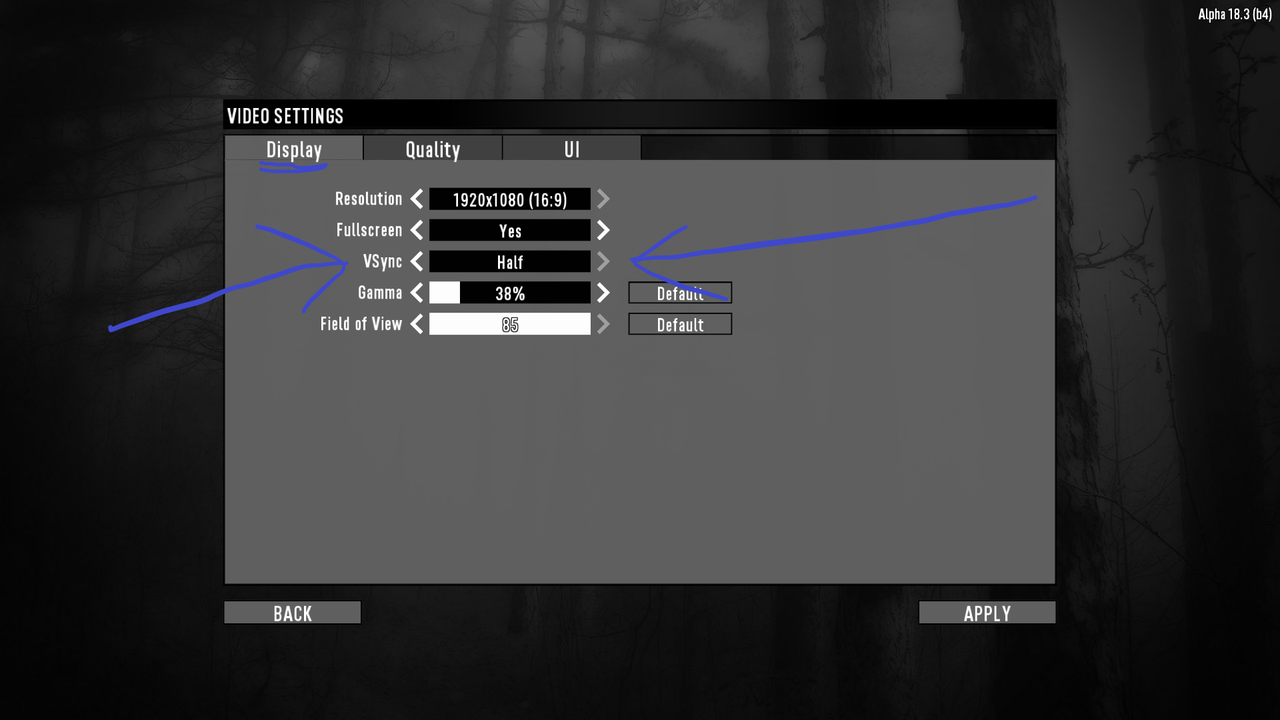
ZombieSurvivor
Banned
If that does not fix it, are you having this issue with any other game?
ZombieSurvivor
Banned
huh..... Well that eliminates all the other possible reasons for the cause I thought of. I cannot think of anymore, I'm sorry.
You can always file a bug report in order for the QA Testers to take a look at your case. https://7daystodie.com/forums/showthread.php?147462-A18-3-stable-bug-thread
@SylenThunder Any ideas?
You can always file a bug report in order for the QA Testers to take a look at your case. https://7daystodie.com/forums/showthread.php?147462-A18-3-stable-bug-thread
@SylenThunder Any ideas?
Last edited by a moderator:
Gareee
Tester
We have something similar on one of our identical systems here.. one system gets 50+ fps (except horde nights) and the other only 30 +-.
Makes no sense at all, and I'm not sure which exp version caused the issue, because when we first installed a18 on both systems performance was identical.
Makes no sense at all, and I'm not sure which exp version caused the issue, because when we first installed a18 on both systems performance was identical.
SylenThunder
Community Moderator / IT Guru
Not a voxel game. Comparison is invalid.Ok so I checked in Conan Exiles and I have 60fps.
Need you to read the Sticky thread and follow the instructions.
Logs, and a screenshot of both the Display and Quality settings will be needed.
ZombieSurvivor
Banned
Not invalid. I asked her to check in order to eliminate other possible causes of her FPS being locked only for 7 Days to Die. wether a game is voxel or not has nothing to do with frames per second being locked at 30 at all. Had other games been effected I would have started troubleshooting in another direction, such as screen capturing software and stuff of that nature that could lock it. The fact other games are not locked to 30fps has helped narrow down the possible cause. I'm sure you only read the last 1 or 2 posts so you did not get the full context of why she stated tha. Next time you go and read before you decide to just belittle a person here on this forum.Not a voxel game. Comparison is invalid.<snip>
@Zyamaia
I apologize on his behalf for that Zyamaia , that was just a misunderstanding on his part. He is smart and can probably help you so don't lose hope in finding a solution to this issue.
Here is the link for the information SylendThunder is asking for.
https://7daystodie.com/forums/showthread.php?37912-IMPORTANT-Please-Read-Before-Creating-New-Threads&p=389512&viewfull=1#post389512
Last edited by a moderator:
SylenThunder
Community Moderator / IT Guru
You know, every day someone says "well I can get 60 FPS on GTA_V, but only get 10 on 7 Days", and it's a completely irrelevant comparison. The other game isn't even a voxel game, much less 3D. It has nowhere near the same hardware requirements, and any comparison for it is utterly useless when comparing it to 7 Days. You can play Ark with full settings on a pre-i3 pentium chip with 6GB RAM and a 1060, and get 60 FPS. Try to play 7 Days on that and you'll be lucky to get to the main menu.
It hasn't narrowed down anything.
This is even outlined in exquisite detail in the Sticky FAQ.
It hasn't narrowed down anything.
This is even outlined in exquisite detail in the Sticky FAQ.
ZombieSurvivor
Banned
@SylenThunder
Do you understand the issue is LOCKED at 30 fps no matter what, locked. We are not talking about max fps she gets in the game due to lack of hardware. We are talking about it being locked. I do not know how to explain it any easier than that. PS the game she used for comparision is not 2d. I have no idea what in the world you are talking about by saying conan exiles is barely 3d but ok, sure.
READ very very carefully and stop belittling dude.
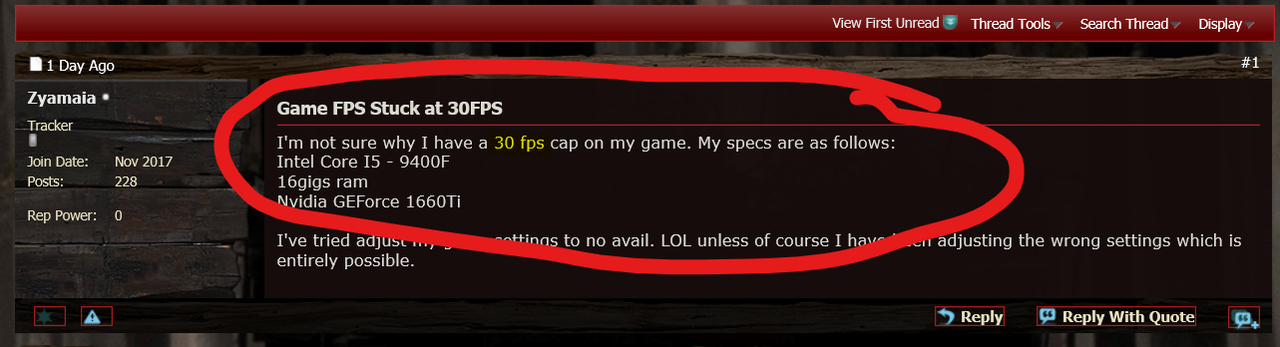
Do you understand the issue is LOCKED at 30 fps no matter what, locked. We are not talking about max fps she gets in the game due to lack of hardware. We are talking about it being locked. I do not know how to explain it any easier than that. PS the game she used for comparision is not 2d. I have no idea what in the world you are talking about by saying conan exiles is barely 3d but ok, sure.
READ very very carefully and stop belittling dude.
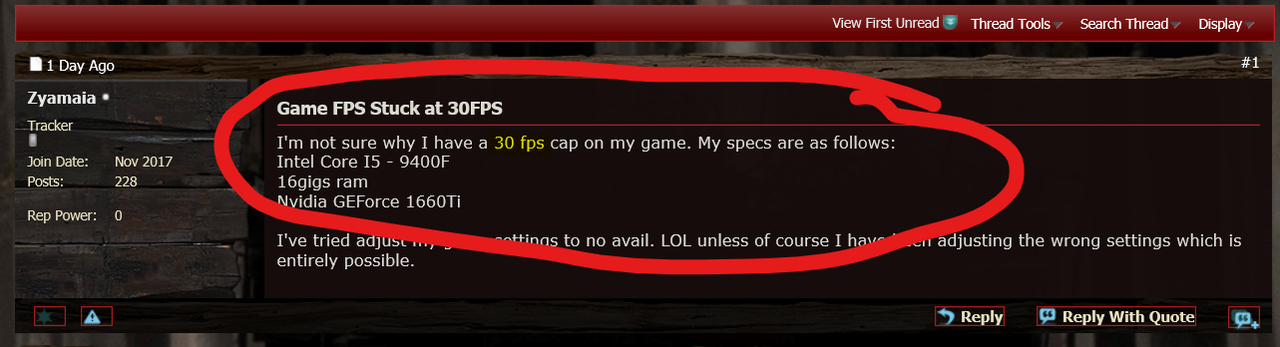
Last edited by a moderator:
ZombieSurvivor
Banned
@SylenThunder
And know this. This thread was moved here it did not start in the general help section so that is why no info is provided that is asked of in the sticky. So please do not go placing blame on her.
And know this. This thread was moved here it did not start in the general help section so that is why no info is provided that is asked of in the sticky. So please do not go placing blame on her.
Last edited by a moderator:
SylenThunder
Community Moderator / IT Guru
You already covered a possible reason for it locked at 30 in the 4th post. Then you proceeded to lead them on a pointless endeavour.@SylenThunderDo you understand the issue is LOCKED at 30 fps no matter what, locked. We are not talking about max fps she gets in the game due to lack of hardware. We are talking about it being locked. I do not know how to explain it any easier than that.
READ very very carefully and stop belittling dude.
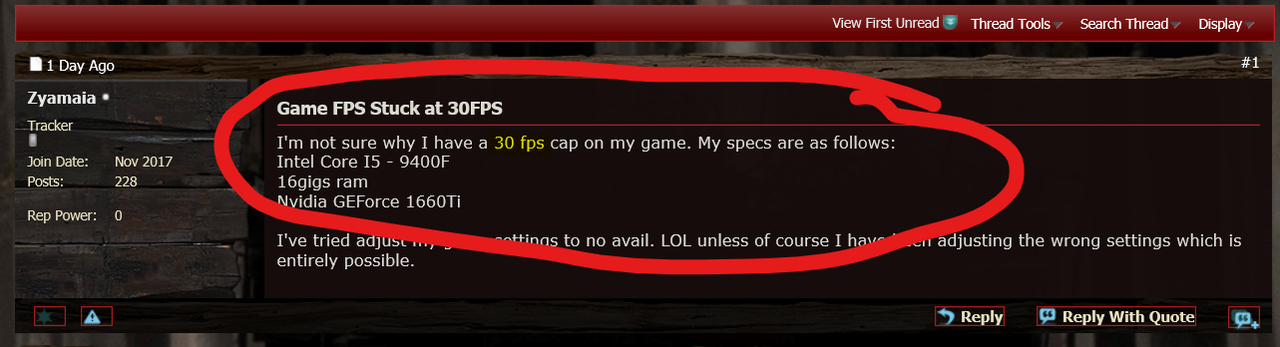
I'm not belittling anyone, I'm just stating facts. If you're going to get all bent about it, go somewhere else.
I'd love to be able to help this person, but until they provide the requested information, you're just beating a dead horse. So knock it off.
ZombieSurvivor
Banned
WOW... nice. Have a nice day I have better things to do than to get in to a ■■■■ing match with you brotha.You already covered a possible reason for it locked at 30 in the 4th post. Then you proceeded to lead them on a pointless endeavour.
I'm not belittling anyone, I'm just stating facts. If you're going to get all bent about it, go somewhere else.
I'd love to be able to help this person, but until they provide the requested information, you're just beating a dead horse. So knock it off.
ZombieSurvivor
Banned
@ZyamaiaI'm not sure why I have a 30 fps cap on my game. My specs are as follows:Intel Core I5 - 9400F
16gigs ram
Nvidia GEForce 1660Ti
I've tried adjust my game settings to no avail. LOL unless of course I have been adjusting the wrong settings which is entirely possible.
I have another possible cause for your locked FPS! This is something that was added to nvidia control panel not long ago so it never came to mind until just now. Make sure that "Max FPS" is not set to 30 in the global profile or if you use a custom game profile. see pic.
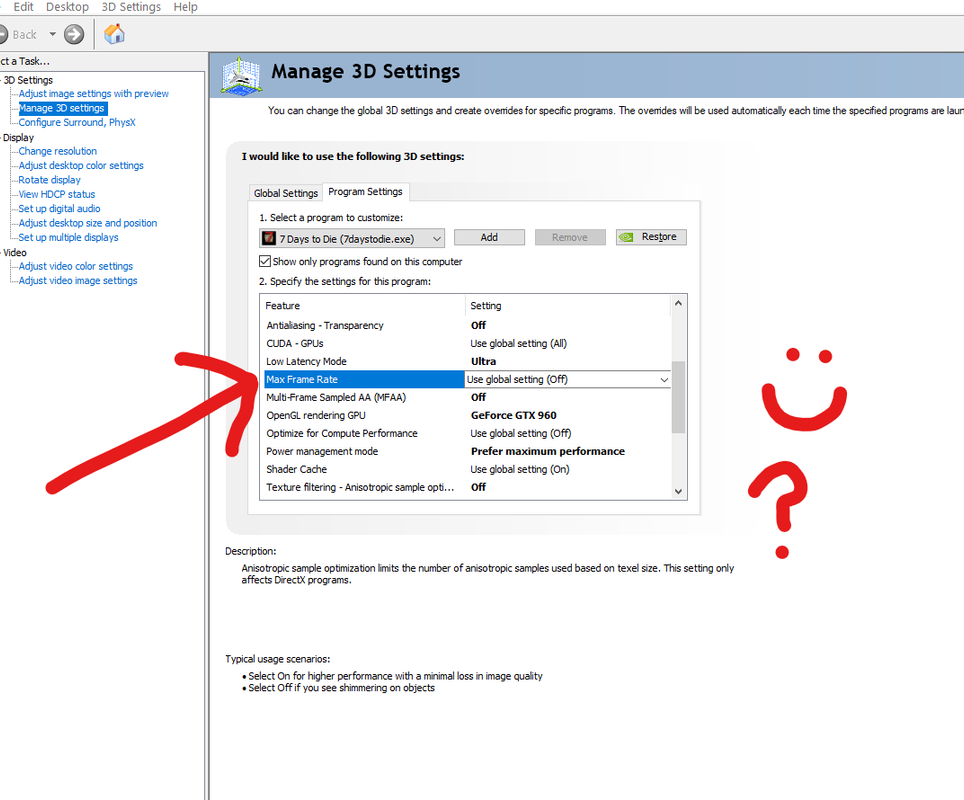
EDIT: I just noticed I kept referring to you as "she" I apologize if you are not female. I was also helping a couple of other people around the same time SylendThunder and I was talking and one of those people was a female so it was still fresh in my mind. It can be hard to keep track of everyone at the same time. Again I am so sorry if you are not a female, I did not mean to mix you up with the other person in regards to gender. :02.47-tranquillity:
Last edited by a moderator:
SylenThunder
Community Moderator / IT Guru
Just FYI.. If I had this information a couple of days ago, I probably could have solved your issue already.Need you to read the Sticky thread and follow the instructions. Logs, and a screenshot of both the Display and Quality settings will be needed.
- Status
- Not open for further replies.
