Royal Deluxe
Refugee
Still some of the issues you named but the map i choosed, with some editsHas anyone been able to generate a usable/not horribly messed up map?
Clean fresh wipe and install. No saved games, no mods, etc. etc.
Every RWG map I generate is filled with crags, roads going all over the place in weird ways, straight up and down, crazy biomes transformations straight from snow to desert to wasteland, all within 100 meters. Only one trader per map, etc,. etc, etc. It seems that I am not the only one having this problem.
Has anyone managed to fix this with a rwgmixer edit or by some other means? The b221 map gen was much better. Why is the current map generation so screwed up and how can we fix it? Does anyone have a solution?
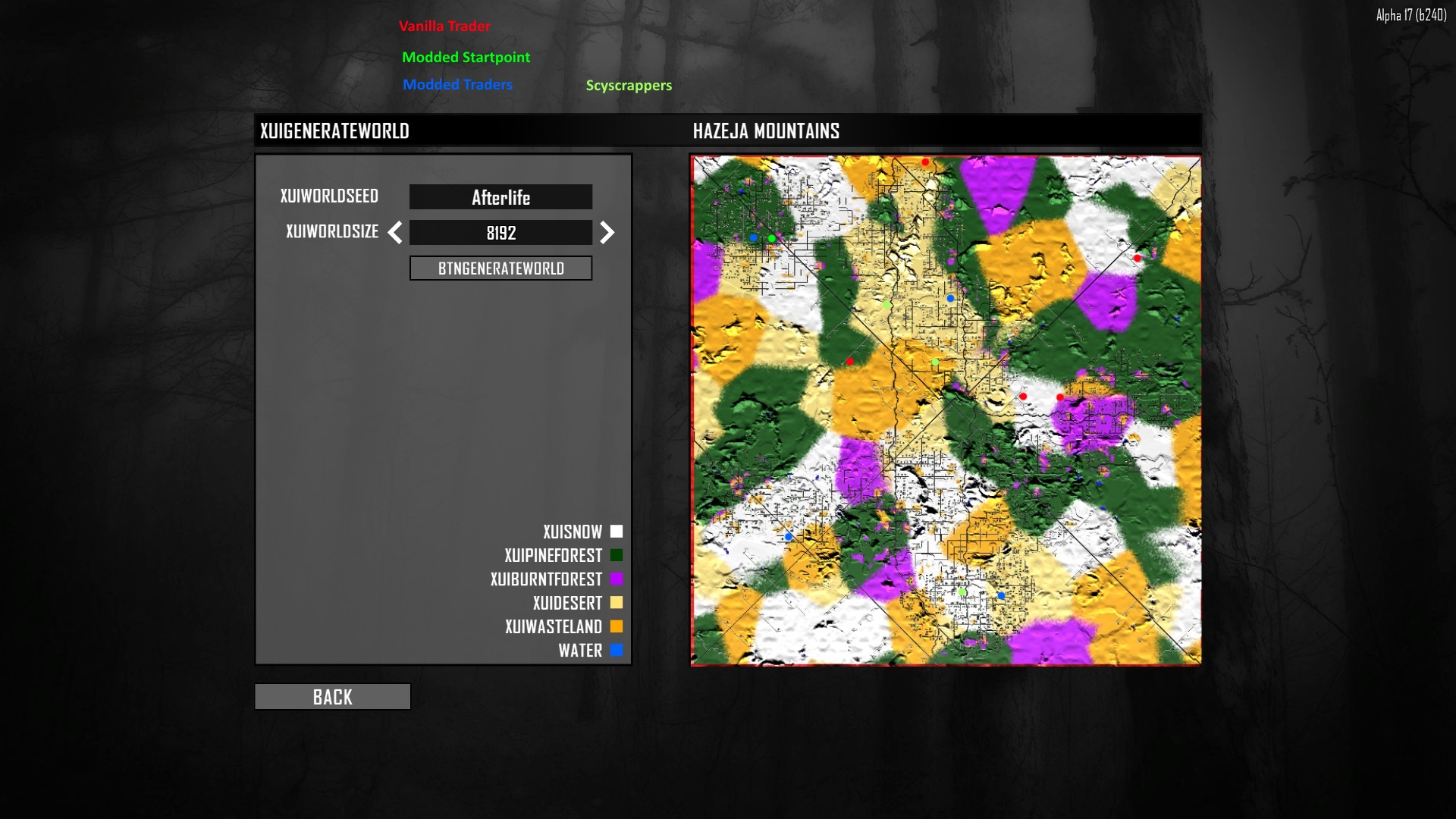
https://steamuserimages-a.akamaihd.net/ugc/939462889627844901/A465EB6F2AC6769F881CB0B0CB3DED4C2158E3F2/
X:\SteamLibrary\steamapps\common\7 Days To Die\Data\Worlds\Hazeja Mountains\spawnpoints.xml
Code:
<spawnpoints>
<spawnpoint position="-2600,50.6,2550" rotation="0,185,0"/>
</spawnpoints>
Code:
<decoration type="model" name="settlement_trader_05" position="-2380, 44, -1915" rotation="0" />
<decoration type="model" name="settlement_trader_01" position="-2909, 49, 2517" rotation="0" />
<decoration type="model" name="settlement_trader_03" position="33, 52, 1634" rotation="0" />
<decoration type="model" name="settlement_trader_03" position="780, 47, -2793" rotation="0" />
<decoration type="model" name="skyscraper_03" position="206, 47, -2734" rotation="1" />
<decoration type="model" name="skyscraper_01" position="-938, 47, 1495" rotation="1" />
<decoration type="model" name="skyscraper_02" position="-224, 46, 690" rotation="0" />
<decoration type="model" name="gas_station3" position="-2800, 51, 2408" rotation="0" />
<decoration type="model" name="gas_station9" position="-2195, 49, 2505" rotation="0" />
<decoration type="model" name="store_hardware_lg_01" position="-2237, 49, 2445" rotation="2" />
<decoration type="model" name="store_gun_lg_01" position="-2196, 49, 2449" rotation="2" />
<decoration type="model" name="store_pharmacy_sm_01" position="-2132, 49, 2505" rotation="0" />
<decoration type="model" name="store_autoparts_01" position="-2080, 49, 2505" rotation="0" />
<decoration type="model" name="store_book_lg_01" position="-2151, 49, 2449" rotation="2" />
Last edited by a moderator:
