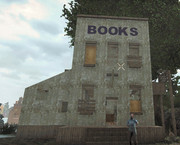Red Eagle LXIX
Community Moderator
I'll say it again, I still (even with b221) get a smoother and more reliable FPS with FOV set to 90 than the default 65. It is also darned annoying having to set it every single time I start the game.
Any chance we can get an auto-exec for Console Command Line Options?
sg OptionsFieldOfViewNew 90
sg OptionsViewDistance 12
Please?
- - - Updated - - -
I can certainly do some more 'Zee No' modlets (already have Zee No PlayerStat Numbers and Zee No XP Bar).
Stop over in my thread and make some requests.
Any chance we can get an auto-exec for Console Command Line Options?
sg OptionsFieldOfViewNew 90
sg OptionsViewDistance 12
Please?
- - - Updated - - -
I thought someone would have released such already.Waiting with baited breath.
I can certainly do some more 'Zee No' modlets (already have Zee No PlayerStat Numbers and Zee No XP Bar).
Stop over in my thread and make some requests.