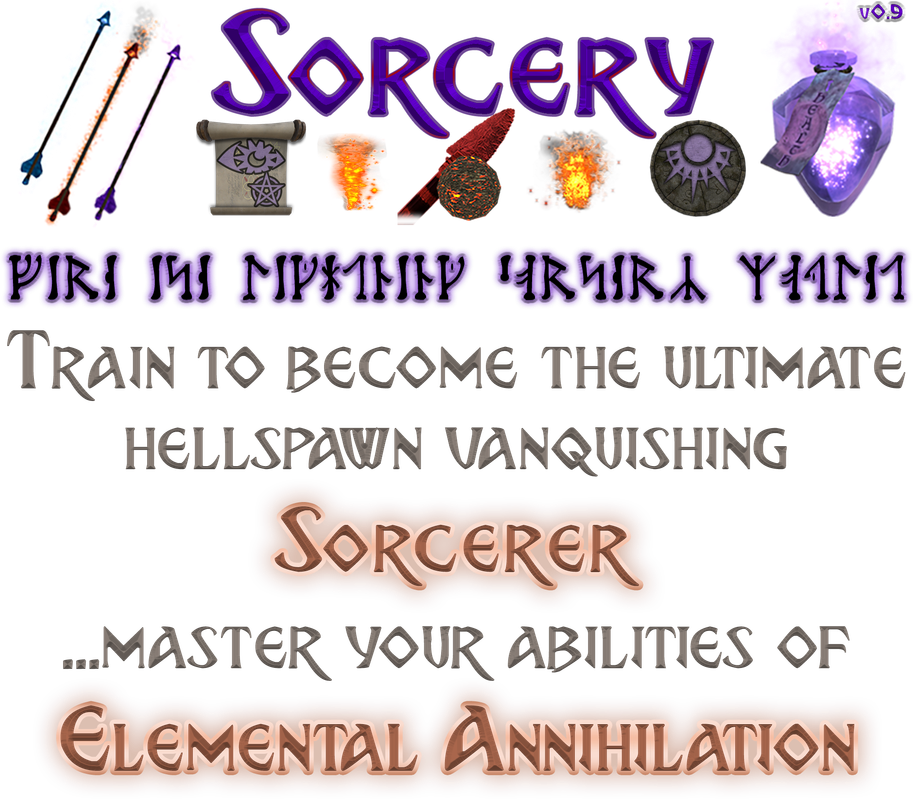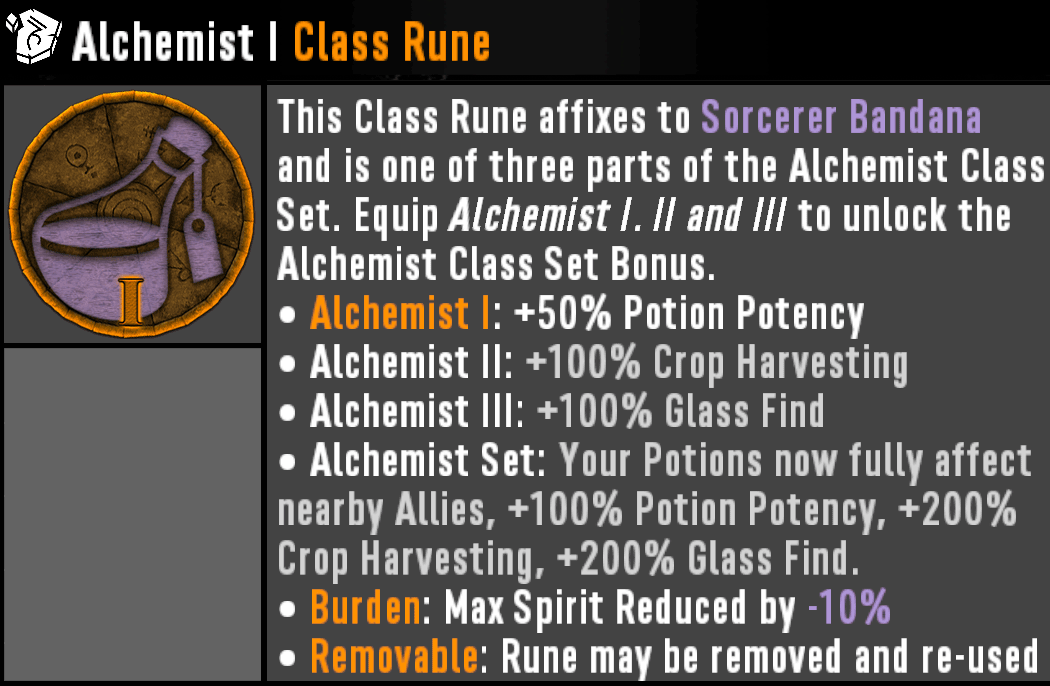executor2
Refugee
Dunno why people are obsessed with it though when you have an XP bar above your toolbelt.
Well , i like to see the number of xp i get , so i can calculate how many times do i have to repeat it until i have my next level
Example : xp to next level 100k , zombie gives 1500 xp ( shown in the right bottom corner ) = 66.6 zombies to kill .
Now i don't have to press B twice to see the difference from my XP to next level so i calculate 1 zombie xp
But everyone plays differently and that is fine