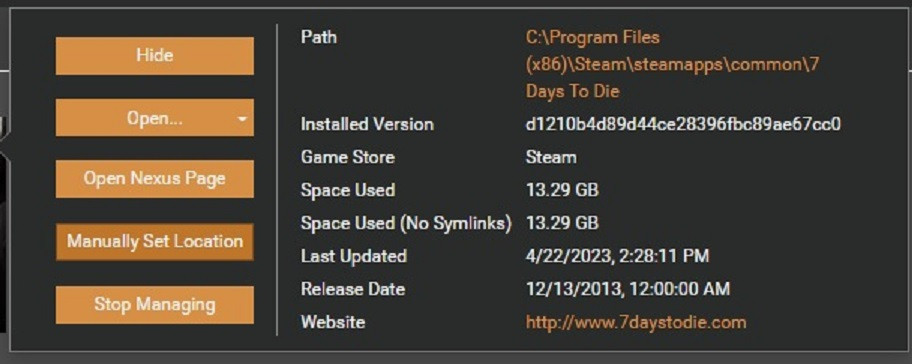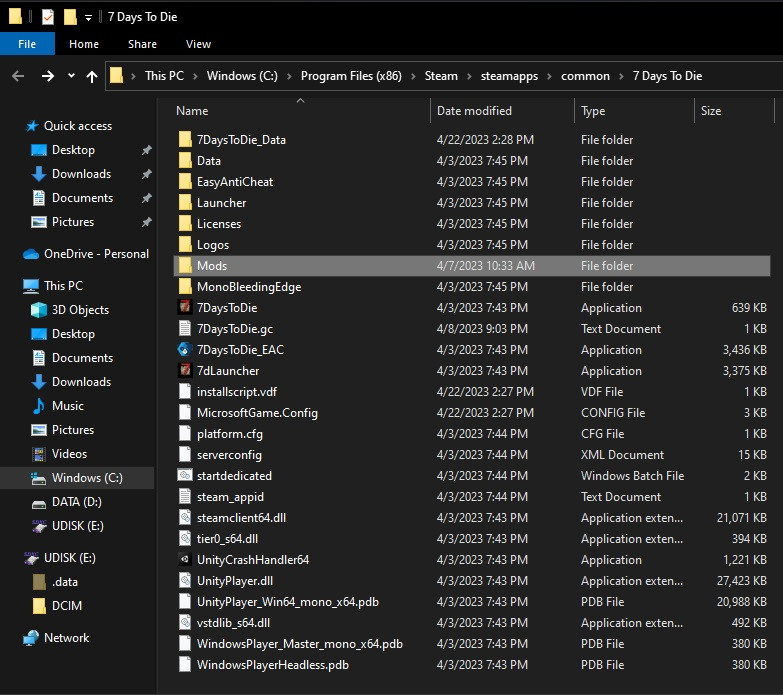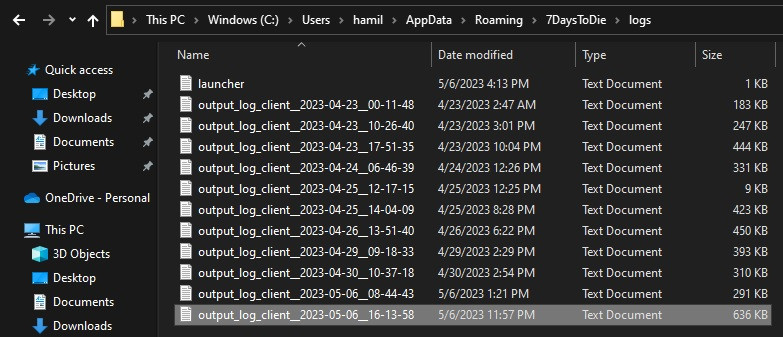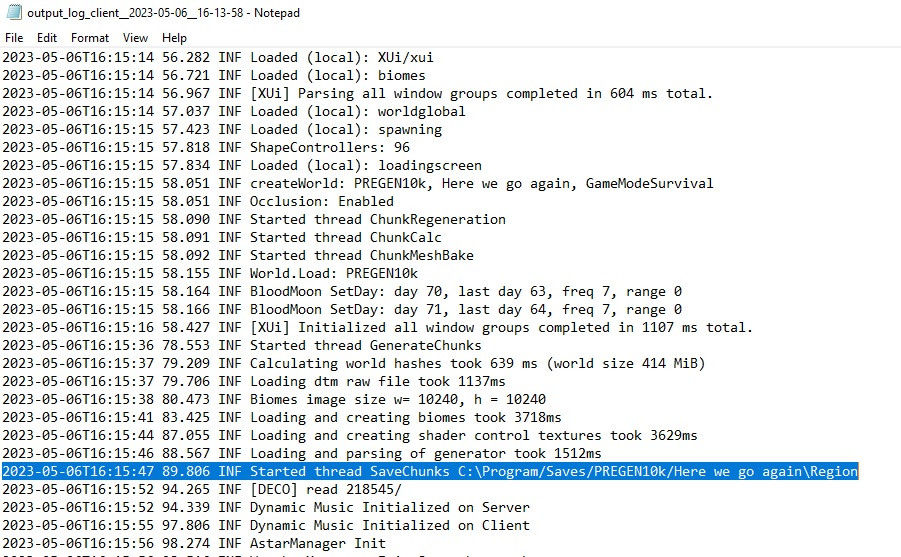Riamus
Hunter
You can always post logs on pastebin.com and link to them here. Adding images is done through the link at the bottom of your message that you are typing.Hi Guys.
When I go to %appdata% and in to the saves folder, there is one folder called Empty and one folder called Old Laredo County. Old Laredo is an old save (and one of 2 games that crashed and thought lost but found when DW and I were looking for current game save). My current save games are not there and nowhere to be found.
I opened log files in the appdata path and tried searching INF Started thread SaveChunks as suggested but it said not found.
I opened 7Days To Die_Data and the only folders there are:
Bluffs, Bundles, Config, ItemIcons, Prefabs, Stamps, UMATextures, World and the 7dtd_icon
I was going to upload pictures and the most recent log, but I dont see an upload option for pictures or files anywhere....sorry. So I'll just copy the whole most recent log in to here....I apologize if it's rude:
EDIT TO SAY: Windows (C_Program_Save has some save games but not all. When I bought and downloaded the game, I did NOT change any save game path or any other settings at all (other than game options of course from the menu when you open the game) and I always play by double clicking an icon on my desktop.
Here's the most current Log File:
Mono path[0] = 'C:/Program Files (x86)/Steam/steamapps/common/7 Days To Die/7DaysToDie_Data/Managed'
Mono config path = 'C:/Program Files (x86)/Steam/steamapps/common/7 Days To Die/MonoBleedingEdge/etc'
Initialize engine version: 2020.3.14f1 (d0d1bb862f9d)
[Subsystems] Discovering subsystems at path C:/Program Files (x86)/Steam/steamapps/common/7 Days To Die/7DaysToDie_Data/UnitySubsystems
Forcing GfxDevice: Direct3D 11
GfxDevice: creating device client; threaded=1
Direct3D:
Version: Direct3D 11.0 [level 11.1]
Renderer: NVIDIA GeForce GTX 1660 Ti (ID=0x2191)
Vendor:
VRAM: 5979 MB
Driver: 31.0.15.3141
Begin MonoManager ReloadAssembly
- Completed reload, in 4.330 seconds
D3D11 device created for Microsoft Media Foundation video decoding.
<RI> Initializing input.
<RI> Input initialized.
<RI> Initialized touch support.
UnloadTime: 0.689400 ms
2023-04-25T12:17:35 0.017 INF Version: Alpha 20.7 (b1) Compatibility Version: Alpha 20.7, Build: WindowsPlayer 64 Bit
2023-04-25T12:17:35 0.018 INF System information:
2023-04-25T12:17:35 0.018 INF OS: Windows 10 (10.0.19044) 64bit
2023-04-25T12:17:35 0.019 INF CPU: Intel(R) Core(TM) i7-10750H CPU @ 2.60GHz (cores: 12)
2023-04-25T12:17:35 0.019 INF RAM: 16222 MB
2023-04-25T12:17:35 0.019 INF GPU: NVIDIA GeForce GTX 1660 Ti (5979 MB)
2023-04-25T12:17:35 0.022 INF Graphics API: Direct3D 11.0 [level 11.1] (shader level 5.0)
2023-04-25T12:17:35 0.055 INF Last played version: Alpha 20.7
2023-04-25T12:17:35 0.055 INF Local UTC offset: -4 hours
2023-04-25T12:17:35 0.071 INF Command line arguments: C:\Program Files (x86)\Steam\steamapps\common\7 Days To Die\7DaysToDie.exe -force-d3d11 -UserDataFolder=C:\Program Files (x86)\Steam\steamapps\common\7 Days To Die\Mods -logfile C:\Users\hamil\AppData\Roaming\7DaysToDie\logs\output_log_client__2023-04-25__12-17-15.txt
2023-04-25T12:17:35 0.080 INF [Platform] Init
2023-04-25T12:17:35 0.132 INF [Platform] Using native platform: Steam
2023-04-25T12:17:35 0.133 INF [Platform] Using cross platform: EOS
2023-04-25T12:17:35 0.134 INF [Platform] Using server platform: Steam
2023-04-25T12:17:35 0.134 INF [Platform] Using server platform: XBL
2023-04-25T12:17:35 0.139 INF Starting PlayerInputManager...
Fallback handler could not load library C:/Program Files (x86)/Steam/steamapps/common/7 Days To Die/7DaysToDie_Data/Mono/XInputInterface32
Fallback handler could not load library C:/Program Files (x86)/Steam/steamapps/common/7 Days To Die/7DaysToDie_Data/Mono/XInputInterface32.dll
Fallback handler could not load library C:/Program Files (x86)/Steam/steamapps/common/7 Days To Die/7DaysToDie_Data/Mono/XInputInterface32
Fallback handler could not load library C:/Program Files (x86)/Steam/steamapps/common/7 Days To Die/7DaysToDie_Data/Mono/libXInputInterface32
Fallback handler could not load library C:/Program Files (x86)/Steam/steamapps/common/7 Days To Die/7DaysToDie_Data/Mono/libXInputInterface32.dll
Fallback handler could not load library C:/Program Files (x86)/Steam/steamapps/common/7 Days To Die/7DaysToDie_Data/Mono/libXInputInterface32
2023-04-25T12:17:35 0.460 INF InControl (version 1.8.2 build 9357, native module = False, XInput = True)
2023-04-25T12:17:35 0.471 INF [Platform] Initializing Steam
2023-04-25T12:17:36 1.499 INF [Steamworks.NET] SteamAPI_Init() ok
2023-04-25T12:17:36 1.502 INF [Steamworks.NET] Registering auth callbacks
2023-04-25T12:17:36 1.505 INF Not running in Big Picture Mode, no on-screen keyboard available
2023-04-25T12:17:36 1.506 INF [Platform] Initializing EOS
2023-04-25T12:17:37 1.808 INF [EOS] Initialize: Success
2023-04-25T12:17:37 1.931 INF [Platform] Initializing XBL
2023-04-25T12:17:37 2.092 INF Localization language from platform: english
2023-04-25T12:17:37 2.094 INF Texture quality is set to 1
2023-04-25T12:17:37 2.095 INF Precaching...
2023-04-25T12:17:37 2.096 INF Precaching file: 7DaysToDie_Data/resources.assets
2023-04-25T12:17:38 3.578 INF Precaching file: 7DaysToDie_Data/sharedassets1.assets
2023-04-25T12:17:38 3.583 INF Precaching file: Data/Bundles/blocktextureatlases
2023-04-25T12:17:39 4.319 INF Precaching file: Data/Bundles/terraintextures
2023-04-25T12:17:40 5.180 INF Precaching done
2023-04-25T12:17:45 10.409 INF Loading main scene
Unloading 6 Unused Serialized files (Serialized files now loaded: 0)
UnloadTime: 0.986500 ms
2023-04-25T12:17:45 10.470 INF [GSM] Singleton Initialized...
2023-04-25T12:17:45 10.483 INF Awake IsFocused: True
2023-04-25T12:17:45 10.483 INF Awake
2023-04-25T12:17:45 10.525 INF Occlusion: Awake
2023-04-25T12:17:45 10.532 INF ApplyAllOptions streaming budget 5381.1 MB
2023-04-25T12:17:45 10.532 INF ApplyAllOptions current screen 1920 x 1080, 144hz, window 1920 x 1080, mode FullScreenWindow
2023-04-25T12:17:45 10.533 INF Texture quality is set to 1
2023-04-25T12:17:45 10.533 INF ApplyTextureFilter 1, AF Enable
2023-04-25T12:17:45 10.534 INF ApplyTerrainOptions 3
2023-04-25T12:17:45 10.700 INF [MODS] Start loading from: 'C:/Program Files (x86)/Steam/steamapps/common/7 Days To Die/7DaysToDie_Data/../Mods'
2023-04-25T12:17:46 10.704 INF [MODS] Trying to load from folder: 'Mods'
2023-04-25T12:17:46 10.705 WRN [MODS] Folder Mods does not contain a ModInfo.xml, ignoring
2023-04-25T12:17:46 10.705 WRN [MODS] Failed loading mod from folder: 'Mods'
2023-04-25T12:17:46 10.705 INF [MODS] Initializing mod code
2023-04-25T12:17:46 10.705 INF [MODS] Loading done
2023-04-25T12:17:46 10.717 INF Loading permissions file at 'C:\Program/Saves/serveradmin.xml'
2023-04-25T12:17:46 10.769 INF Loading permissions file done.
2023-04-25T12:17:46 10.859 INF GameSense server not found (no props file), disabling
2023-04-25T12:17:46 10.859 INF Awake done in 376 ms
Fallback handler could not load library C:/Program Files (x86)/Steam/steamapps/common/7 Days To Die/7DaysToDie_Data/Mono/libc
Fallback handler could not load library C:/Program Files (x86)/Steam/steamapps/common/7 Days To Die/7DaysToDie_Data/Mono/libc.dll
Fallback handler could not load library C:/Program Files (x86)/Steam/steamapps/common/7 Days To Die/7DaysToDie_Data/Mono/libc
Unloading 28 unused Assets to reduce memory usage. Loaded Objects now: 5866.
Total: 14.723200 ms (FindLiveObjects: 0.246000 ms CreateObjectMapping: 0.255700 ms MarkObjects: 14.169900 ms DeleteObjects: 0.051300 ms)
2023-04-25T12:17:46 11.196 INF [XUi] Instantiating XUi from default prefab.
2023-04-25T12:17:46 11.206 INF [XUi] XUi instantiation completed in 9 ms
2023-04-25T12:17:46 11.392 INF [XUi] Loading XUi asynchronously
2023-04-25T12:17:46 11.407 INF Updated culture for display texts
2023-04-25T12:17:46 11.465 INF Reloading serveradmin.xml
2023-04-25T12:17:46 11.465 INF Loading permissions file at 'C:\Program/Saves/serveradmin.xml'
2023-04-25T12:17:46 11.465 INF Loading permissions file done.
2023-04-25T12:17:47 12.136 INF [XUi] Parsing all window groups completed in 592 ms total.
2023-04-25T12:17:48 13.165 INF [XUi] Initialized all window groups completed in 660 ms total.
2023-04-25T12:17:48 13.390 INF LoadTextureArraysForQuality quality -1 to 1, reload False
2023-04-25T12:17:49 13.815 INF Loaded (local): rwgmixer
2023-04-25T12:17:49 13.875 INF Loaded (local): archetypes
2023-04-25T12:17:49 13.905 INF Loaded (local): color_mappings
2023-04-25T12:17:49 13.932 INF Loaded (local): loadingscreen
2023-04-25T12:17:49 13.940 INF WorldStaticData.Init() needed 1.000s
2023-04-25T12:17:49 13.949 INF [Steamworks.NET] Login ok.
2023-04-25T12:17:49 13.950 INF [EOS] Login
2023-04-25T12:17:49 14.239 INF AchievementManager: Received stats and achievements from Steam
2023-04-25T12:17:49 14.562 INF AchievementManager.UserStatsStored_Callback, result=k_EResultOK
2023-04-25T12:17:50 15.067 INF [EOS] Login succeeded, PUID: 0002db0c5e9647daa9bb84b8f20a4fb9
2023-04-25T12:17:50 15.068 INF [EOS] Getting native user for 0002db0c5e9647daa9bb84b8f20a4fb9
2023-04-25T12:17:50 15.070 INF [EOS] CopyIdToken result: Success
2023-04-25T12:17:51 15.905 INF [EOS] TransferProgress: News.xml, 2733 / 2733
2023-04-25T12:17:51 16.007 INF [EOS] Read (News.xml) completed: Success
2023-04-25T12:25:46 490.809 INF Preparing quit
2023-04-25T12:25:46 490.813 INF Persistent GamePrefs saved
2023-04-25T12:25:46 490.813 INF Cleanup
2023-04-25T12:25:46 491.494 INF AchievementManager.Cleanup
2023-04-25T12:25:46 491.558 INF Terminating threads
2023-04-25T12:25:46 491.558 INF OnApplicationQuit
2023-04-25T12:25:46 491.559 INF Terminating threads
2023-04-25T12:25:46 491.559 INF OnApplicationQuit
2023-04-25T12:25:47 492.217 INF Terminating threads
2023-04-25T12:25:47 492.217 INF OnApplicationQuit
2023-04-25T12:25:47 492.217 INF Terminating threads
2023-04-25T12:25:47 492.217 INF OnApplicationQuit
Setting up 6 worker threads for Enlighten.
Thread -> id: 4a7c -> priority: 1
Thread -> id: 36a0 -> priority: 1
Thread -> id: a54 -> priority: 1
Thread -> id: 4f48 -> priority: 1
Thread -> id: 317c -> priority: 1
Thread -> id: 30ec -> priority: 1
Anyhow, you listed folders in your data folder, but did not include Mono, which your log clearly sees. This suggests you might be looking in the wrong place. Press the start menu and paste this in and hit enter: C:/Program Files (x86)/Steam/steamapps/common/7 Days To Die/7DaysToDie_Data/
Based on your log, you should certainly have a Mono folder and it also seems there is a Mods folder, but inside some other folder there, which is a bit strange. The log lists part of the path as "..." so I can't say what folder it's located in. Your serverconfig.xml file in your game's EXE folder should also list where your saves are located. Search for "SaveGameFolder" in that file and you should have the path listed. Note that if you have the game set to load an alternate serverconfig.xml file in your startup parameters, you might need to open that file instead. You do have your serveradmin.xml file located in c:\program\saves\ folder for some strange reason (definitely NOT a default location). Considering the path includes "saves", you might find saves there as well. All in all, it looks like a very strange install of the game and not standard paths for various things, which is odd if you say you didn't change anything. Maybe some mod moved things around.
Last edited by a moderator: