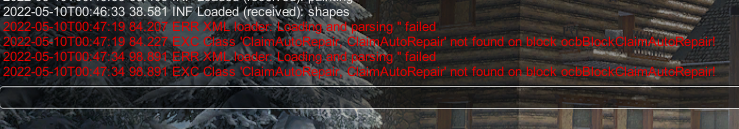If I had to pick one mod to keep, it would be this one. Playing solo, this mod alleviates so much tedious work after horde night. Thank you

I have a desire to increase the repair area a few blocks outside of my land claim area. I poked around the code and decided to make this change in
Mods\ClaimAutoRepair-0.7.0\Harmony\TileEntityClaimAutoRepair.cs
int claimBuffer = 5;
int claimSize = ((GameStats.GetInt(EnumGameStats.LandClaimSize) - 1) / 2) + claimBuffer;
I'm not seeing any changes in the game so that leads me to a dumb question:
Do I need to compile this? I work with JavaScript but never messed with C. Offhand I know sometimes it needs to be compiled but I'm not certain.
If it does not need to be complied and my code change looks correct, then the next question would be is 'ground' considered a block?
What I want to accomplish here is repairing all the bullet-divots in my 'yard'. I can repair the ground with clay, just not sure if ground qualifies as a block to your code.
Anyway, great mod and please bear with my dumb sounding questions.
Edit: I answered my own question about ground blocks by increasing the land claim area in the game. It did repair the ground, but I would still like to know about compiling my change.