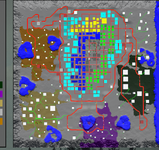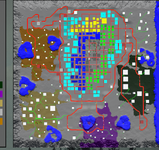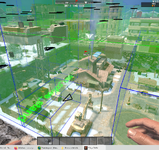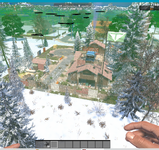There's the World Editor which came with the game. I haven't used it very much. It would let you swap out a POI, IIRC.
Another option that I
think works would be go to your map in the "Generated Worlds" and make a copy. Then, in the copy, edit the prefabs.xml file and change the file name of some POI that is the same size as Bob's with the file name of Bob's. Then I think if you start a new game using that copy of the world, you'll find Bob's where the other POI had been. (You
might also have to change the rotation if for some reasons the original POI was rotated differently than Bob's.)
This is what you might find in the prefabs.xml file:
Code:
<decoration type="model" name="cabin_10" position="-325,36,749" rotation="3"/>