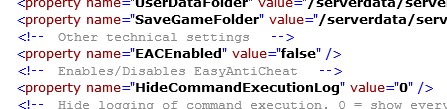-
Mods are now organized as resources. Use the Mods link above to browse for or submit a mod, tool, or prefab.
The TFP Official Modding Forum Policy establishes the rules and guidelines for mod creators and mod users.
You are using an out of date browser. It may not display this or other websites correctly.
You should upgrade or use an alternative browser.
You should upgrade or use an alternative browser.
Backup Mod [V1.1]
- Thread starter ntaklive
- Start date
ntaklive
Refugee
I have no idea, 'cause when I type 'help' on my local server, I am getting this: "backup bp => Some commands to simplify the creation of backups (commands are provided by BackupMod)". And I can type 'help bp' and get detailed information about all the commands. ¯\_(ツ)_/¯
Last edited by a moderator:
Toastypaws
Refugee
2022-11-14T23:04:45 75595.380 WRN (ERR) [BackupMod]: This command cannot be executed on an active world save. Try to specify another parameters
ntaklive
Refugee
And what is your problem?2022-11-14T23:04:45 75595.380 WRN (ERR) [BackupMod]: This command cannot be executed on an active world save. Try to specify another parameters
This message is just an expected error message you produce by using invalid parameters in your command
TheReaperME3
Refugee
Does this work on dedicated servers as well and where to i find the backup?
I have installed it on a rental server.これは専用サーバーでも機能しますか? また、バックアップはどこにありますか?
Multi-server normal save
/home/sdtd/.local/share/7DaysToDie/Saves/PREGEN8k/My Game
in the case of
/home/sdtd/.local/share/7DaysToDie/Backups/PREGEN8k/My Game
to the .zip The specified number is saved.
I think it was saved as a zip even in solo
I was out recently
I do not understand
TheReaperME3
Refugee
So where do i find the backup file on a server and where to i put it?I have installed it on a rental server.
Multi-server normal save
/home/sdtd/.local/share/7DaysToDie/Saves/PREGEN8k/My Game
in the case of
/home/sdtd/.local/share/7DaysToDie/Backups/PREGEN8k/My Game
to the .zip The specified number is saved.
I think it was saved as a zip even in solo
I was out recently
I do not understand
Set a custom save folder and am now getting this:
Code:
2023-04-24T11:19:41 338183.686 INF Saving 0 of chunks took 20ms
2023-04-24T11:19:41 338183.703 INF Persistent GamePrefs saved
2023-04-24T11:19:53 338195.413 WRN (ERR) [BackupMod]: An unexpected exception wa s occured during executing a command
2023-04-24T11:19:53 338195.430 EXC It's unable to find checksums.txt
Parameter name: worldName
2023-04-24T11:19:53 338195.437 ERR Full exception info: System.ArgumentException : It's unable to find checksums.txt
Parameter name: worldName
at BackupMod.Services.Resources.GetMd5HashForWorld (System.String worldName) [ 0x0007f] in <a306766cc8604771b4430f807d0b60f2>:0
at BackupMod.Services.WorldInfoFactory.CreateFromManifests (System.Collections .Generic.IReadOnlyList`1[T] manifests) [0x0012c] in <a306766cc8604771b4430f807d0 b60f2>:0
at BackupMod.Services.WorldInfoService.GetWorldInfos () [0x0013c] in <a306766c c8604771b4430f807d0b60f2>:0
at BackupMod.Services.BackupManager.DeleteRolledBackups (BackupMod.Services.Ab stractions.Models.BackupInfo backupInfo) [0x0000d] in <a306766cc8604771b4430f807 d0b60f2>:0
at BackupMod.Services.BackupManager.Create (System.String title, BackupMod.Ser vices.Abstractions.Enum.BackupMode mode) [0x0003e] in <a306766cc8604771b4430f807 d0b60f2>:0
at BackupMod.Services.BackupManager+<>c__DisplayClass11_0.<CreateAsync>b__0 () [0x00000] in <a306766cc8604771b4430f807d0b60f2>:0
at (wrapper delegate-invoke) System.Func`1[System.ValueTuple`2[BackupMod.Servi ces.Abstractions.Models.BackupInfo,System.TimeSpan]].invoke_TResult()
at System.Threading.Tasks.Task`1[TResult].InnerInvoke () [0x0000f] in <695d1cc 93cca45069c528c15c9fdd749>:0
at System.Threading.Tasks.Task.Execute () [0x00010] in <695d1cc93cca45069c528c 15c9fdd749>:0
--- End of stack trace from previous location where exception was thrown ---ntaklive
Refugee
Changelog (v2.2.0) :
— Alpha 21 support added
If anyone has problems with this version of the mod, you should contact me here or create an issue on GitHub.
— Alpha 21 support added
If anyone has problems with this version of the mod, you should contact me here or create an issue on GitHub.
icehot
Refugee
I'm getting errors from this in A21.1 (not tested in A21) running 2.2.0, and it doesn't seem to be doing the scheduled backups at all either:
2023-08-13T16:37:23 320.697 INF Executing command 'backup list'
Fallback handler could not load library C:/Program Files (x86)/Steam/steamapps/common/7 Days To Die/7DaysToDie_Data/MonoBleedingEdge/data-00000129730EF010.dll
2023-08-13T16:37:23 320.719 WRN (ERR) [BackupMod]: An unexpected exception was occured during executing a command
2023-08-13T16:37:23 320.723 EXC It's unable to find checksums.txt
Parameter name: worldName
Parameter name: worldName
at BackupMod.Services.Resources.GetMd5HashForWorld (System.String worldName) [0x0007f] in <c26c2529e60f4a6e94cd7a44379cd05c>:0
at BackupMod.Services.WorldInfoFactory.CreateFromManifests (System.Collections.Generic.IReadOnlyList`1[T] manifests) [0x0012c] in <c26c2529e60f4a6e94cd7a44379cd05c>:0
at BackupMod.Services.WorldInfoService.GetWorldInfos () [0x0013c] in <c26c2529e60f4a6e94cd7a44379cd05c>:0
at BackupMod.Modules.Commands.ConsoleCmdBackup.LogAvailableBackups () [0x00000] in <c26c2529e60f4a6e94cd7a44379cd05c>:0
at BackupMod.Modules.Commands.ConsoleCmdBackup.BackupListInternal () [0x00000] in <c26c2529e60f4a6e94cd7a44379cd05c>:0
at BackupMod.Modules.Commands.ConsoleCmdBackup.Execute (System.Collections.Generic.List`1[T] _params, CommandSenderInfo _senderInfo) [0x002c7] in <c26c2529e60f4a6e94cd7a44379cd05c>:0
UnityEngine.StackTraceUtility:ExtractStringFromException(Object)
Log:Exception(Exception)
BackupMod.Modules.Serilog.GameConsoleSink:Emit(LogEvent)
Serilog.Core.Sinks.RestrictedSink:Emit(LogEvent)
Serilog.Core.Sinks.SafeAggregateSink:Emit(LogEvent)
Serilog.Core.Logger ispatch(LogEvent)
ispatch(LogEvent)
Serilog.Core.Logger:Serilog.Core.ILogEventSink.Emit(LogEvent)
Serilog.Core.Logger ispatch(LogEvent)
ispatch(LogEvent)
Serilog.Core.Logger:Serilog.Core.ILogEventSink.Emit(LogEvent)
Serilog.Core.Logger ispatch(LogEvent)
ispatch(LogEvent)
Serilog.Core.Logger:Write(LogEvent)
Serilog.Extensions.Logging.SerilogLogger:Write(LogEventLevel, EventId, FormattedLogValues, Exception, Func`3)
Serilog.Extensions.Logging.SerilogLogger:Log(LogLevel, EventId, FormattedLogValues, Exception, Func`3)
Microsoft.Extensions.Logging.Logger:<Log>g__LoggerLog|12_0(LogLevel, EventId, ILogger, Exception, Func`3, List`1&, FormattedLogValues&)
Microsoft.Extensions.Logging.Logger:Log(LogLevel, EventId, FormattedLogValues, Exception, Func`3)
Microsoft.Extensions.Logging.Logger`1:Microsoft.Extensions.Logging.ILogger.Log(LogLevel, EventId, FormattedLogValues, Exception, Func`3)
Microsoft.Extensions.Logging.LoggerExtensions:Log(ILogger, LogLevel, EventId, Exception, String, Object[])
Microsoft.Extensions.Logging.LoggerExtensions:Log(ILogger, LogLevel, Exception, String, Object[])
Microsoft.Extensions.Logging.LoggerExtensions:LogError(ILogger, Exception, String, Object[])
BackupMod.Modules.Commands.<Execute>d__14:MoveNext()
System.Runtime.CompilerServices.AsyncVoidMethodBuilder:Start(<Execute>d__14&)
BackupMod.Modules.Commands.ConsoleCmdBackup:Execute(List`1, CommandSenderInfo)
SdtdConsole:executeCommand(String, CommandSenderInfo)
SdtdConsole:ExecuteSync(String, ClientInfo)
GUIWindowConsole:EnterCommand(String)
UnityEngine.Events.InvokableCall`1:Invoke(String)
UnityEngine.Events.UnityEvent`1:Invoke(String)
UnityEngine.UI.InputField:SendOnSubmit()
UnityEngine.UI.InputField:OnUpdateSelected(BaseEventData)
UnityEngine.EventSystems.ExecuteEvents:Execute(IUpdateSelectedHandler, BaseEventData)
UnityEngine.EventSystems.ExecuteEvents:Execute(GameObject, BaseEventData, EventFunction`1)
UnityEngine.EventSystems.StandaloneInputModule:SendUpdateEventToSelectedObject()
UnityEngine.EventSystems.StandaloneInputModule rocess()
rocess()
UnityEngine.EventSystems.EventSystem:Update()
2023-08-13T16:37:23 320.723 ERR Full exception info: System.ArgumentException: It's unable to find checksums.txt
Parameter name: worldName
at BackupMod.Services.Resources.GetMd5HashForWorld (System.String worldName) [0x0007f] in <c26c2529e60f4a6e94cd7a44379cd05c>:0
at BackupMod.Services.WorldInfoFactory.CreateFromManifests (System.Collections.Generic.IReadOnlyList`1[T] manifests) [0x0012c] in <c26c2529e60f4a6e94cd7a44379cd05c>:0
at BackupMod.Services.WorldInfoService.GetWorldInfos () [0x0013c] in <c26c2529e60f4a6e94cd7a44379cd05c>:0
at BackupMod.Modules.Commands.ConsoleCmdBackup.LogAvailableBackups () [0x00000] in <c26c2529e60f4a6e94cd7a44379cd05c>:0
at BackupMod.Modules.Commands.ConsoleCmdBackup.BackupListInternal () [0x00000] in <c26c2529e60f4a6e94cd7a44379cd05c>:0
at BackupMod.Modules.Commands.ConsoleCmdBackup.Execute (System.Collections.Generic.List`1[T] _params, CommandSenderInfo _senderInfo) [0x002c7] in <c26c2529e60f4a6e94cd7a44379cd05c>:0
plus, when trying to create a backup in game:
2023-08-13T16:37:23 320.723 ERR Full exception info: System.ArgumentException: It's unable to find checksums.txt
Parameter name: worldName
at BackupMod.Services.Resources.GetMd5HashForWorld (System.String worldName) [0x0007f] in <c26c2529e60f4a6e94cd7a44379cd05c>:0
at BackupMod.Services.WorldInfoFactory.CreateFromManifests (System.Collections.Generic.IReadOnlyList`1[T] manifests) [0x0012c] in <c26c2529e60f4a6e94cd7a44379cd05c>:0
at BackupMod.Services.WorldInfoService.GetWorldInfos () [0x0013c] in <c26c2529e60f4a6e94cd7a44379cd05c>:0
at BackupMod.Modules.Commands.ConsoleCmdBackup.LogAvailableBackups () [0x00000] in <c26c2529e60f4a6e94cd7a44379cd05c>:0
at BackupMod.Modules.Commands.ConsoleCmdBackup.BackupListInternal () [0x00000] in <c26c2529e60f4a6e94cd7a44379cd05c>:0
at BackupMod.Modules.Commands.ConsoleCmdBackup.Execute (System.Collections.Generic.List`1[T] _params, CommandSenderInfo _senderInfo) [0x002c7] in <c26c2529e60f4a6e94cd7a44379cd05c>:0
2023-08-13T16:37:23 320.697 INF Executing command 'backup list'
Fallback handler could not load library C:/Program Files (x86)/Steam/steamapps/common/7 Days To Die/7DaysToDie_Data/MonoBleedingEdge/data-00000129730EF010.dll
2023-08-13T16:37:23 320.719 WRN (ERR) [BackupMod]: An unexpected exception was occured during executing a command
2023-08-13T16:37:23 320.723 EXC It's unable to find checksums.txt
Parameter name: worldName
Parameter name: worldName
at BackupMod.Services.Resources.GetMd5HashForWorld (System.String worldName) [0x0007f] in <c26c2529e60f4a6e94cd7a44379cd05c>:0
at BackupMod.Services.WorldInfoFactory.CreateFromManifests (System.Collections.Generic.IReadOnlyList`1[T] manifests) [0x0012c] in <c26c2529e60f4a6e94cd7a44379cd05c>:0
at BackupMod.Services.WorldInfoService.GetWorldInfos () [0x0013c] in <c26c2529e60f4a6e94cd7a44379cd05c>:0
at BackupMod.Modules.Commands.ConsoleCmdBackup.LogAvailableBackups () [0x00000] in <c26c2529e60f4a6e94cd7a44379cd05c>:0
at BackupMod.Modules.Commands.ConsoleCmdBackup.BackupListInternal () [0x00000] in <c26c2529e60f4a6e94cd7a44379cd05c>:0
at BackupMod.Modules.Commands.ConsoleCmdBackup.Execute (System.Collections.Generic.List`1[T] _params, CommandSenderInfo _senderInfo) [0x002c7] in <c26c2529e60f4a6e94cd7a44379cd05c>:0
UnityEngine.StackTraceUtility:ExtractStringFromException(Object)
Log:Exception(Exception)
BackupMod.Modules.Serilog.GameConsoleSink:Emit(LogEvent)
Serilog.Core.Sinks.RestrictedSink:Emit(LogEvent)
Serilog.Core.Sinks.SafeAggregateSink:Emit(LogEvent)
Serilog.Core.Logger
Serilog.Core.Logger:Serilog.Core.ILogEventSink.Emit(LogEvent)
Serilog.Core.Logger
Serilog.Core.Logger:Serilog.Core.ILogEventSink.Emit(LogEvent)
Serilog.Core.Logger
Serilog.Core.Logger:Write(LogEvent)
Serilog.Extensions.Logging.SerilogLogger:Write(LogEventLevel, EventId, FormattedLogValues, Exception, Func`3)
Serilog.Extensions.Logging.SerilogLogger:Log(LogLevel, EventId, FormattedLogValues, Exception, Func`3)
Microsoft.Extensions.Logging.Logger:<Log>g__LoggerLog|12_0(LogLevel, EventId, ILogger, Exception, Func`3, List`1&, FormattedLogValues&)
Microsoft.Extensions.Logging.Logger:Log(LogLevel, EventId, FormattedLogValues, Exception, Func`3)
Microsoft.Extensions.Logging.Logger`1:Microsoft.Extensions.Logging.ILogger.Log(LogLevel, EventId, FormattedLogValues, Exception, Func`3)
Microsoft.Extensions.Logging.LoggerExtensions:Log(ILogger, LogLevel, EventId, Exception, String, Object[])
Microsoft.Extensions.Logging.LoggerExtensions:Log(ILogger, LogLevel, Exception, String, Object[])
Microsoft.Extensions.Logging.LoggerExtensions:LogError(ILogger, Exception, String, Object[])
BackupMod.Modules.Commands.<Execute>d__14:MoveNext()
System.Runtime.CompilerServices.AsyncVoidMethodBuilder:Start(<Execute>d__14&)
BackupMod.Modules.Commands.ConsoleCmdBackup:Execute(List`1, CommandSenderInfo)
SdtdConsole:executeCommand(String, CommandSenderInfo)
SdtdConsole:ExecuteSync(String, ClientInfo)
GUIWindowConsole:EnterCommand(String)
UnityEngine.Events.InvokableCall`1:Invoke(String)
UnityEngine.Events.UnityEvent`1:Invoke(String)
UnityEngine.UI.InputField:SendOnSubmit()
UnityEngine.UI.InputField:OnUpdateSelected(BaseEventData)
UnityEngine.EventSystems.ExecuteEvents:Execute(IUpdateSelectedHandler, BaseEventData)
UnityEngine.EventSystems.ExecuteEvents:Execute(GameObject, BaseEventData, EventFunction`1)
UnityEngine.EventSystems.StandaloneInputModule:SendUpdateEventToSelectedObject()
UnityEngine.EventSystems.StandaloneInputModule
UnityEngine.EventSystems.EventSystem:Update()
2023-08-13T16:37:23 320.723 ERR Full exception info: System.ArgumentException: It's unable to find checksums.txt
Parameter name: worldName
at BackupMod.Services.Resources.GetMd5HashForWorld (System.String worldName) [0x0007f] in <c26c2529e60f4a6e94cd7a44379cd05c>:0
at BackupMod.Services.WorldInfoFactory.CreateFromManifests (System.Collections.Generic.IReadOnlyList`1[T] manifests) [0x0012c] in <c26c2529e60f4a6e94cd7a44379cd05c>:0
at BackupMod.Services.WorldInfoService.GetWorldInfos () [0x0013c] in <c26c2529e60f4a6e94cd7a44379cd05c>:0
at BackupMod.Modules.Commands.ConsoleCmdBackup.LogAvailableBackups () [0x00000] in <c26c2529e60f4a6e94cd7a44379cd05c>:0
at BackupMod.Modules.Commands.ConsoleCmdBackup.BackupListInternal () [0x00000] in <c26c2529e60f4a6e94cd7a44379cd05c>:0
at BackupMod.Modules.Commands.ConsoleCmdBackup.Execute (System.Collections.Generic.List`1[T] _params, CommandSenderInfo _senderInfo) [0x002c7] in <c26c2529e60f4a6e94cd7a44379cd05c>:0
plus, when trying to create a backup in game:
2023-08-13T16:37:23 320.723 ERR Full exception info: System.ArgumentException: It's unable to find checksums.txt
Parameter name: worldName
at BackupMod.Services.Resources.GetMd5HashForWorld (System.String worldName) [0x0007f] in <c26c2529e60f4a6e94cd7a44379cd05c>:0
at BackupMod.Services.WorldInfoFactory.CreateFromManifests (System.Collections.Generic.IReadOnlyList`1[T] manifests) [0x0012c] in <c26c2529e60f4a6e94cd7a44379cd05c>:0
at BackupMod.Services.WorldInfoService.GetWorldInfos () [0x0013c] in <c26c2529e60f4a6e94cd7a44379cd05c>:0
at BackupMod.Modules.Commands.ConsoleCmdBackup.LogAvailableBackups () [0x00000] in <c26c2529e60f4a6e94cd7a44379cd05c>:0
at BackupMod.Modules.Commands.ConsoleCmdBackup.BackupListInternal () [0x00000] in <c26c2529e60f4a6e94cd7a44379cd05c>:0
at BackupMod.Modules.Commands.ConsoleCmdBackup.Execute (System.Collections.Generic.List`1[T] _params, CommandSenderInfo _senderInfo) [0x002c7] in <c26c2529e60f4a6e94cd7a44379cd05c>:0
Code:
Great Mod!
How do i restore a backup?
2023-08-22T12:34:28 2079.326 INF Executing command 'backup list' by Terminal Window
2023-08-22T12:34:28 2079.330 INF (INF) [BackupMod]: [0]: Navezgane
2023-08-22T12:34:28 2079.330 INF (INF) [BackupMod]: [0]: Navezgane
2023-08-22T12:34:28 2079.331 INF (INF) [BackupMod]: [0]: Initial backup 08.22.2023 10:01:52 (day: 52, 10:39) online: 0
2023-08-22T12:34:28 2079.331 INF (INF) [BackupMod]: [1]: Manual backup 08.22.2023 10:18:06 (day: 52, 13:37) online: 1
2023-08-22T12:34:28 2079.331 INF (INF) [BackupMod]: [2]: Manual backup 08.22.2023 10:18:45 (day: 52, 13:51) online: 1
2023-08-22T12:34:28 2079.331 INF (INF) [BackupMod]: [3]: Automatic backup 08.22.2023 10:29:44 (day: 52, 15:52) online: 0
2023-08-22T12:34:58 2110.097 INF Executing command 'backup restore 0 0 2' by Terminal Window
2023-08-22T12:34:58 2110.110 WRN (ERR) [BackupMod]: This command cannot be executed on an active world save. Try to specify another parameters
I get this Message: This command cannot be executed on an active world save. Try to specify another parameters
But i dont now what i am dooing wrong.
Where are the parameters documentet???SilentSpace
Refugee
Hello, first of all I would like to thank you for your backup mod. It is the best one I have ever used.
Unfortunately it doesn't seem to work anymore with 7D2D V1.0 (b333). The backups are still being created. However, a manual save or an in-game restore via the command line is no longer possible. Here is the error message when I manually create a backup via the command line:
2024-07-28T11:41:40 93.279 INF Executing command 'backup'
Fallback handler could not load library C:/7D2D/Silents Games/2/7 Days To Die/7DaysToDie_Data/MonoBleedingEdge/data-000001F17F2CF6B0.dll
2024-07-28T11:41:40 93.308 WRN (ERR) [BackupMod]: An unexpected exception was occured during executing a command
2024-07-28T11:41:40 93.317 EXC Field not found: MapChunkDatabase .ChunkObserver.mapDatabase Due to: Could not find field in class
at BackupMod.Services.WorldSaveAlgorithm.Save () [0x00006] in <12718f26315e49aaba0fac0f59cde1bc>:0
at BackupMod.Services.BackupManager.Create (System.String title, BackupMod.Services.Abstractions.Enum.BackupMode mode) [0x00009] in <12718f26315e49aaba0fac0f59cde1bc>:0
at BackupMod.Services.BackupManager+<>c__DisplayClass11_0.<CreateAsync>b__0 () [0x00000] in <12718f26315e49aaba0fac0f59cde1bc>:0
at (wrapper delegate-invoke) System.Func`1[System.ValueTuple`2[BackupMod.Services.Abstractions.Models.BackupInfo,System.TimeSpan]].invoke_TResult()
at System.Threading.Tasks.Task`1[TResult].InnerInvoke () [0x0000f] in <467a840a914a47078e4ae9b0b1e8779e>:0
at System.Threading.Tasks.Task.Execute () [0x00000] in <467a840a914a47078e4ae9b0b1e8779e>:0
--- End of stack trace from previous location where exception was thrown ---
at BackupMod.Modules.Commands.ConsoleCmdBackup.BackupInternal () [0x000a1] in <12718f26315e49aaba0fac0f59cde1bc>:0
at BackupMod.Modules.Commands.ConsoleCmdBackup.Execute (System.Collections.Generic.List`1[T] _params, CommandSenderInfo _senderInfo) [0x00100] in <12718f26315e49aaba0fac0f59cde1bc>:0
UnityEngine.StackTraceUtility:ExtractStringFromException(Object)
Log:Exception(Exception)
BackupMod.Modules.Serilog.GameConsoleSink:Emit(LogEvent)
And the error withe backup restore
2024-07-28T11:53:49 38.986 INF Executing command 'backup restore'
Fallback handler could not load library C:/7D2D/Silents Games/1/7 Days To Die/7DaysToDie_Data/MonoBleedingEdge/data-000002620C8F2D20.dll
2024-07-28T11:53:49 39.005 INF (INF) [BackupMod]: Please specify a backup to restore. Hint: 'backup restore *worldId* *saveId* *backupId*'
2024-07-28T11:53:49 39.031 WRN (ERR) [BackupMod]: An unexpected exception was occured during executing a command
2024-07-28T11:53:49 39.034 EXC It's unable to find checksums.txt
Parameter name: worldName
Parameter name: worldName
at BackupMod.Services.Resources.GetMd5HashForWorld (System.String worldName) [0x0007f] in <12718f26315e49aaba0fac0f59cde1bc>:0
at BackupMod.Services.WorldInfoFactory.CreateFromManifests (System.Collections.Generic.IReadOnlyList`1[T] manifests) [0x0012c] in <12718f26315e49aaba0fac0f59cde1bc>:0
at BackupMod.Services.WorldInfoService.GetWorldInfos () [0x0013c] in <12718f26315e49aaba0fac0f59cde1bc>:0
at BackupMod.Modules.Commands.ConsoleCmdBackup.LogAvailableBackups () [0x00000] in <12718f26315e49aaba0fac0f59cde1bc>:0
at BackupMod.Modules.Commands.ConsoleCmdBackup.BackupRestoreInternal (System.Nullable`1[T] worldId, System.Nullable`1[T] saveId, System.Nullable`1[T] backupId) [0x00050] in <12718f26315e49aaba0fac0f59cde1bc>:0
at BackupMod.Modules.Commands.ConsoleCmdBackup.Execute (System.Collections.Generic.List`1[T] _params, CommandSenderInfo _senderInfo) [0x0021e] in <12718f26315e49aaba0fac0f59cde1bc>:0
UnityEngine.StackTraceUtility:ExtractStringFromException(Object)
Log:Exception(Exception)
BackupMod.Modules.Serilog.GameConsoleSink:Emit(LogEvent)
Maybe you could fix it. Thank you vor your work.
Unfortunately it doesn't seem to work anymore with 7D2D V1.0 (b333). The backups are still being created. However, a manual save or an in-game restore via the command line is no longer possible. Here is the error message when I manually create a backup via the command line:
2024-07-28T11:41:40 93.279 INF Executing command 'backup'
Fallback handler could not load library C:/7D2D/Silents Games/2/7 Days To Die/7DaysToDie_Data/MonoBleedingEdge/data-000001F17F2CF6B0.dll
2024-07-28T11:41:40 93.308 WRN (ERR) [BackupMod]: An unexpected exception was occured during executing a command
2024-07-28T11:41:40 93.317 EXC Field not found: MapChunkDatabase .ChunkObserver.mapDatabase Due to: Could not find field in class
at BackupMod.Services.WorldSaveAlgorithm.Save () [0x00006] in <12718f26315e49aaba0fac0f59cde1bc>:0
at BackupMod.Services.BackupManager.Create (System.String title, BackupMod.Services.Abstractions.Enum.BackupMode mode) [0x00009] in <12718f26315e49aaba0fac0f59cde1bc>:0
at BackupMod.Services.BackupManager+<>c__DisplayClass11_0.<CreateAsync>b__0 () [0x00000] in <12718f26315e49aaba0fac0f59cde1bc>:0
at (wrapper delegate-invoke) System.Func`1[System.ValueTuple`2[BackupMod.Services.Abstractions.Models.BackupInfo,System.TimeSpan]].invoke_TResult()
at System.Threading.Tasks.Task`1[TResult].InnerInvoke () [0x0000f] in <467a840a914a47078e4ae9b0b1e8779e>:0
at System.Threading.Tasks.Task.Execute () [0x00000] in <467a840a914a47078e4ae9b0b1e8779e>:0
--- End of stack trace from previous location where exception was thrown ---
at BackupMod.Modules.Commands.ConsoleCmdBackup.BackupInternal () [0x000a1] in <12718f26315e49aaba0fac0f59cde1bc>:0
at BackupMod.Modules.Commands.ConsoleCmdBackup.Execute (System.Collections.Generic.List`1[T] _params, CommandSenderInfo _senderInfo) [0x00100] in <12718f26315e49aaba0fac0f59cde1bc>:0
UnityEngine.StackTraceUtility:ExtractStringFromException(Object)
Log:Exception(Exception)
BackupMod.Modules.Serilog.GameConsoleSink:Emit(LogEvent)
And the error withe backup restore
2024-07-28T11:53:49 38.986 INF Executing command 'backup restore'
Fallback handler could not load library C:/7D2D/Silents Games/1/7 Days To Die/7DaysToDie_Data/MonoBleedingEdge/data-000002620C8F2D20.dll
2024-07-28T11:53:49 39.005 INF (INF) [BackupMod]: Please specify a backup to restore. Hint: 'backup restore *worldId* *saveId* *backupId*'
2024-07-28T11:53:49 39.031 WRN (ERR) [BackupMod]: An unexpected exception was occured during executing a command
2024-07-28T11:53:49 39.034 EXC It's unable to find checksums.txt
Parameter name: worldName
Parameter name: worldName
at BackupMod.Services.Resources.GetMd5HashForWorld (System.String worldName) [0x0007f] in <12718f26315e49aaba0fac0f59cde1bc>:0
at BackupMod.Services.WorldInfoFactory.CreateFromManifests (System.Collections.Generic.IReadOnlyList`1[T] manifests) [0x0012c] in <12718f26315e49aaba0fac0f59cde1bc>:0
at BackupMod.Services.WorldInfoService.GetWorldInfos () [0x0013c] in <12718f26315e49aaba0fac0f59cde1bc>:0
at BackupMod.Modules.Commands.ConsoleCmdBackup.LogAvailableBackups () [0x00000] in <12718f26315e49aaba0fac0f59cde1bc>:0
at BackupMod.Modules.Commands.ConsoleCmdBackup.BackupRestoreInternal (System.Nullable`1[T] worldId, System.Nullable`1[T] saveId, System.Nullable`1[T] backupId) [0x00050] in <12718f26315e49aaba0fac0f59cde1bc>:0
at BackupMod.Modules.Commands.ConsoleCmdBackup.Execute (System.Collections.Generic.List`1[T] _params, CommandSenderInfo _senderInfo) [0x0021e] in <12718f26315e49aaba0fac0f59cde1bc>:0
UnityEngine.StackTraceUtility:ExtractStringFromException(Object)
Log:Exception(Exception)
BackupMod.Modules.Serilog.GameConsoleSink:Emit(LogEvent)
Maybe you could fix it. Thank you vor your work.
7DaySonney
Refugee
I'm guessing this is currently broken for V1 (xxx)? A current browse of the Github page shows some downtime. Also, is it Windows only? There's nothing here saying it will work on Linux in the official description, and a quick perusing of the code shows a lot of Microsoft references.
ntaklive
Refugee
Changelog (v2.3.0) :
— V1.1 support added
Working now, but not tested properly, so...
If anyone has problems with this version of the mod, you should contact me here or create an issue on GitHub.
— V1.1 support added
Working now, but not tested properly, so...
If anyone has problems with this version of the mod, you should contact me here or create an issue on GitHub.
Last edited by a moderator:
ntaklive
Refugee
It works on Linux too (I have no time for testing the latest v2.3.0 version I've just dropped, but all the previous versions of the mod were working). I use Microsoft NuGet packages that do not use windows specific functions, there is no problem with thatI'm guessing this is currently broken for V1 (xxx)? A current browse of the Github page shows some downtime. Also, is it Windows only? There's nothing here saying it will work on Linux in the official description, and a quick perusing of the code shows a lot of Microsoft references.
ntaklive
Refugee
Changelog (v2.3.1) :
— Remove redundant "server:" prefix in chat messages from the mod
Working now, but not tested properly, so...
If anyone has problems with this version of the mod, you should contact me here or create an issue on GitHub.
— Remove redundant "server:" prefix in chat messages from the mod
Working now, but not tested properly, so...
If anyone has problems with this version of the mod, you should contact me here or create an issue on GitHub.
ntaklive
Refugee
Changelog (v2.3.2) :
— Removed merging of DLLs (because of compatibility issues)
Working now, but not tested properly, so...
If anyone has problems with this version of the mod, you should contact me here or create an issue on GitHub.
— Removed merging of DLLs (because of compatibility issues)
Working now, but not tested properly, so...
If anyone has problems with this version of the mod, you should contact me here or create an issue on GitHub.