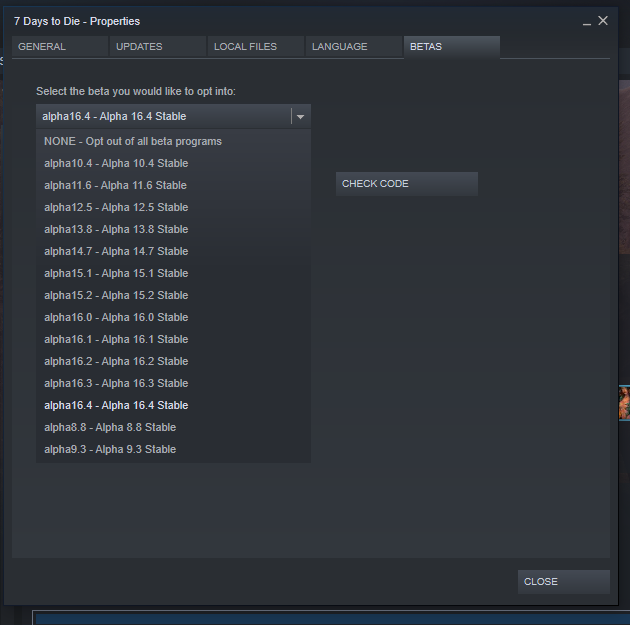Awesome! Thank you for your reply! I've been trying to get the answers to a lot fo this all week ha. MUCH appreciated!
Please bear with me on this reply. I want to try and understand all of this so we don't sink a lot of time into this game and get our files duped. That's why we stopped playing before....

Here are the steps I have taken to back up the server and current version of the game:
I went into the steamapps/common folder (which is NOT my C drive - its a separate drive) and copied both the regular 7 Days To Die folder and the 7 Days to Die Dedicated Server folder and pasted them both elsewhere on the drive and labled the folder 7 Days To Die - v17.1 alpha. I launched the server and game directly from these fodlers, and got into our game with no issues. So I'll assume Steam won't update the game insdie this folder. I will make sure my friends who join me on this sever do the same thing on thier systems.
As far as the local saves folder, which is of course on my C drive - this is where I get confused.
In C:\Users\xxxxx\AppData\Roaming\7DaysToDie I have a 'Saves' folder, a 'SavesLocal' folder, a Useroptions.ini file, and a launchersettings.json file.
Inside the 'SavesLoca'l folder is a folder with a bunch of random letters and numbers. Inside that folder is a file called hosts.txt (which has the IP address we use to connect to our server in it). Then a folder labled 'Player' which has a .map file. The name of the .map file is random numbers.
Now, inside the C:\Users\xxxxx\AppData\Roaming\7DaysToDie\Saves folder, I have a serveradmin.xml file, a profiles.sdf file, and a folder labled 'Navezgane' (which is the map we play on - not random gen). Inside the Navezgane folder, I have a folder of files for a local game I play by myself, and then a folder that has our server name on it. Inside the folder that has the server name, it has 2 folders - Player' and 'Region' and several other files like players.xml, power.dat, verhicles.dat etc. This is where I got confused on what files I need to back up and what files the other players should be backing up, if any from the local roamoing folder...?
I am really sorry if this is confusing or anything, I just want to make sure our server game is all bbacked up properly.