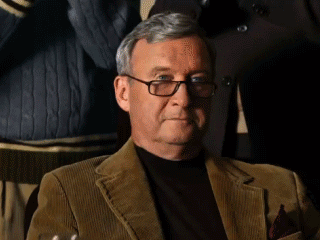This ia a very simple tutorial. It is my first.
It will show how to adjust the lighting and environmental color. This is
a visual tutorial so you can see what results may be achieved.
I uploaded, the tutorial examples for quicker learning, no exes, or dlls,
only images. They are all from the resourceassets file in the 7DaysToDie_Data
folder. are all ready to be reimported after editing. File format is TGA.
The tools I used were Photoshop any version will do as long as it has gradient tool,
and UABE to extract and re-import the textures.
The main thing you need to know is which index file is associated with
which biome. I included a legend for that.
There are 14 static biomes plus 7th day override. We will use 9 the others are
available but not enabled presently. Sky has 14 files plus sky sphere. Amb has 5 files.
Sun has 13 files. The odd set of files is ambient, I use them in grayscale for
lighting intensity if a17 contiues to use these i may expand this tutorial to
other files.
Sun projects light toward the plane. Sky is either a complimentary or contrasting
color most appreciated at night with the stars. moon is 20% of the intensity of
the sun. Ambient can be used to regulated how far is actually illuminated by the
sun/moon. I included a couple of gifs to give quick visual representation.
The images are 1024 pixels wide, they represent a 24 hour time clock, and using a
gradient color will dictate the dominant color that will be projected at any given
point in time, like tint on a car window.
A few possibilities, emulate emerald city, using greens, simulate eclipse during day
using black for first half of clock. make night come before 10:30 pm. use SDX and have
A large assortment of color schemes. Sdx can pick randomly, so once gameplay is started
you never know what the day will be like. VARIETY.
I zipped the file and kept as small as possible. here are a few snapshots, if it is
interesting here is the link. *****https://mega.nz/#!dfoDiChD!VXg-j4tMlAw0BR9V838breXzjqZbB7xhFdiMY96wiDw*****
Trying to keep it as straight forward as possible.
The only real lookup that must be done is the UABE tutorial. For importing
files. Hope this helps someone start modding or sparks ideas, that go beyond this.
Its just a seed.
It will show how to adjust the lighting and environmental color. This is
a visual tutorial so you can see what results may be achieved.
I uploaded, the tutorial examples for quicker learning, no exes, or dlls,
only images. They are all from the resourceassets file in the 7DaysToDie_Data
folder. are all ready to be reimported after editing. File format is TGA.
The tools I used were Photoshop any version will do as long as it has gradient tool,
and UABE to extract and re-import the textures.
The main thing you need to know is which index file is associated with
which biome. I included a legend for that.
There are 14 static biomes plus 7th day override. We will use 9 the others are
available but not enabled presently. Sky has 14 files plus sky sphere. Amb has 5 files.
Sun has 13 files. The odd set of files is ambient, I use them in grayscale for
lighting intensity if a17 contiues to use these i may expand this tutorial to
other files.
Sun projects light toward the plane. Sky is either a complimentary or contrasting
color most appreciated at night with the stars. moon is 20% of the intensity of
the sun. Ambient can be used to regulated how far is actually illuminated by the
sun/moon. I included a couple of gifs to give quick visual representation.
The images are 1024 pixels wide, they represent a 24 hour time clock, and using a
gradient color will dictate the dominant color that will be projected at any given
point in time, like tint on a car window.
A few possibilities, emulate emerald city, using greens, simulate eclipse during day
using black for first half of clock. make night come before 10:30 pm. use SDX and have
A large assortment of color schemes. Sdx can pick randomly, so once gameplay is started
you never know what the day will be like. VARIETY.
I zipped the file and kept as small as possible. here are a few snapshots, if it is
interesting here is the link. *****https://mega.nz/#!dfoDiChD!VXg-j4tMlAw0BR9V838breXzjqZbB7xhFdiMY96wiDw*****
Trying to keep it as straight forward as possible.
The only real lookup that must be done is the UABE tutorial. For importing
files. Hope this helps someone start modding or sparks ideas, that go beyond this.
Its just a seed.