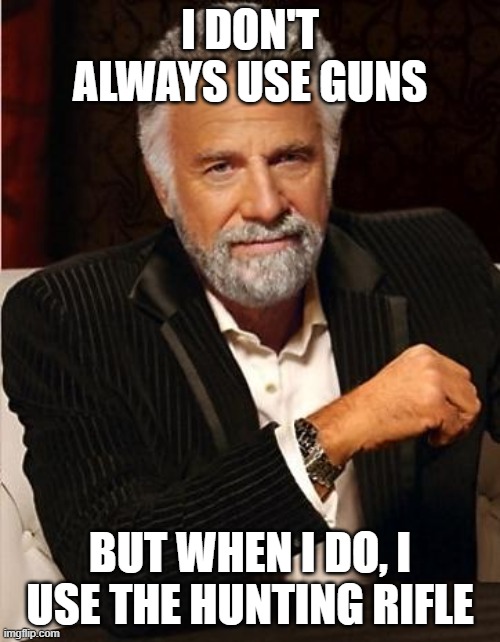Posting here is fine. Mostly I just want hardware specs and circumstances in which it is happening.
I just ran 7d7d from my HD. Flying around, visiting all the biomes and towns and still pretty smooth. No freezes. I do drop to 30 FPS for a few frames while it loads, but quite playable. I even have some of those console warnings, but they don't seem to be doing much to my FPS.
I added a "mem objpre" console command for testing to precache block entity data and never remove them.
People with big freezes can try disabling their antivirus on the game's folder to see if that is slowing down loading.
------------------
System Information
------------------
Time of this report: 7/20/2020, 03:25:04
Machine name: MARK-PC
Machine Id: {0771F2D6-BE7F-4F90-AAA3-4A0EC9EEF69B}
Operating System: Windows 10 Pro 64-bit (10.0, Build 18363) (18362.19h1_release.190318-1202)
Language: English (Regional Setting: English)
System Manufacturer: Gigabyte Technology Co., Ltd.
System Model: X570 AORUS ELITE
BIOS: F20b (type: UEFI)
Processor: AMD Ryzen 9 3900X 12-Core Processor (24 CPUs), ~3.8GHz
Memory: 32768MB RAM
Available OS Memory: 32712MB RAM
Page File: 11850MB used, 30588MB available
Windows Dir: C:\Windows
DirectX Version: DirectX 12
DX Setup Parameters: Not found
User DPI Setting: 96 DPI (100 percent)
System DPI Setting: 192 DPI (200 percent)
DWM DPI Scaling: UnKnown
Miracast: Available, with HDCP
Microsoft Graphics Hybrid: Not Supported
DirectX Database Version: Unknown
DxDiag Version: 10.00.18362.0387 64bit Unicode
---------------
Display Devices
---------------
Card name: NVIDIA GeForce GTX 1660 Ti
Manufacturer: NVIDIA
Chip type: GeForce GTX 1660 Ti
DAC type: Integrated RAMDAC
Device Type: Full Device (POST)
Device Key: Enum\PCI\VEN_10DE&DEV_2182&SUBSYS_12E110DE&REV_A1
Device Status: 0180200A [DN_DRIVER_LOADED|DN_STARTED|DN_DISABLEABLE|DN_NT_ENUMERATOR|DN_NT_DRIVER]
Device Problem Code: No Problem
Driver Problem Code: Unknown
Display Memory: 22346 MB
Dedicated Memory: 5991 MB
Shared Memory: 16355 MB
Current Mode: 2560 x 1440 (32 bit) (75Hz)
HDR Support: Not Supported
Display Topology: Extend
Display Color Space: DXGI_COLOR_SPACE_RGB_FULL_G22_NONE_P709
Color Primaries: Red(0.672852,0.319336), Green(0.267578,0.672852), Blue(0.151367,0.060547), White Point(0.313477,0.329102)
Display Luminance: Min Luminance = 0.500000, Max Luminance = 270.000000, MaxFullFrameLuminance = 270.000000
Monitor Name: Generic PnP Monitor
Monitor Model: Q3279WG5B
Monitor Id: AOC3279
------------------------
Disk & DVD/CD-ROM Drives
------------------------
Drive:

Free Space: 27.6 GB
Total Space: 121.5 GB
File System: NTFS
Model: C300-CTFDDAC128MAG (Corsair SSD Boot Drive)
Drive:

Free Space: 125.5 GB
Total Space: 228.9 GB
File System: NTFS
Model: TOSHIBA-TR200 (Toshiba SSD)
Drive: E:
Free Space: 155.7 GB
Total Space: 238.5 GB
File System: NTFS
Model: HDT722525DLA380
Drive: F:
Free Space: 145.1 GB
Total Space: 476.9 GB
File System: NTFS
Model: ST3500630NS
Drive: G:
Free Space: 551.0 GB
Total Space: 953.9 GB
File System: NTFS
Model: WDC WD10EADS-00L5B1
Drive: H:
Free Space: 897.2 GB
Total Space: 976.8 GB
File System: NTFS
Model: GIGABYTE GP-GSM2NE3100TNTD (M.2 NVME PCIE4.0) Game drive
Pauses happen when moving around on vehicle, entering new building, entering a room, all sorts really.
My game loads and runs very fast, and ran fine before the latest patch.
I have started a new game tonight, just got my motorcycle so will see how it behaves now I am mobile.