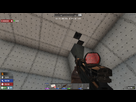Summary: No loot in RWG (containers, zombies, bird nests)
Version: A17 stable
Platform: PC
OS/Version: Windows
Game mode: Dedicated MP
Did you wipe old saves? Yes
Did you start a new game? Yes
Did you validate your files? Yes
Are you using any mods? No
EAC Off
Status: NEW
Bug Description: No loot in the world, looted many containers, cars, kitchen cabinets, bird nests, zombies. NO Loot
Reproduce steps: start the game, start looting
Actual result: No Loot
Expected result: No Loot

output_log__2018-12-26__11-39-17.txt
Version: A17 stable
Platform: PC
OS/Version: Windows
Game mode: Dedicated MP
Did you wipe old saves? Yes
Did you start a new game? Yes
Did you validate your files? Yes
Are you using any mods? No
EAC Off
Status: NEW
Bug Description: No loot in the world, looted many containers, cars, kitchen cabinets, bird nests, zombies. NO Loot
Reproduce steps: start the game, start looting
Actual result: No Loot
Expected result: No Loot

output_log__2018-12-26__11-39-17.txt
Attachments
Last edited by a moderator: