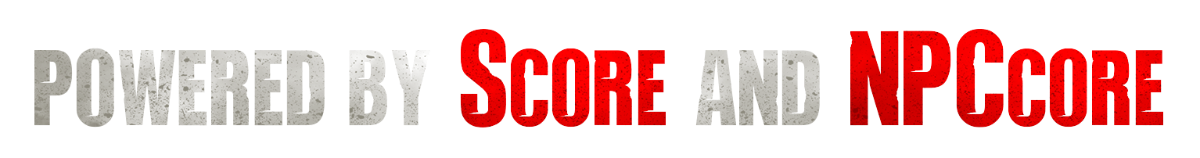khzmusik
Well-known member
7D2D mods by khzmusik
This thread is for my mods that are compatible with version 1.0 of 7 Days to Die.
This is the link to the Git repo for these mods:
https://gitlab.com/karlgiesing/7d2d-1.0-mods
Each mod has its own individual README file. These files can be read on the Web by going to the mod's directory in the GitLab repo; I have provided a link for each modlet.
The README files have many details about installation and usage, including whether it is recommended to create a new game world, as well as technical details about the creation of the modlet and how to modify its behavior.
Feel free to download them, modify them, learn from them, use the code in your own mods/modlets, and in general do whatever you like with them. Credit is appreciated but not required.
These modlets should be available in the Mod Launcher as well. I highly recommend using that to install and manage your mods and modlets. It is available from 7d2dmodlauncher.org.
How this thread is organized
In this thread, I will be making different posts for each category of mod:
The short description of each mod should display whether it is server-side (needs to only be installed on the server in multiplayer games), and whether it can be run with EAC (Easy Anti-Cheat) disabled.
ZIP file downloads
I am also including a link to a ZIP file for each modlet. These files are automatically generated by GitLab when you visit the URL, so you should get the latest version each time.
Important: GitLab automatically wraps the mod in a folder called "7d2d-1.0-mods-main-[mod name]".
This is not the folder to put into the game's Mods directory. The folder inside this folder should be put into your Mods directory.
If you want to download the modlet in a different compression format:
This thread is for my mods that are compatible with version 1.0 of 7 Days to Die.
This is the link to the Git repo for these mods:
https://gitlab.com/karlgiesing/7d2d-1.0-mods
Each mod has its own individual README file. These files can be read on the Web by going to the mod's directory in the GitLab repo; I have provided a link for each modlet.
The README files have many details about installation and usage, including whether it is recommended to create a new game world, as well as technical details about the creation of the modlet and how to modify its behavior.
Feel free to download them, modify them, learn from them, use the code in your own mods/modlets, and in general do whatever you like with them. Credit is appreciated but not required.
These modlets should be available in the Mod Launcher as well. I highly recommend using that to install and manage your mods and modlets. It is available from 7d2dmodlauncher.org.
How this thread is organized
In this thread, I will be making different posts for each category of mod:
- Survival: Survival-related mods, or mods that make the game more challenging
- Additions: New items, quality of life features, etc.
- NPC: Mods related to NPCs (human or otherwise)
The short description of each mod should display whether it is server-side (needs to only be installed on the server in multiplayer games), and whether it can be run with EAC (Easy Anti-Cheat) disabled.
ZIP file downloads
I am also including a link to a ZIP file for each modlet. These files are automatically generated by GitLab when you visit the URL, so you should get the latest version each time.
Important: GitLab automatically wraps the mod in a folder called "7d2d-1.0-mods-main-[mod name]".
This is not the folder to put into the game's Mods directory. The folder inside this folder should be put into your Mods directory.
If you want to download the modlet in a different compression format:
- Go to the mod's directory in the repo (follow the "Repo" link).
- Click on the button with the "download" icon (next to the "Clone" button) in the upper-right hand corner of the page.
- Under "Download this directory," click on the format you want. In addition to .zip format, GitLab supports .tar, .tar.gz, and .tar.bz2.
Last edited by a moderator: